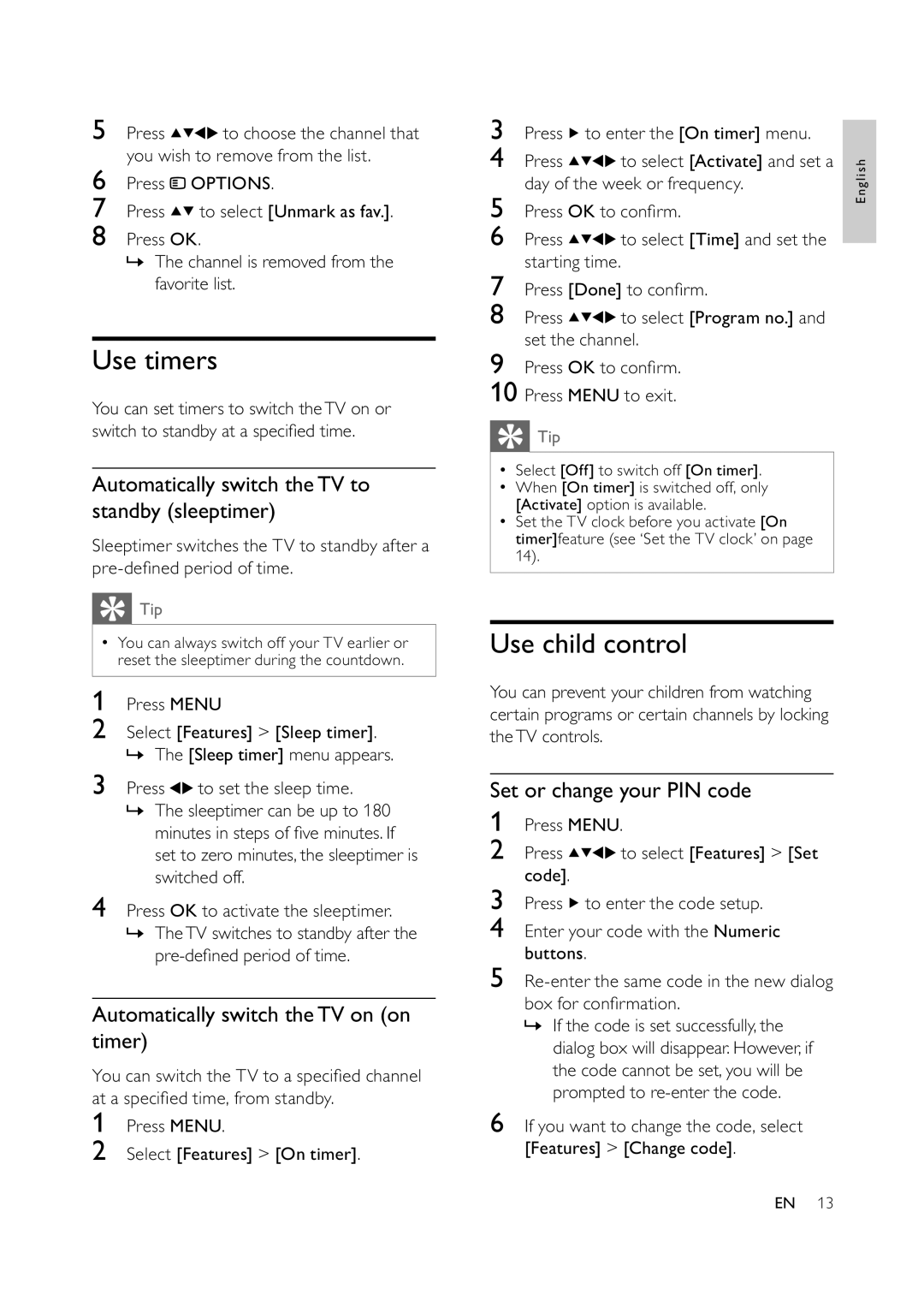5Press ![]()
![]()
![]()
![]() to choose the channel that you wish to remove from the list.
to choose the channel that you wish to remove from the list.
6Press ![]() OPTIONS.
OPTIONS.
7Press ![]()
![]() to select [Unmark as fav.].
to select [Unmark as fav.].
8Press OK.
»The channel is removed from the favorite list.
Use timers
You can set timers to switch theTV on or switch to standby at a speci ed time.
Automatically switch theTV to standby (sleeptimer)
Sleeptimer switches the TV to standby after a
 Tip
Tip
•You can always switch off your TV earlier or reset the sleeptimer during the countdown.
1Press MENU
2Select [Features] > [Sleep timer]. » The [Sleep timer] menu appears.
3Press ![]()
![]() to set the sleep time.
to set the sleep time.
»The sleeptimer can be up to 180 minutes in steps of ve minutes. If set to zero minutes, the sleeptimer is switched off.
4Press OK to activate the sleeptimer.
»TheTV switches to standby after the
Automatically switch theTV on (on timer)
You can switch the TV to a speci ed channel at a speci ed time, from standby.
1Press MENU.
2Select [Features] > [On timer].
3Press ![]() to enter the [On timer] menu.
to enter the [On timer] menu.
4 | Press | to select [Activate] and set a | English | |
5 | day of the week or frequency. | |||
| ||||
Press OK to con rm. |
| |||
6 Press ![]()
![]()
![]()
![]() to select [Time] and set the starting time.
to select [Time] and set the starting time.
7Press [Done] to con rm.
8 Press ![]()
![]()
![]()
![]() to select [Program no.] and set the channel.
to select [Program no.] and set the channel.
9Press OK to con rm.
10 Press MENU to exit.
 Tip
Tip
•Select [Off] to switch off [On timer].
•When [On timer] is switched off, only [Activate] option is available.
•Set the TV clock before you activate [On timer]feature (see ‘Set the TV clock’ on page 14).
Use child control
You can prevent your children from watching certain programs or certain channels by locking theTV controls.
Set or change your PIN code
1Press MENU.
2 Press ![]()
![]()
![]()
![]() to select [Features] > [Set code].
to select [Features] > [Set code].
3 Press ![]() to enter the code setup.
to enter the code setup.
4Enter your code with the Numeric buttons.
5
»If the code is set successfully, the dialog box will disappear. However, if the code cannot be set, you will be prompted to
6If you want to change the code, select [Features] > [Change code].
EN 13