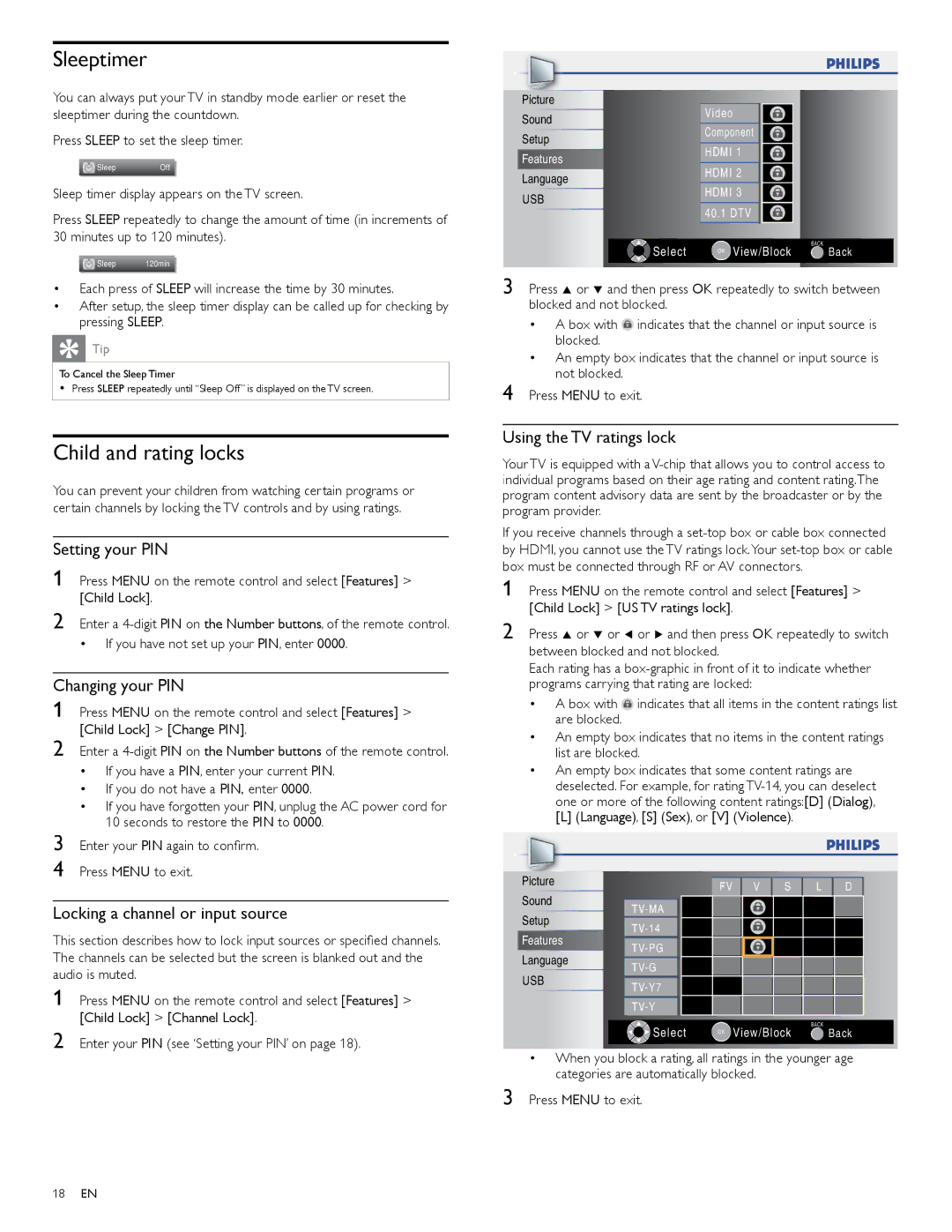Sleeptimer
You can always put your TV in standby mode earlier or reset the sleeptimer during the countdown.
Press SLEEP to set the sleep timer.
![]() SleepOff
SleepOff
Sleep timer display appears on the TV screen.
Press SLEEP repeatedly to change the amount of time (in increments of 30 minutes up to 120 minutes).
![]() Sleep 120min
Sleep 120min
•Each press of SLEEP will increase the time by 30 minutes.
•After setup, the sleep timer display can be called up for checking by pressing SLEEP.
Tip
To Cancel the Sleep Timer
•Press SLEEP repeatedly until “Sleep Off” is displayed on the TV screen.
Child and rating locks
You can prevent your children from watching certain programs or certain channels by locking the TV controls and by using ratings.
Setting your PIN
1 Press MENU on the remote control and select [Features] > [Child Lock]
2 Enter a
•If you have not set up your PIN, enter 0000
Changing your PIN
1 Press MENU on the remote control and select [Features] > [Child Lock] > [Change PIN]
2 Enter a
•If you have a PIN, enter your current PIN
•If you do not have a PIN, enter 0000
•If you have forgotten your PIN, unplug the AC power cord for 10 seconds to restore the PIN to 0000
Picture |
|
|
|
|
Sound | Video |
|
|
|
Setup | Component |
|
|
|
HDMI 1 |
|
|
| |
Features |
|
|
| |
Language | HDMI 2 |
|
|
|
HDMI 3 |
|
|
| |
USB |
|
|
| |
40 . 1 DTV |
|
|
| |
|
|
|
| |
|
|
|
| BACK |
S e l e c t | OK | V i ew / B l o ck | B a ck |
|
3 Press Î or ï and then press OK repeatedly to switch between blocked and not blocked.
•A box with ![]() indicates that the channel or input source is blocked.
indicates that the channel or input source is blocked.
•An empty box indicates that the channel or input source is not blocked.
4 Press MENU to exit.
Using the TV ratings lock
Your TV is equipped with a
If you receive channels through a
1 Press MENU on the remote control and select [Features] >
[Child Lock] > [US TV ratings lock]
2 Press Î or ï or Í or Æ and then press OK repeatedly to switch between blocked and not blocked.
Each rating has a
•A box with ![]() indicates that all items in the content ratings list are blocked.
indicates that all items in the content ratings list are blocked.
•An empty box indicates that no items in the content ratings list are blocked.
•An empty box indicates that some content ratings are
deselected. For example, for rating
3 Enter your PIN again to confirm. 4 Press MENU to exit.
Locking a channel or input source
This section describes how to lock input sources or specified channels. The channels can be selected but the screen is blanked out and the audio is muted.
1 Press MENU on the remote control and select [Features] > [Child Lock] > [Channel Lock]
Picture
Sound
Setup
Features
Language
USB
T V- M A
T V- 1 4
T V- P G
T V- G
T V- Y 7
T V- Y
F V | V | S | L | D |
2 Enter your PIN (see ‘Setting your PIN’ on page 18).
Select | OK View/Block | BACK |
B a ck | ||
|
|
|
•When you block a rating, all ratings in the younger age categories are automatically blocked.
3 Press MENU to exit.
18EN