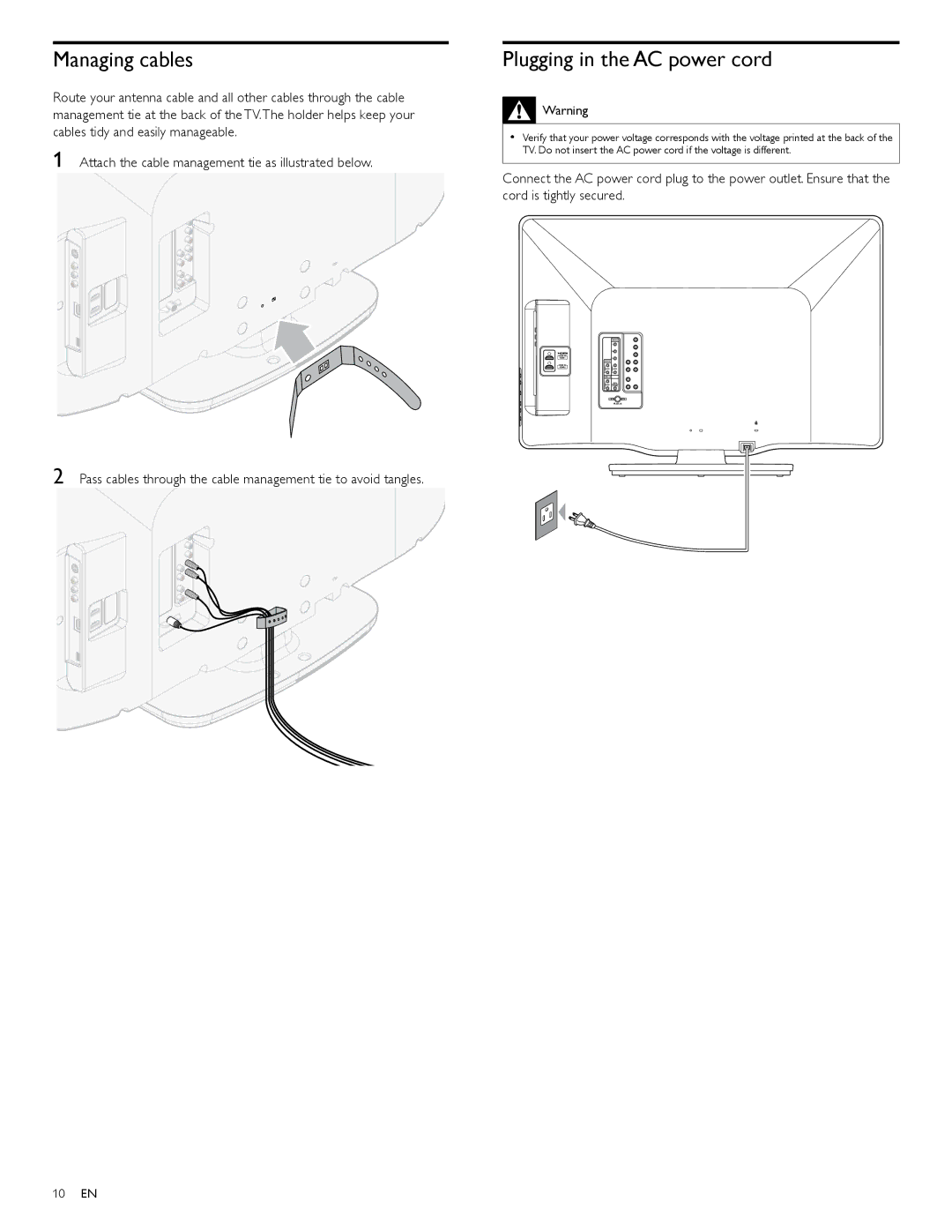Managing cables
Route your antenna cable and all other cables through the cable management tie at the back of the TV.The holder helps keep your cables tidy and easily manageable.
1 Attach the cable management tie as illustrated below.
Plugging in the AC power cord
![]() Warning
Warning
•Verify that your power voltage corresponds with the voltage printed at the back of the TV. Do not insert the AC power cord if the voltage is different.
Connect the AC power cord plug to the power outlet. Ensure that the cord is tightly secured.
2 Pass cables through the cable management tie to avoid tangles.
10EN