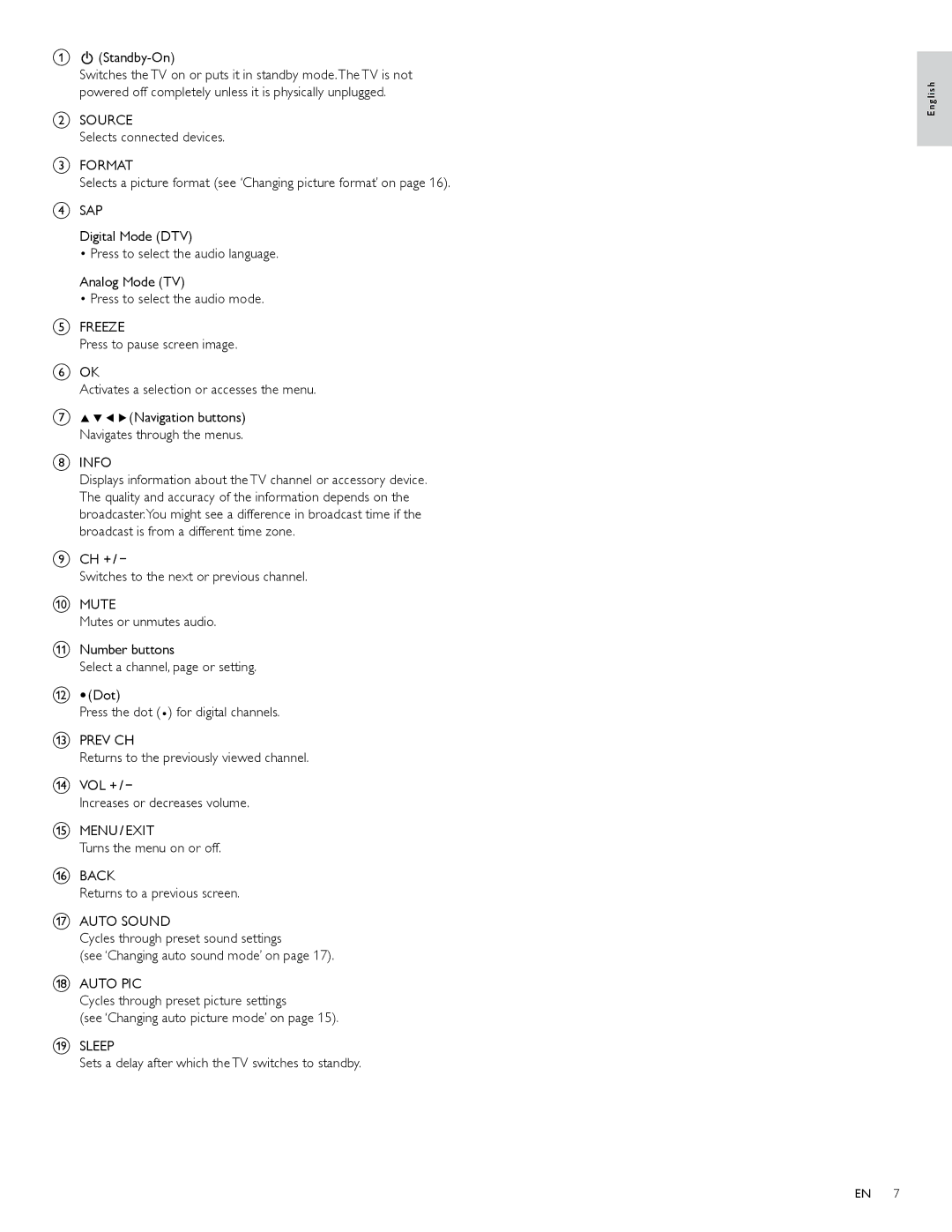a. (Standby-On)
Switches the TV on or puts it in standby mode.The TV is not powered off completely unless it is physically unplugged.
bSOURCE
Selects connected devices.
cFORMAT
Selects a picture format (see ‘Changing picture format’ on page 16).
dSAP
Digital Mode (DTV)
•Press to select the audio language.
Analog Mode (TV)
•Press to select the audio mode.
eFREEZE
Press to pause screen image.
fOK
Activates a selection or accesses the menu.
gÎïÍ Æ (Navigation buttons) Navigates through the menus.
hINFO
Displays information about the TV channel or accessory device. The quality and accuracy of the information depends on the broadcaster.You might see a difference in broadcast time if the broadcast is from a different time zone.
iCH + / −
Switches to the next or previous channel.
jMUTE
Mutes or unmutes audio.
kNumber buttons
Select a channel, page or setting.
l(Dot)
Press the dot ( ) for digital channels.
mPREV CH
Returns to the previously viewed channel.
nVOL + / −
Increases or decreases volume.
oMENU / EXIT
Turns the menu on or off.
pBACK
Returns to a previous screen.
qAUTO SOUND
Cycles through preset sound settings
(see ‘Changing auto sound mode’ on page 17).
rAUTO PIC
Cycles through preset picture settings
(see ‘Changing auto picture mode’ on page 15).
sSLEEP
Sets a delay after which the TV switches to standby.
E n g l i s h
EN 7