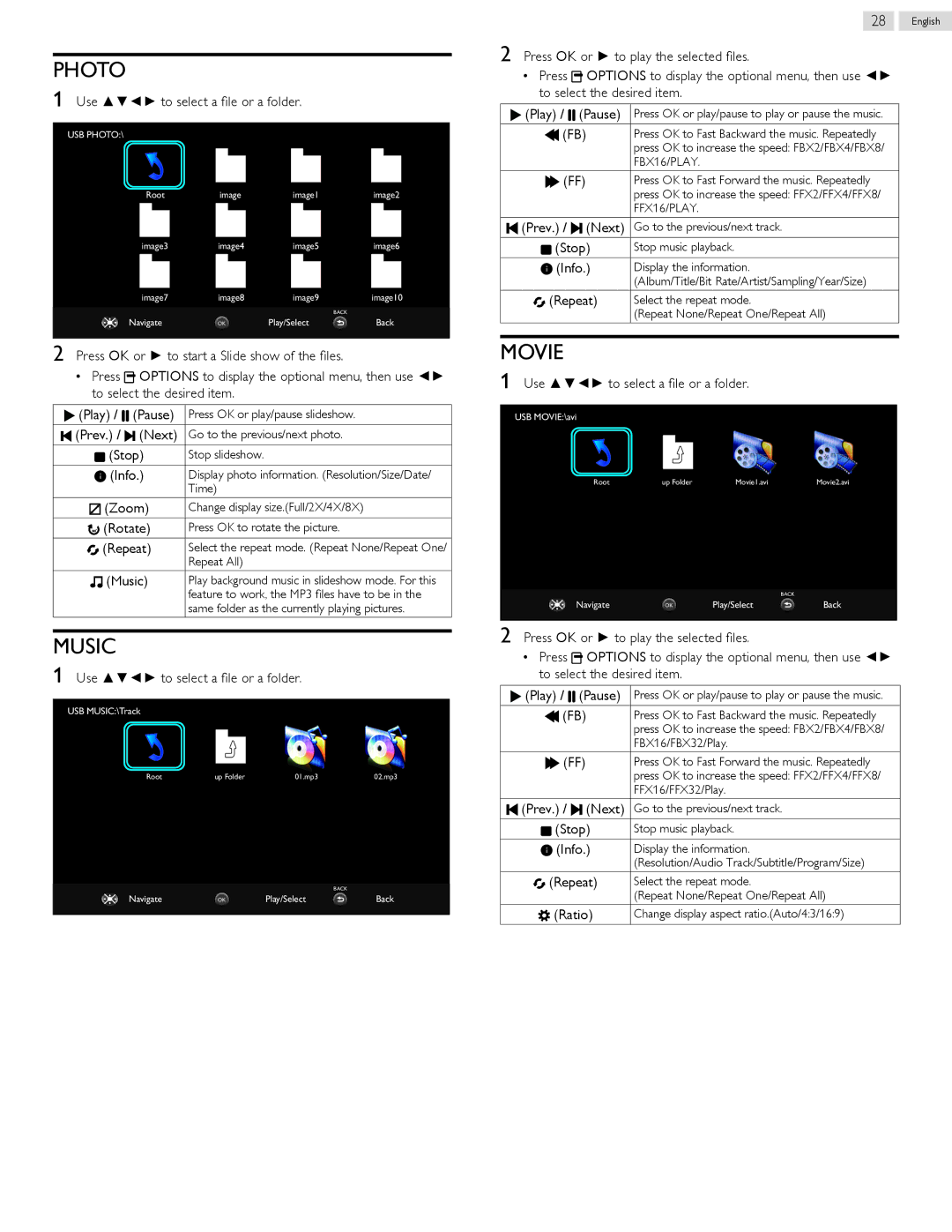PHOTO
1 Use ▲▼◄► to select a file or a folder.
USB PHOTO:\
Rootimageimage1image2
image3 | image4 | image5 | image6 |
image7 | image8 | image9 | image10 |
|
|
| BACK |
Navigate | OK | Play/Select | Back |
2 Press OK or ► to start a Slide show of the files.
•Press OPTIONS to display the optional menu, then use ◄► to select the desired item.
![]() (Play) /
(Play) / ![]()
![]() (Pause) Press OK or play/pause slideshow.
(Pause) Press OK or play/pause slideshow.
![]() (Prev.) /
(Prev.) / ![]() (Next) Go to the previous/next photo.
(Next) Go to the previous/next photo.
(Stop) | Stop slideshow. |
(Info.) Display photo information. (Resolution/Size/Date/ Time)
![]()
![]()
![]() (Zoom) Change display size.(Full/2X/4X/8X)
(Zoom) Change display size.(Full/2X/4X/8X)
![]()
![]() (Rotate) Press OK to rotate the picture.
(Rotate) Press OK to rotate the picture.
![]()
![]() (Repeat) Select the repeat mode. (Repeat None/Repeat One/ Repeat All)
(Repeat) Select the repeat mode. (Repeat None/Repeat One/ Repeat All)
![]() (Music) Play background music in slideshow mode. For this feature to work, the MP3 files have to be in the same folder as the currently playing pictures.
(Music) Play background music in slideshow mode. For this feature to work, the MP3 files have to be in the same folder as the currently playing pictures.
MUSIC
1 Use ▲▼◄► to select a file or a folder.
USB MUSIC:\Track
Root | up Folder | 01.mp3 | 02.mp3 |
|
|
| BACK |
Navigate | OK | Play/Select | Back |
|
|
|
|
28 English
2 Press OK or ► to play the selected files.
•Press OPTIONS to display the optional menu, then use ◄► to select the desired item.
![]() (Play) /
(Play) / ![]()
![]() (Pause) Press OK or play/pause to play or pause the music.
(Pause) Press OK or play/pause to play or pause the music.
(FB) Press OK to Fast Backward the music. Repeatedly press OK to increase the speed: FBX2/FBX4/FBX8/ FBX16/PLAY.
(FF)Press OK to Fast Forward the music. Repeatedly press OK to increase the speed: FFX2/FFX4/FFX8/ FFX16/PLAY.
![]() (Prev.) /
(Prev.) / ![]() (Next) Go to the previous/next track.
(Next) Go to the previous/next track.
![]() (Stop) Stop music playback.
(Stop) Stop music playback.
(Info.) Display the information.
(Album/Title/Bit Rate/Artist/Sampling/Year/Size)
![]()
![]() (Repeat) Select the repeat mode.
(Repeat) Select the repeat mode.
(Repeat None/Repeat One/Repeat All)
MOVIE
1 Use ▲▼◄► to select a file or a folder.
USB MOVIE:\avi
Root | up Folder | Movie1.avi | Movie2.avi |
|
|
| BACK |
Navigate | OK | Play/Select | Back |
2 Press OK or ► to play the selected files.
•Press ![]() OPTIONS to display the optional menu, then use ◄► to select the desired item.
OPTIONS to display the optional menu, then use ◄► to select the desired item.
![]() (Play) /
(Play) / ![]()
![]() (Pause) Press OK or play/pause to play or pause the music.
(Pause) Press OK or play/pause to play or pause the music.
(FB) Press OK to Fast Backward the music. Repeatedly press OK to increase the speed: FBX2/FBX4/FBX8/ FBX16/FBX32/Play.
(FF)Press OK to Fast Forward the music. Repeatedly press OK to increase the speed: FFX2/FFX4/FFX8/ FFX16/FFX32/Play.
![]() (Prev.) /
(Prev.) / ![]() (Next) Go to the previous/next track.
(Next) Go to the previous/next track.
![]() (Stop) Stop music playback.
(Stop) Stop music playback.
(Info.) Display the information.
(Resolution/Audio Track/Subtitle/Program/Size)
![]()
![]() (Repeat) Select the repeat mode.
(Repeat) Select the repeat mode.
(Repeat None/Repeat One/Repeat All)
![]() (Ratio) Change display aspect ratio.(Auto/4:3/16:9)
(Ratio) Change display aspect ratio.(Auto/4:3/16:9)