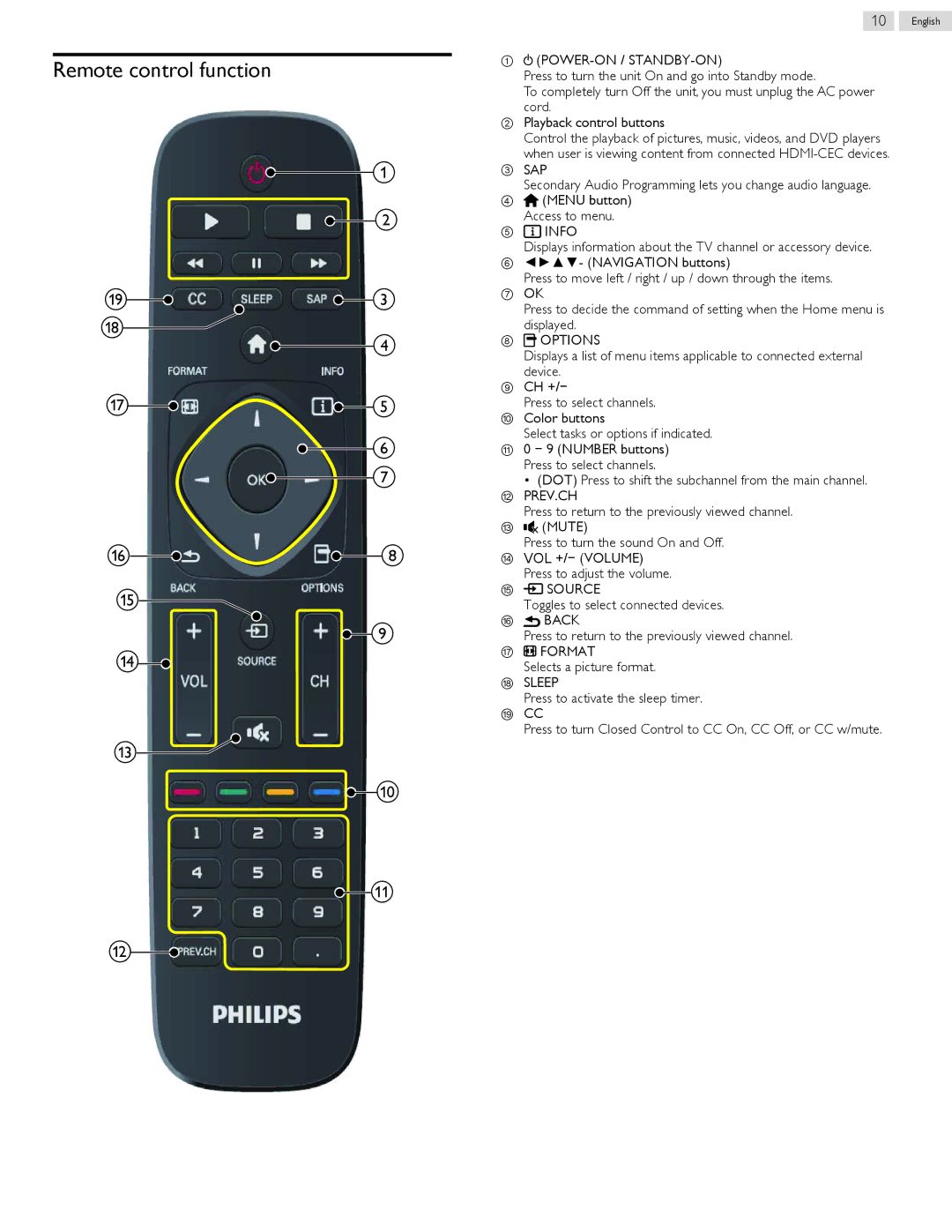Remote control function
A
B
S | C |
R | D |
| |
Q | E |
| F |
| G |
P | H |
O![]()
![]() I
I
N![]()
M![]()
![]() J
J
![]() K
K
L![]()
10 English
①
(POWER-ON / STANDBY-ON)
Press to turn the unit On and go into Standby mode.
To completely turn Off the unit, you must unplug the AC power cord.
②Playback control buttons
Control the playback of pictures, music, videos, and DVD players when user is viewing content from connected
③SAP
Secondary Audio Programming lets you change audio language.
④(MENU button)
Access to menu.
⑤ INFO
INFO
Displays information about the TV channel or accessory device.
⑥◄►▲▼- (NAVIGATION buttons)
Press to move left / right / up / down through the items.
⑦OK
Press to decide the command of setting when the Home menu is displayed.
⑧OPTIONS
Displays a list of menu items applicable to connected external device.
⑨CH +/−
Press to select channels.
⑩Color buttons
Select tasks or options if indicated.
⑪0 − 9 (NUMBER buttons) Press to select channels.
•(DOT) Press to shift the subchannel from the main channel.
⑫ PREV.CH
Press to return to the previously viewed channel.
⑬ ![]()
![]() (MUTE)
(MUTE)
Press to turn the sound On and Off.
⑭ VOL +/− (VOLUME) Press to adjust the volume.
⑮ SOURCE
Toggles to select connected devices.
⑯ BACK
Press to return to the previously viewed channel.
⑰ ![]() FORMAT
FORMAT
Selects a picture format.
⑱ SLEEP
Press to activate the sleep timer.
⑲ CC
Press to turn Closed Control to CC On, CC Off, or CC w/mute.