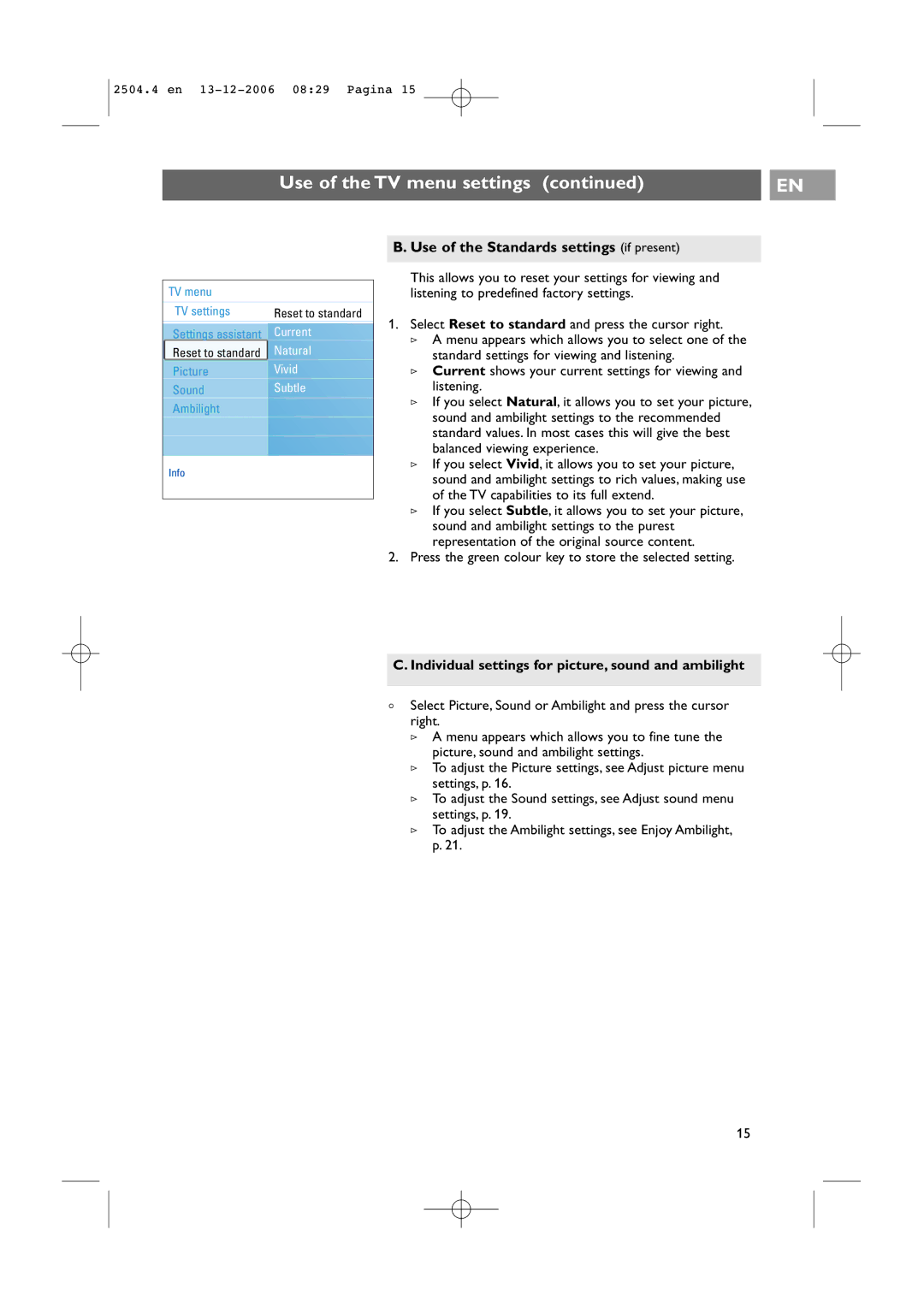2504.4 en
Use of the TV menu settings (continued) |
| EN |
|
|
|
TV menu |
|
TV settings | Reset to standard |
Settings assistant | Current |
Reset to standard | Natural |
Picture | Vivid |
Sound | Subtle |
Ambilight |
|
Info |
|
B. Use of the Standards settings (if present)
This allows you to reset your settings for viewing and listening to predefined factory settings.
1.Select Reset to standard and press the cursor right.
>A menu appears which allows you to select one of the standard settings for viewing and listening.
>Current shows your current settings for viewing and listening.
>If you select Natural, it allows you to set your picture, sound and ambilight settings to the recommended standard values. In most cases this will give the best balanced viewing experience.
>If you select Vivid, it allows you to set your picture, sound and ambilight settings to rich values, making use of the TV capabilities to its full extend.
>If you select Subtle, it allows you to set your picture, sound and ambilight settings to the purest representation of the original source content.
2.Press the green colour key to store the selected setting.
C. Individual settings for picture, sound and ambilight
<Select Picture, Sound or Ambilight and press the cursor right.
>A menu appears which allows you to fine tune the picture, sound and ambilight settings.
>To adjust the Picture settings, see Adjust picture menu settings, p. 16.
>To adjust the Sound settings, see Adjust sound menu settings, p. 19.
>To adjust the Ambilight settings, see Enjoy Ambilight, p. 21.
15