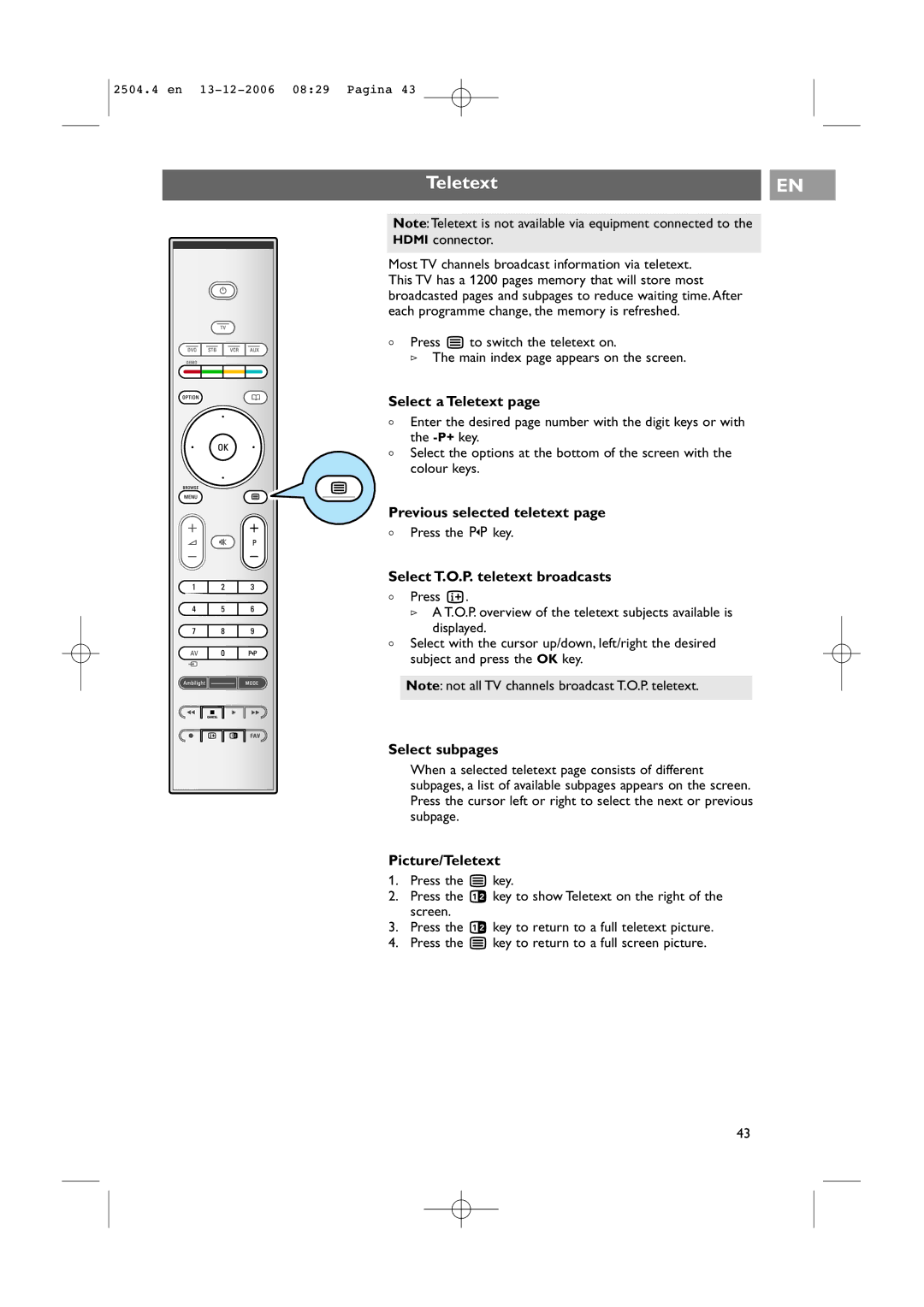2504.4 | en | 08:29 | Pagina | 43 |
| |
|
|
|
|
| Teletext | EN |
|
|
|
| Note:Teletext is not available via equipment connected to the |
| |
|
|
|
| HDMI connector. |
| |
|
|
|
| Most TV channels broadcast information via teletext. |
| |
|
|
|
| This TV has a 1200 pages memory that will store most |
| |
|
|
|
| broadcasted pages and subpages to reduce waiting time. After |
| |
|
|
|
| each programme change, the memory is refreshed. |
| |
|
|
|
| < Press b to switch the teletext on. |
| |
|
|
|
|
| > The main index page appears on the screen. |
|
|
| a |
| Select a Teletext page |
| |
|
|
|
|
| ||
|
|
|
| < Enter the desired page number with the digit keys or with |
| |
|
|
|
|
| the |
|
|
|
|
| < Select the options at the bottom of the screen with the |
| |
|
|
|
|
| colour keys. |
|
|
|
|
| Previous selected teletext page |
| |
|
|
|
| < Press the 0 key. |
| |
|
|
|
| Select T.O.P. teletext broadcasts |
| |
|
|
|
| < | Press i. |
|
|
|
|
|
| > A T.O.P. overview of the teletext subjects available is |
|
|
|
|
|
| displayed. |
|
|
|
|
| < Select with the cursor up/down, left/right the desired |
| |
|
| v |
|
| subject and press the OK key. |
|
|
|
|
|
| Note: not all TV channels broadcast T.O.P. teletext. |
|
|
|
|
| Select subpages |
| |
|
|
|
|
| When a selected teletext page consists of different |
|
|
|
|
|
| subpages, a list of available subpages appears on the screen. |
|
|
|
|
|
| Press the cursor left or right to select the next or previous |
|
|
|
|
|
| subpage. |
|
Picture/Teletext
1.Press the b key.
2.Press the b key to show Teletext on the right of the screen.
3.Press the b key to return to a full teletext picture.
4.Press the b key to return to a full screen picture.
43