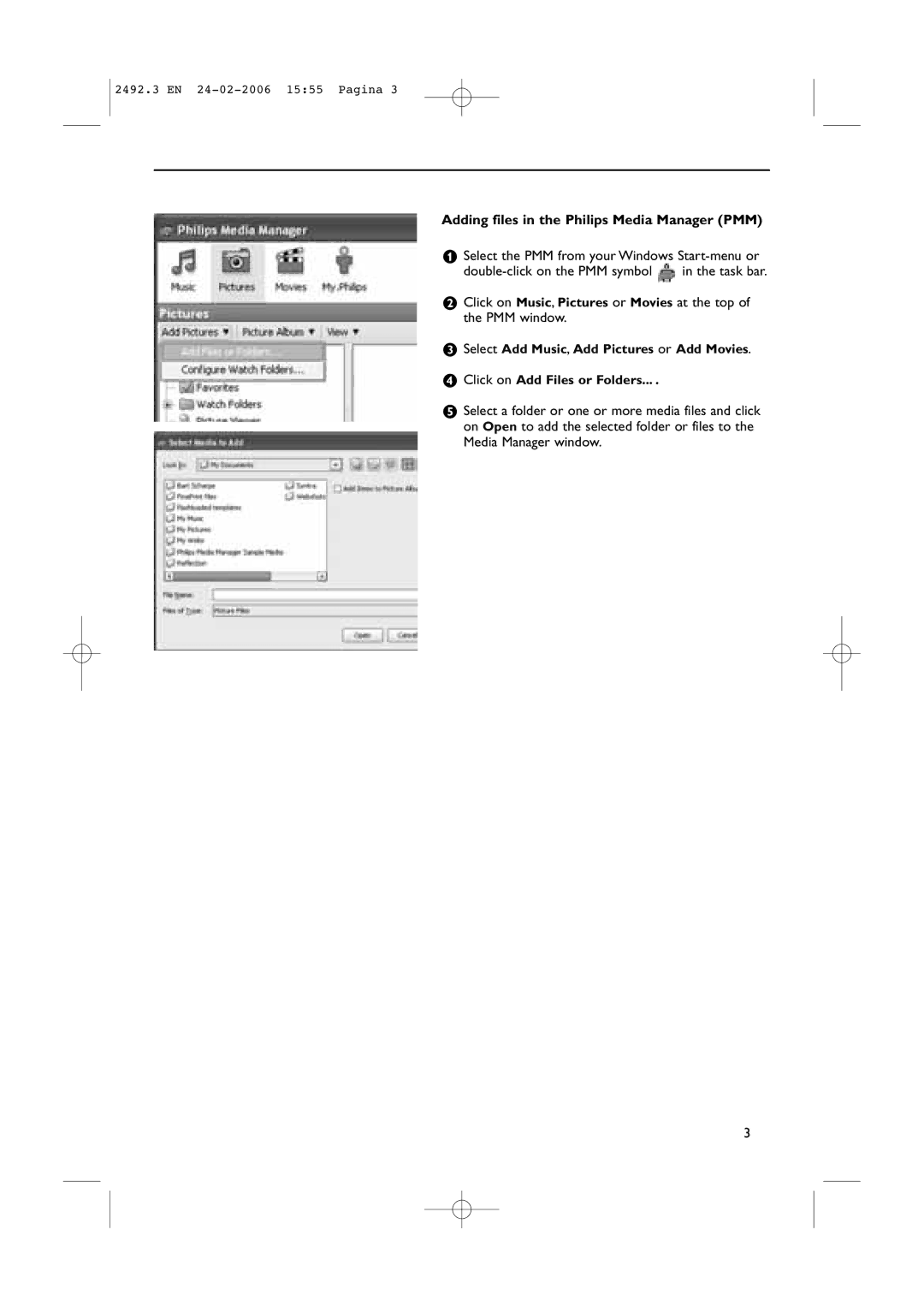2492.3 EN
Adding files in the Philips Media Manager (PMM)
&Select the PMM from your Windows
![]() in the task bar.
in the task bar.
éClick on Music, Pictures or Movies at the top of the PMM window.
“Select Add Music, Add Pictures or Add Movies.
‘Click on Add Files or Folders... .
(Select a folder or one or more media files and click on Open to add the selected folder or files to the Media Manager window.
3