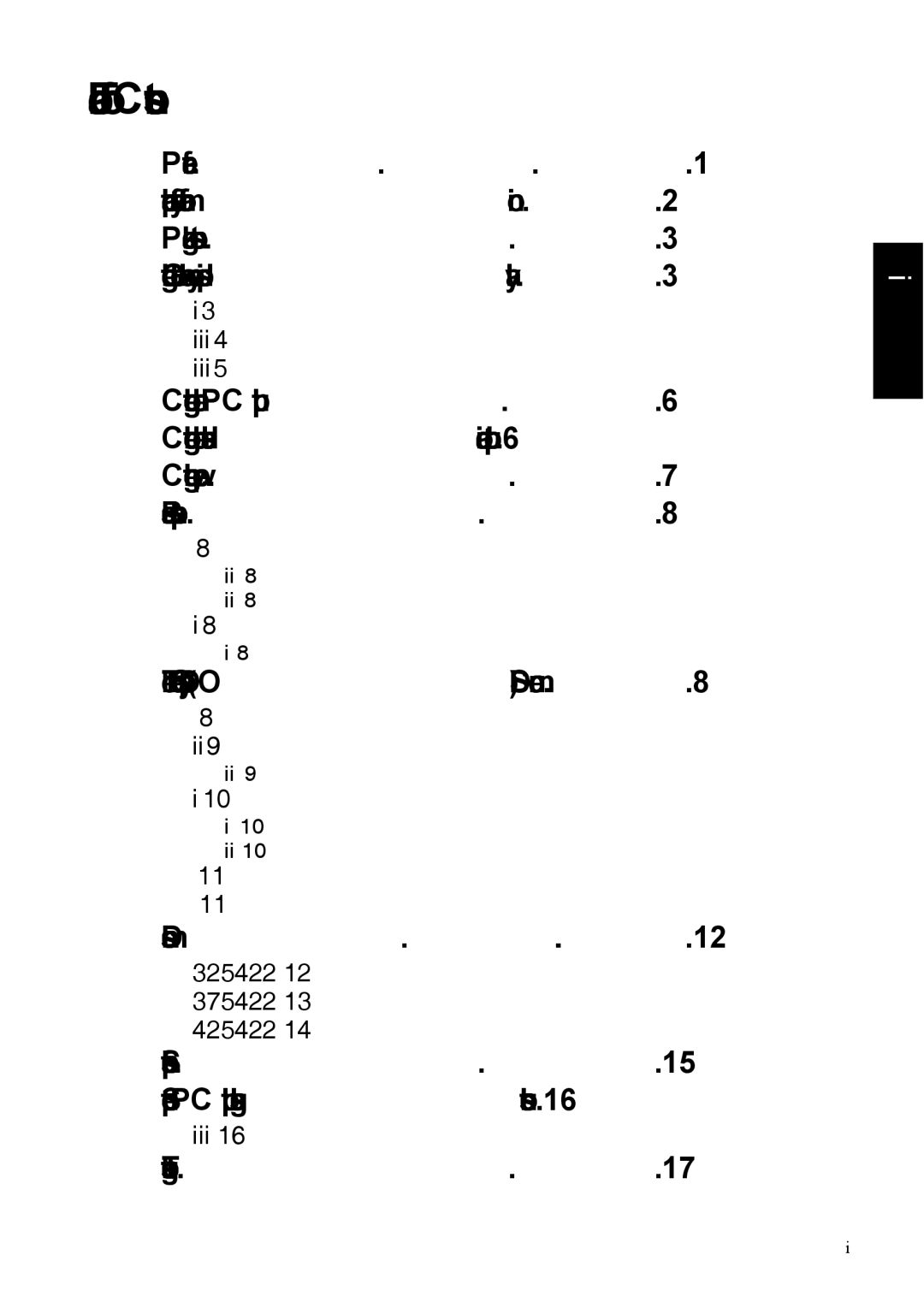Table of Contents |
|
Preface | 1 |
Important safety information | 2 |
Package contents | 3 |
Getting to know your display | 3 |
Front view | 3 |
Control panel (right side view) | 4 |
External terminals panel (left side view) | 5 |
Connecting the PC input | 6 |
Connecting the headset audio output | 6 |
Connecting power | 7 |
Basic operations | 8 |
Power on and standby | 8 |
Turning the display on | 8 |
Putting the display to standby | 8 |
Adjusting sound | 8 |
Adjusting speaker volume | 8 |
The | 8 |
OSD menu structure | 8 |
Navigating the OSD menu | 9 |
Operations in the OSD menu | 9 |
Picture menu | 10 |
Adjusting Contrast | 10 |
Adjusting Brightness | 10 |
Sound menu | 11 |
Install menu | 11 |
Dimensions | 12 |
32PFL5422 | 12 |
37PFL5422 | 13 |
42PFL5422 | 14 |
Specifications | 15 |
Supported PC input signal resolutions | 16 |
Setting up appropriate output resolution on PC | 16 |
Troubleshooting | 17 |
English
Table of Contents | i |