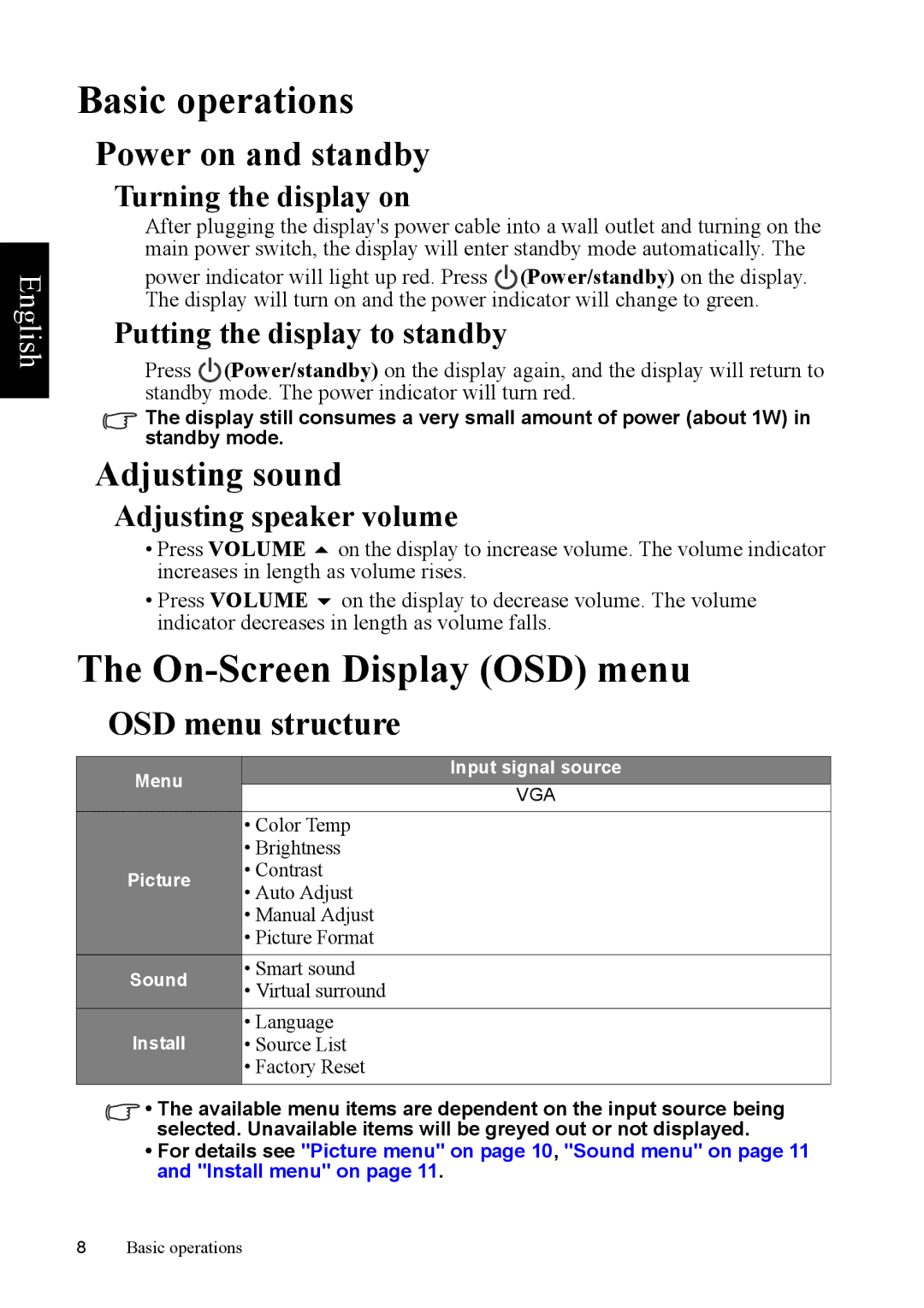English
Basic operations
Power on and standby
Turning the display on
After plugging the display's power cable into a wall outlet and turning on the main power switch, the display will enter standby mode automatically. The
power indicator will light up red. Press (Power/standby) on the display. The display will turn on and the power indicator will change to green.
Putting the display to standby
Press (Power/standby) on the display again, and the display will return to standby mode. The power indicator will turn red.
The display still consumes a very small amount of power (about 1W) in standby mode.
Adjusting sound
Adjusting speaker volume
•Press VOLUME on the display to increase volume. The volume indicator increases in length as volume rises.
•Press VOLUME on the display to decrease volume. The volume indicator decreases in length as volume falls.
The On-Screen Display (OSD) menu
OSD menu structure
Menu | Input signal source | |
VGA | ||
|
| • Color Temp | |
| • Brightness | |
Picture | • Contrast | |
• Auto Adjust | ||
| ||
| • Manual Adjust | |
| • Picture Format | |
|
| |
Sound | • Smart sound | |
• Virtual surround | ||
| ||
|
| |
Install | • Language | |
• Source List | ||
| • Factory Reset | |
|
|
•The available menu items are dependent on the input source being selected. Unavailable items will be greyed out or not displayed.
•For details see "Picture menu" on page 10, "Sound menu" on page 11 and "Install menu" on page 11.
8Basic operations