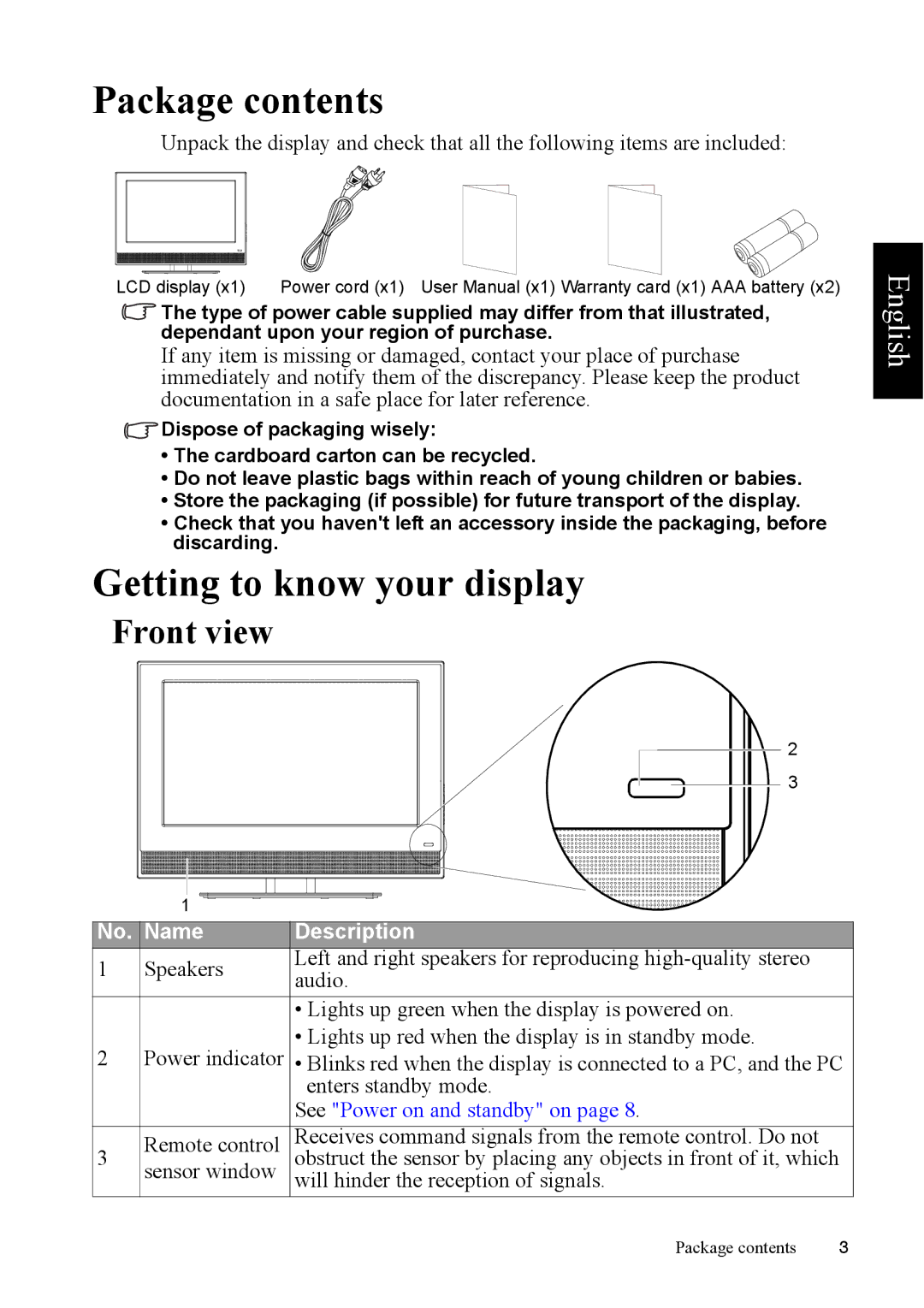Package contents
Unpack the display and check that all the following items are included:
LCD display (x1) | Power cord (x1) User Manual (x1) Warranty card (x1) AAA battery (x2) |
![]() The type of power cable supplied may differ from that illustrated, dependant upon your region of purchase.
The type of power cable supplied may differ from that illustrated, dependant upon your region of purchase.
If any item is missing or damaged, contact your place of purchase immediately and notify them of the discrepancy. Please keep the product documentation in a safe place for later reference.
![]() Dispose of packaging wisely:
Dispose of packaging wisely:
•The cardboard carton can be recycled.
•Do not leave plastic bags within reach of young children or babies.
•Store the packaging (if possible) for future transport of the display.
•Check that you haven't left an accessory inside the packaging, before discarding.
Getting to know your display
Front view
English
2 |
3 |
1 |
|
| ||
No. Name | Description | ||
1 | Speakers | Left and right speakers for reproducing | |
audio. | |||
|
| ||
•Lights up green when the display is powered on.
•Lights up red when the display is in standby mode.
2Power indicator • Blinks red when the display is connected to a PC, and the PC enters standby mode.
See "Power on and standby" on page 8.
|
|
|
3 | Remote control | Receives command signals from the remote control. Do not |
sensor window | obstruct the sensor by placing any objects in front of it, which | |
| will hinder the reception of signals. |
Package contents | 3 |