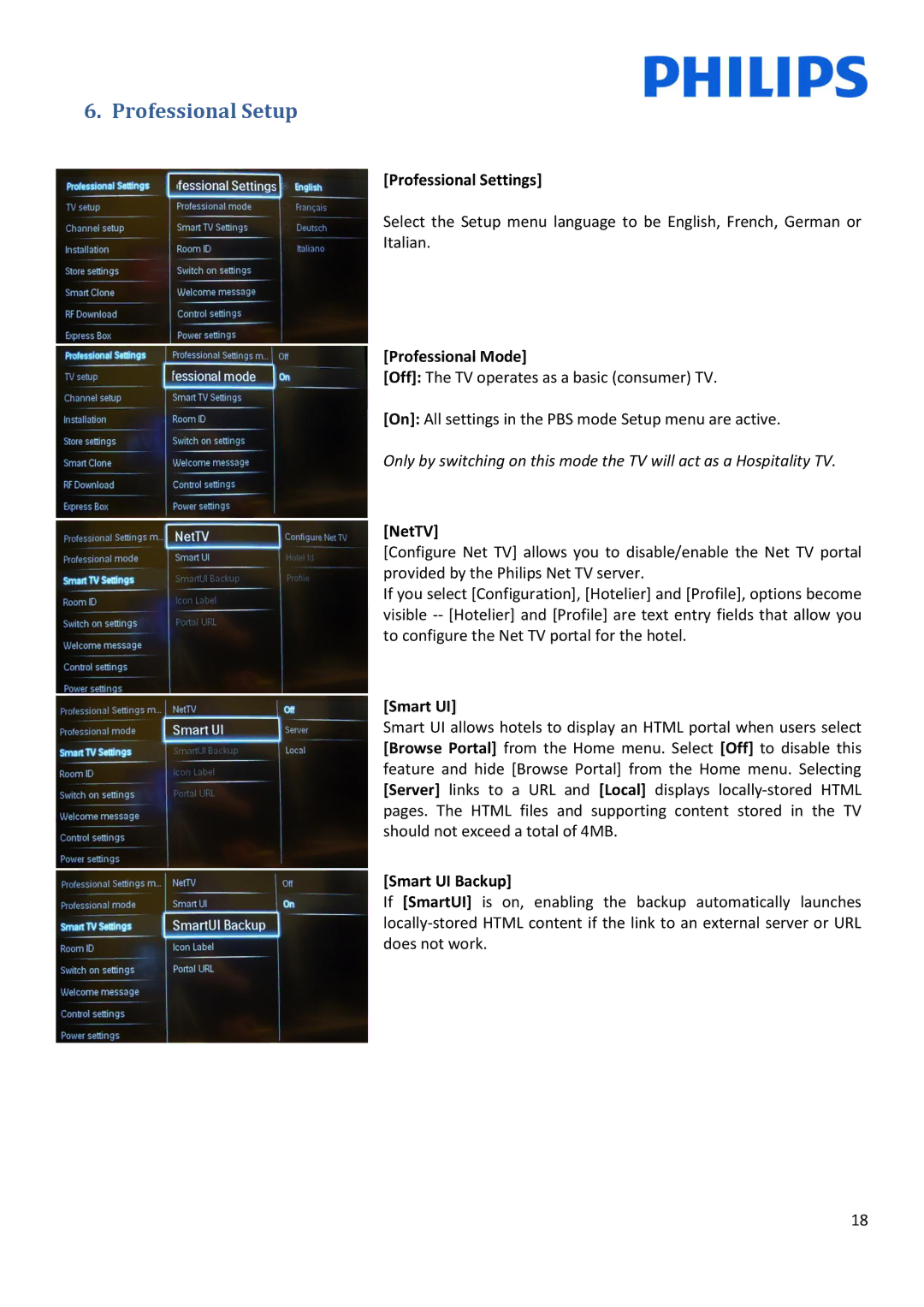6. Professional Setup
[Professional Settings]
Select the Setup menu language to be English, French, German or
Italian.
[Professional Mode]
[Off]: The TV operates as a basic (consumer) TV.
[On]: All settings in the PBS mode Setup menu are active.
Only by switching on this mode the TV will act as a Hospitality TV.
[NetTV]
[Configure Net TV] allows you to disable/enable the Net TV portal provided by the Philips Net TV server.
If you select [Configuration], [Hotelier] and [Profile], options become visible
[Smart UI]
Smart UI allows hotels to display an HTML portal when users select [Browse Portal] from the Home menu. Select [Off] to disable this feature and hide [Browse Portal] from the Home menu. Selecting [Server] links to a URL and [Local] displays
[Smart UI Backup]
If [SmartUI] is on, enabling the backup automatically launches
18