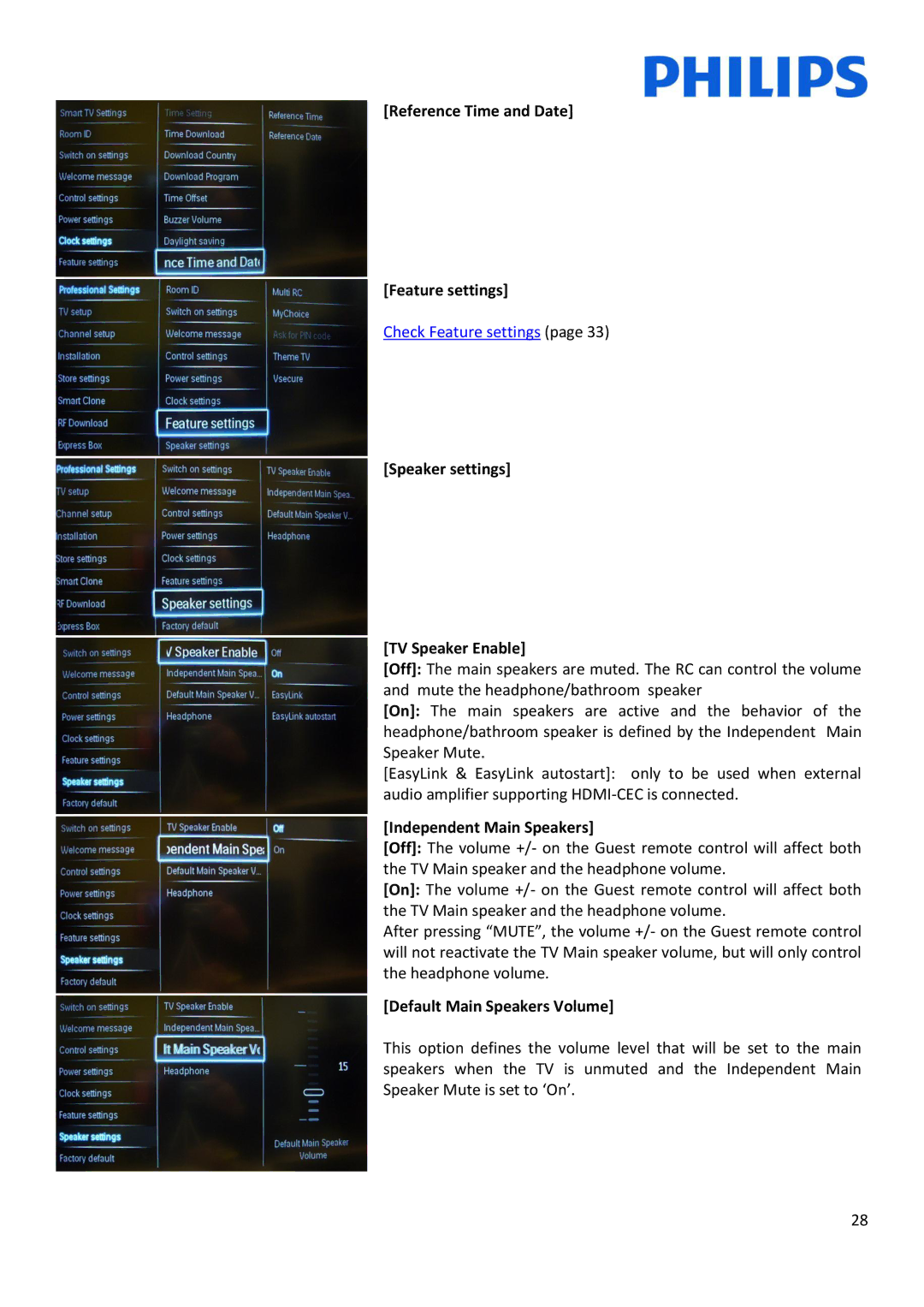[Reference Time and Date]
[Feature settings]
Check Feature settings (page 33)
[Speaker settings]
[TV Speaker Enable]
[Off]: The main speakers are muted. The RC can control the volume and mute the headphone/bathroom speaker
[On]: The main speakers are active and the behavior of the headphone/bathroom speaker is defined by the Independent Main Speaker Mute.
[EasyLink & EasyLink autostart]: only to be used when external audio amplifier supporting
[Independent Main Speakers]
[Off]: The volume +/- on the Guest remote control will affect both the TV Main speaker and the headphone volume.
[On]: The volume +/- on the Guest remote control will affect both the TV Main speaker and the headphone volume.
After pressing “MUTE”, the volume +/- on the Guest remote control will not reactivate the TV Main speaker volume, but will only control the headphone volume.
[Default Main Speakers Volume]
This option defines the volume level that will be set to the main speakers when the TV is unmuted and the Independent Main Speaker Mute is set to ‘On’.
28