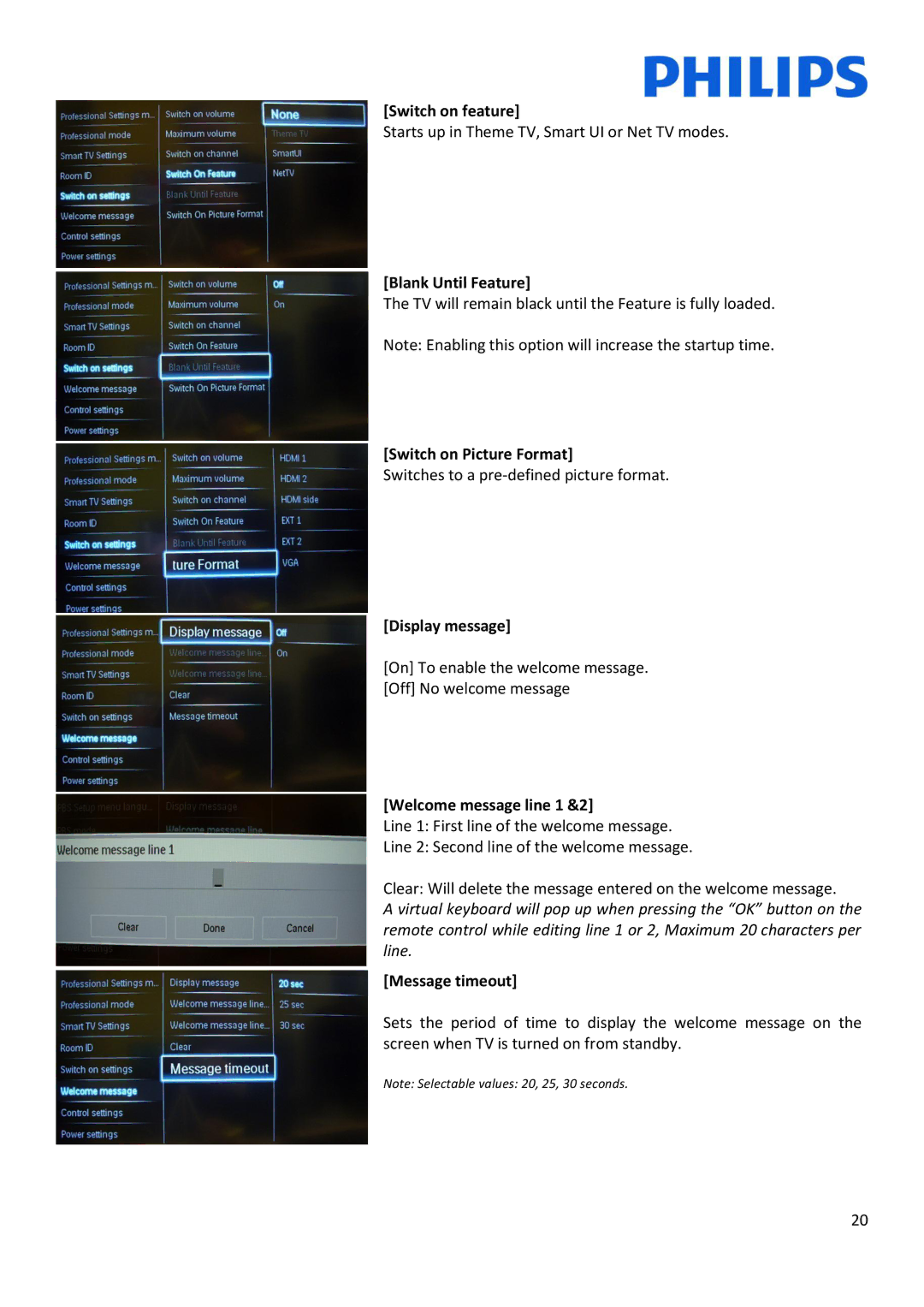[Switch on feature]
Starts up in Theme TV, Smart UI or Net TV modes.
[Blank Until Feature]
The TV will remain black until the Feature is fully loaded.
Note: Enabling this option will increase the startup time.
[Switch on Picture Format]
Switches to a
[Display message]
[On] To enable the welcome message. [Off] No welcome message
[Welcome message line 1 &2]
Line 1: First line of the welcome message.
Line 2: Second line of the welcome message.
Clear: Will delete the message entered on the welcome message.
A virtual keyboard will pop up when pressing the “OK” button on the remote control while editing line 1 or 2, Maximum 20 characters per line.
[Message timeout]
Sets the period of time to display the welcome message on the screen when TV is turned on from standby.
Note: Selectable values: 20, 25, 30 seconds.
20