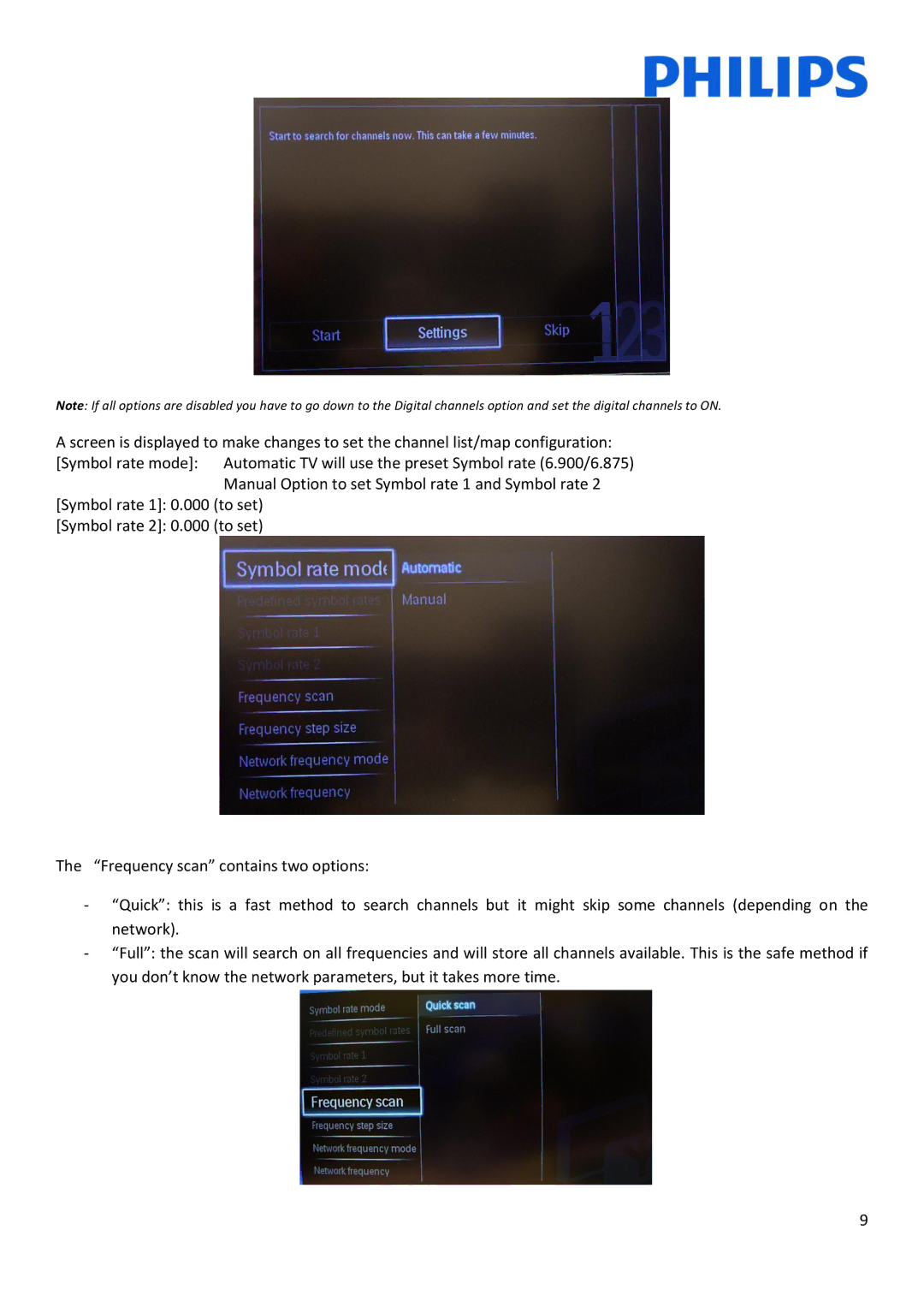Note: If all options are disabled you have to go down to the Digital channels option and set the digital channels to ON.
A screen is displayed to make changes to set the channel list/map configuration: [Symbol rate mode]: Automatic TV will use the preset Symbol rate (6.900/6.875)
Manual Option to set Symbol rate 1 and Symbol rate 2 [Symbol rate 1]: 0.000 (to set)
[Symbol rate 2]: 0.000 (to set)
The “Frequency scan” contains two options:
-“Quick”: this is a fast method to search channels but it might skip some channels (depending on the network).
-“Full”: the scan will search on all frequencies and will store all channels available. This is the safe method if you don’t know the network parameters, but it takes more time.
9