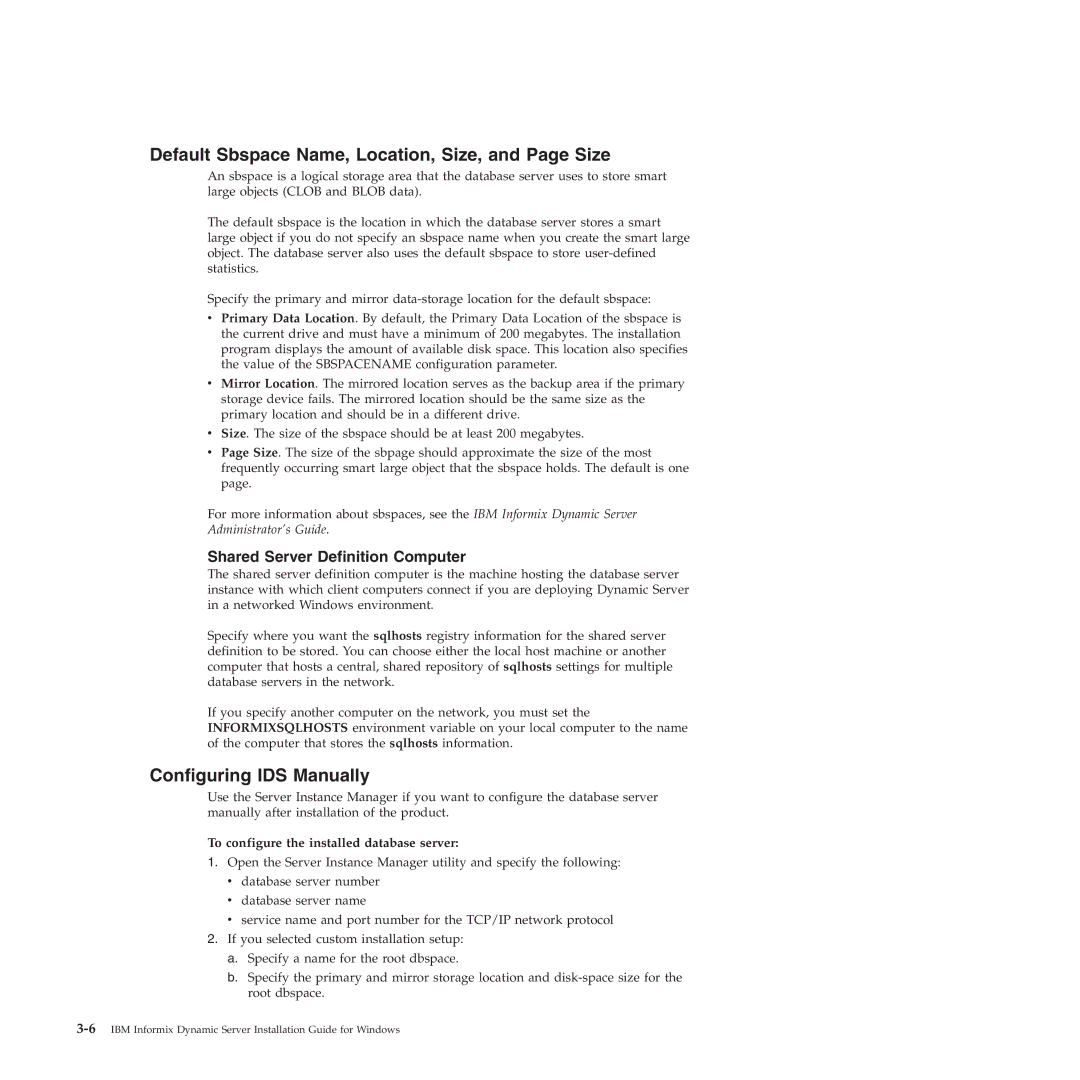Default Sbspace Name, Location, Size, and Page Size
An sbspace is a logical storage area that the database server uses to store smart large objects (CLOB and BLOB data).
The default sbspace is the location in which the database server stores a smart large object if you do not specify an sbspace name when you create the smart large object. The database server also uses the default sbspace to store
Specify the primary and mirror
vPrimary Data Location. By default, the Primary Data Location of the sbspace is the current drive and must have a minimum of 200 megabytes. The installation program displays the amount of available disk space. This location also specifies the value of the SBSPACENAME configuration parameter.
vMirror Location. The mirrored location serves as the backup area if the primary storage device fails. The mirrored location should be the same size as the primary location and should be in a different drive.
vSize. The size of the sbspace should be at least 200 megabytes.
vPage Size. The size of the sbpage should approximate the size of the most frequently occurring smart large object that the sbspace holds. The default is one page.
For more information about sbspaces, see the IBM Informix Dynamic Server Administrator’s Guide.
Shared Server Definition Computer
The shared server definition computer is the machine hosting the database server instance with which client computers connect if you are deploying Dynamic Server in a networked Windows environment.
Specify where you want the sqlhosts registry information for the shared server definition to be stored. You can choose either the local host machine or another computer that hosts a central, shared repository of sqlhosts settings for multiple database servers in the network.
If you specify another computer on the network, you must set the INFORMIXSQLHOSTS environment variable on your local computer to the name of the computer that stores the sqlhosts information.
Configuring IDS Manually
Use the Server Instance Manager if you want to configure the database server manually after installation of the product.
To configure the installed database server:
1.Open the Server Instance Manager utility and specify the following: v database server number
vdatabase server name
vservice name and port number for the TCP/IP network protocol
2.If you selected custom installation setup:
a.Specify a name for the root dbspace.
b.Specify the primary and mirror storage location and