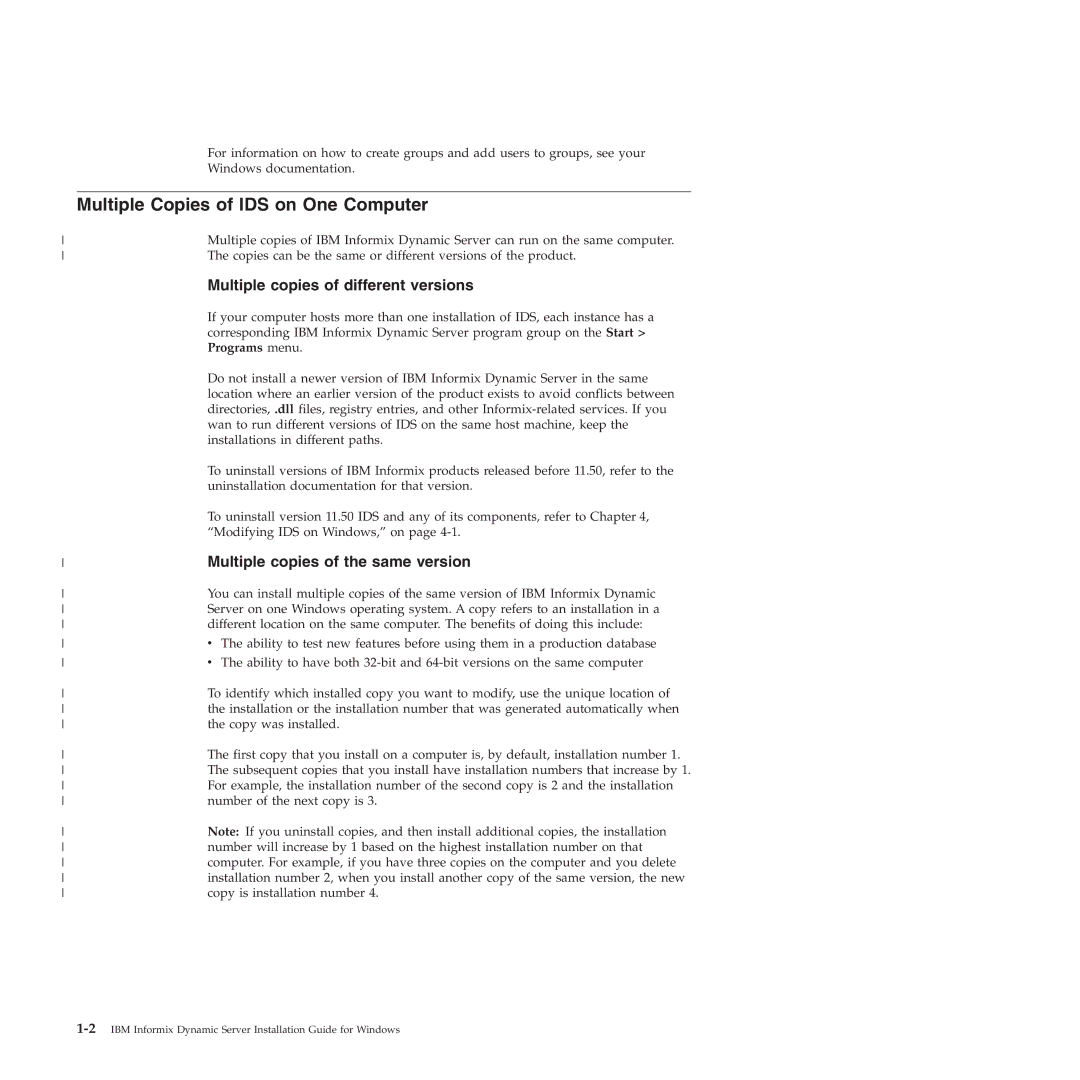| For information on how to create groups and add users to groups, see your |
| Windows documentation. |
|
|
| Multiple Copies of IDS on One Computer |
Multiple copies of IBM Informix Dynamic Server can run on the same computer. | |
The copies can be the same or different versions of the product. | |
| Multiple copies of different versions |
| If your computer hosts more than one installation of IDS, each instance has a |
| corresponding IBM Informix Dynamic Server program group on the Start > |
| Programs menu. |
| Do not install a newer version of IBM Informix Dynamic Server in the same |
| location where an earlier version of the product exists to avoid conflicts between |
| directories, .dll files, registry entries, and other |
| wan to run different versions of IDS on the same host machine, keep the |
| installations in different paths. |
| To uninstall versions of IBM Informix products released before 11.50, refer to the |
| uninstallation documentation for that version. |
| To uninstall version 11.50 IDS and any of its components, refer to Chapter 4, |
| “Modifying IDS on Windows,” on page |
Multiple copies of the same version | |
You can install multiple copies of the same version of IBM Informix Dynamic | |
Server on one Windows operating system. A copy refers to an installation in a | |
different location on the same computer. The benefits of doing this include: | |
v The ability to test new features before using them in a production database | |
v The ability to have both | |
To identify which installed copy you want to modify, use the unique location of | |
the installation or the installation number that was generated automatically when | |
the copy was installed. | |
The first copy that you install on a computer is, by default, installation number 1. | |
The subsequent copies that you install have installation numbers that increase by 1. | |
For example, the installation number of the second copy is 2 and the installation | |
number of the next copy is 3. | |
Note: If you uninstall copies, and then install additional copies, the installation | |
number will increase by 1 based on the highest installation number on that | |
computer. For example, if you have three copies on the computer and you delete | |
installation number 2, when you install another copy of the same version, the new | |
copy is installation number 4. |
Page 18
Image 18