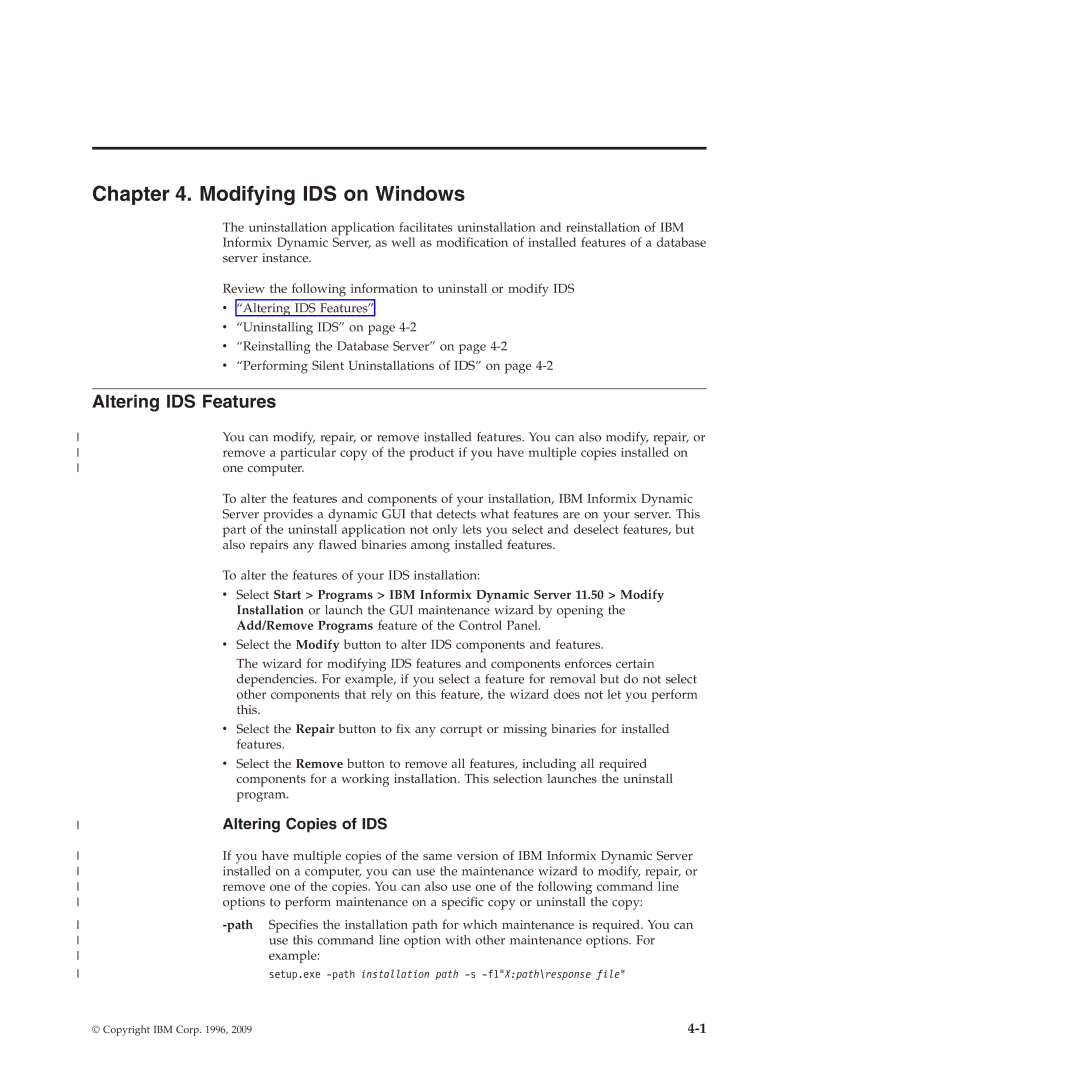Chapter 4. Modifying IDS on Windows
|
| The uninstallation application facilitates uninstallation and reinstallation of IBM |
|
| Informix Dynamic Server, as well as modification of installed features of a database |
|
| server instance. |
|
| Review the following information to uninstall or modify IDS |
|
| v “Altering IDS Features” |
|
| v “Uninstalling IDS” on page |
|
| v “Reinstalling the Database Server” on page |
|
| v “Performing Silent Uninstallations of IDS” on page |
|
|
|
| Altering IDS Features | |
| You can modify, repair, or remove installed features. You can also modify, repair, or | |
| remove a particular copy of the product if you have multiple copies installed on | |
| one computer. | |
|
| To alter the features and components of your installation, IBM Informix Dynamic |
|
| Server provides a dynamic GUI that detects what features are on your server. This |
|
| part of the uninstall application not only lets you select and deselect features, but |
|
| also repairs any flawed binaries among installed features. |
To alter the features of your IDS installation:
vSelect Start > Programs > IBM Informix Dynamic Server 11.50 > Modify Installation or launch the GUI maintenance wizard by opening the Add/Remove Programs feature of the Control Panel.
vSelect the Modify button to alter IDS components and features.
The wizard for modifying IDS features and components enforces certain dependencies. For example, if you select a feature for removal but do not select other components that rely on this feature, the wizard does not let you perform this.
vSelect the Repair button to fix any corrupt or missing binaries for installed features.
vSelect the Remove button to remove all features, including all required components for a working installation. This selection launches the uninstall program.
Altering Copies of IDS | |
If you have multiple copies of the same version of IBM Informix Dynamic Server | |
installed on a computer, you can use the maintenance wizard to modify, repair, or | |
remove one of the copies. You can also use one of the following command line | |
options to perform maintenance on a specific copy or uninstall the copy: | |
use this command line option with other maintenance options. For | |
example: | |
setup.exe |
© Copyright IBM Corp. 1996, 2009 |