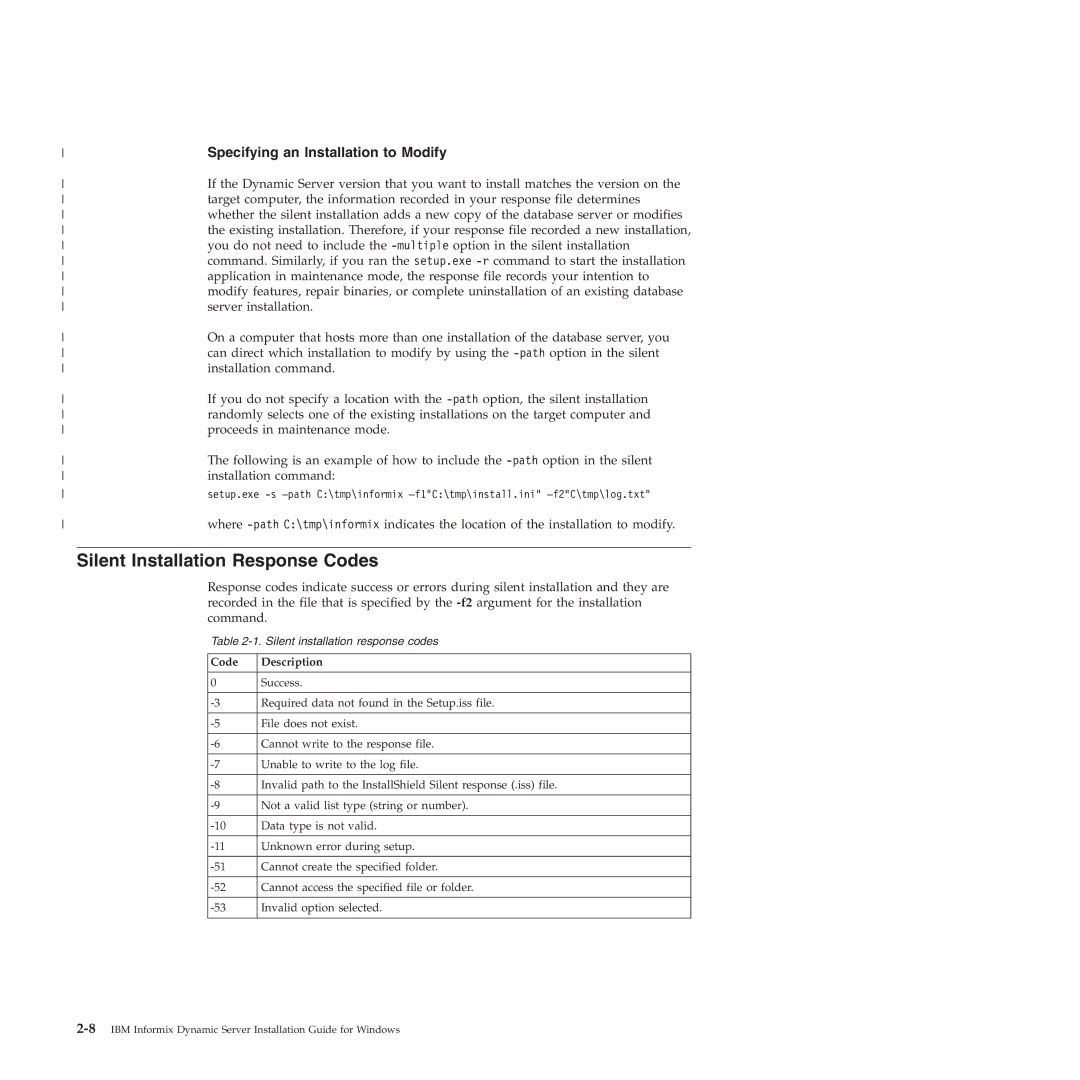Specifying an Installation to Modify | |
If the Dynamic Server version that you want to install matches the version on the | |
target computer, the information recorded in your response file determines | |
whether the silent installation adds a new copy of the database server or modifies | |
the existing installation. Therefore, if your response file recorded a new installation, | |
you do not need to include the | |
command. Similarly, if you ran the setup.exe | |
application in maintenance mode, the response file records your intention to | |
modify features, repair binaries, or complete uninstallation of an existing database | |
server installation. | |
On a computer that hosts more than one installation of the database server, you | |
can direct which installation to modify by using the | |
installation command. | |
If you do not specify a location with the | |
randomly selects one of the existing installations on the target computer and | |
proceeds in maintenance mode. | |
The following is an example of how to include the | |
installation command: | |
setup.exe | |
where |
Silent Installation Response Codes
Response codes indicate success or errors during silent installation and they are recorded in the file that is specified by the
Table
Code | Description |
|
|
0 | Success. |
|
|
Required data not found in the Setup.iss file. | |
|
|
File does not exist. | |
|
|
Cannot write to the response file. | |
|
|
Unable to write to the log file. | |
|
|
Invalid path to the InstallShield Silent response (.iss) file. | |
|
|
Not a valid list type (string or number). | |
|
|
Data type is not valid. | |
|
|
Unknown error during setup. | |
|
|
Cannot create the specified folder. | |
|
|
Cannot access the specified file or folder. | |
|
|
Invalid option selected. | |
|
|