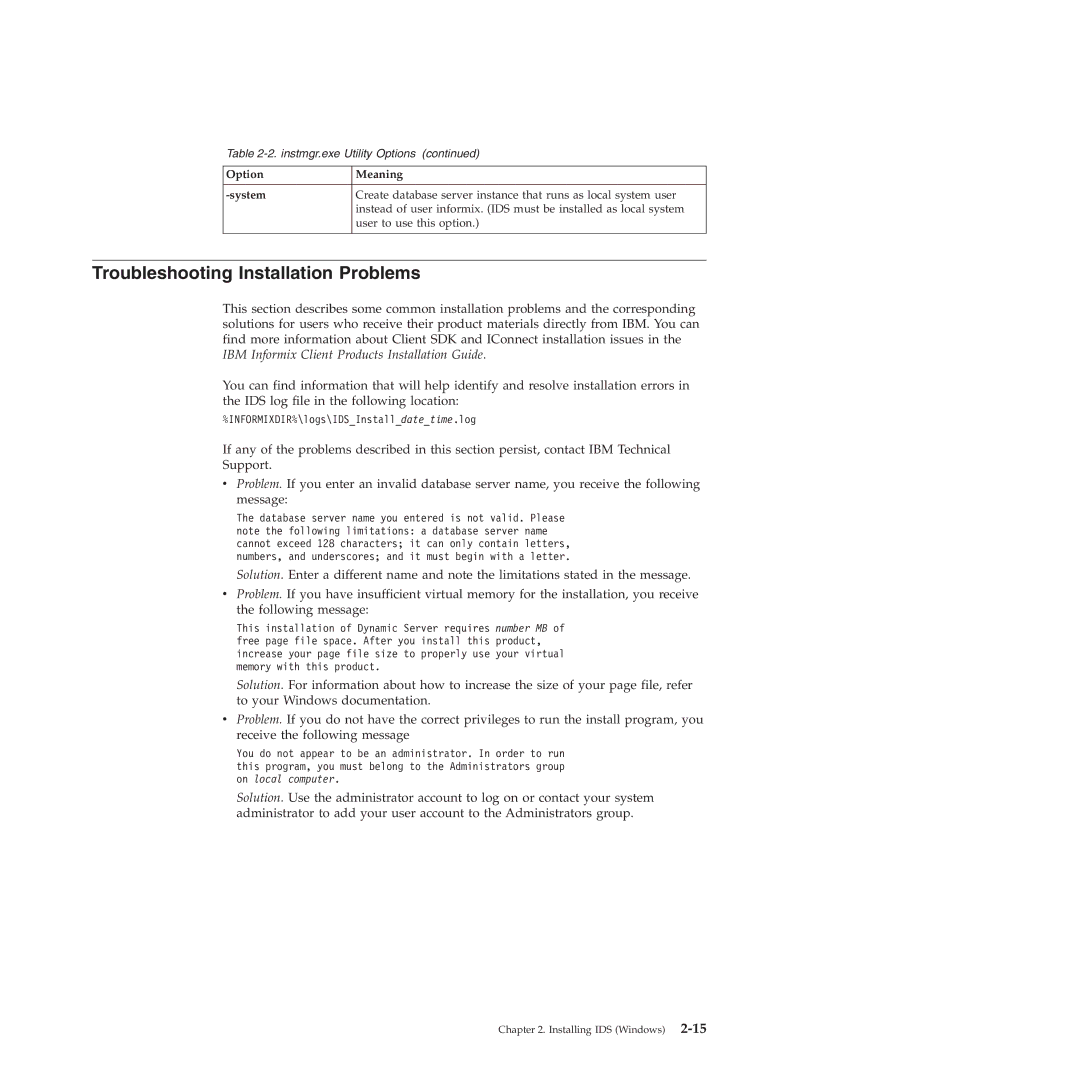Table
Option
-system
Meaning
Create database server instance that runs as local system user instead of user informix. (IDS must be installed as local system user to use this option.)
Troubleshooting Installation Problems
This section describes some common installation problems and the corresponding solutions for users who receive their product materials directly from IBM. You can find more information about Client SDK and IConnect installation issues in the IBM Informix Client Products Installation Guide.
You can find information that will help identify and resolve installation errors in the IDS log file in the following location:
%INFORMIXDIR%\logs\IDS_Install_date_time.log
If any of the problems described in this section persist, contact IBM Technical
Support.
vProblem. If you enter an invalid database server name, you receive the following message:
The database server name you entered is not valid. Please note the following limitations: a database server name cannot exceed 128 characters; it can only contain letters, numbers, and underscores; and it must begin with a letter.
Solution. Enter a different name and note the limitations stated in the message.
vProblem. If you have insufficient virtual memory for the installation, you receive the following message:
This installation of Dynamic Server requires number MB of free page file space. After you install this product, increase your page file size to properly use your virtual memory with this product.
Solution. For information about how to increase the size of your page file, refer to your Windows documentation.
vProblem. If you do not have the correct privileges to run the install program, you receive the following message
You do not appear to be an administrator. In order to run this program, you must belong to the Administrators group on local computer.
Solution. Use the administrator account to log on or contact your system administrator to add your user account to the Administrators group.
Chapter 2. Installing IDS (Windows)