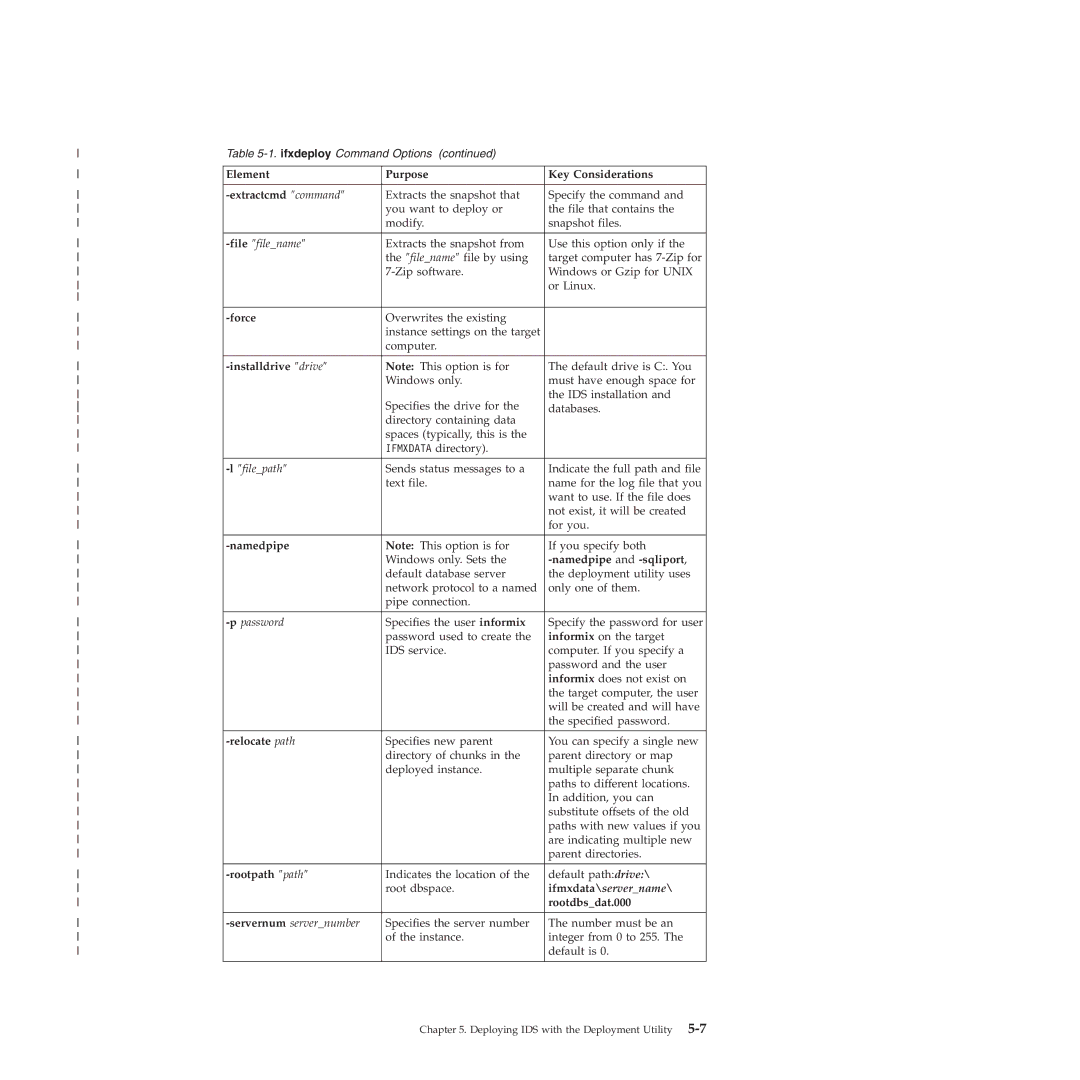Table |
| ||
|
|
| |
Element | Purpose | Key Considerations | |
|
|
| |
| Extracts the snapshot that | Specify the command and | |
| you want to deploy or | the file that contains the | |
| modify. | snapshot files. | |
|
|
| |
Extracts the snapshot from | Use this option only if the | ||
| the ″file_name″ file by using | target computer has | |
| Windows or Gzip for UNIX | ||
|
| or Linux. | |
|
|
| |
| Overwrites the existing |
| |
| instance settings on the target |
| |
| computer. |
| |
|
|
| |
| Note: This option is for | The default drive is C:. You | |
| Windows only. | must have enough space for | |
| Specifies the drive for the | the IDS installation and | |
| databases. | ||
| directory containing data |
| |
| spaces (typically, this is the |
| |
| IFMXDATA directory). |
| |
|
|
| |
Sends status messages to a | Indicate the full path and file | ||
| text file. | name for the log file that you | |
|
| want to use. If the file does | |
|
| not exist, it will be created | |
|
| for you. | |
|
|
| |
Note: This option is for | If you specify both | ||
| Windows only. Sets the |
| |
| default database server | the deployment utility uses | |
| network protocol to a named | only one of them. | |
| pipe connection. |
| |
|
|
| |
Specifies the user informix | Specify the password for user | ||
| password used to create the | informix on the target | |
| IDS service. | computer. If you specify a | |
|
| password and the user | |
|
| informix does not exist on | |
|
| the target computer, the user | |
|
| will be created and will have | |
|
| the specified password. | |
|
|
| |
| Specifies new parent | You can specify a single new | |
| directory of chunks in the | parent directory or map | |
| deployed instance. | multiple separate chunk | |
|
| paths to different locations. | |
|
| In addition, you can | |
|
| substitute offsets of the old | |
|
| paths with new values if you | |
|
| are indicating multiple new | |
|
| parent directories. | |
|
|
| |
Indicates the location of the | default path:drive:\ | ||
| root dbspace. | ifmxdata\server_name\ | |
|
| rootdbs_dat.000 | |
|
|
| |
Specifies the server number | The number must be an | ||
| of the instance. | integer from 0 to 255. The | |
|
| default is 0. | |
|
|
|
|
Chapter 5. Deploying IDS with the Deployment Utility