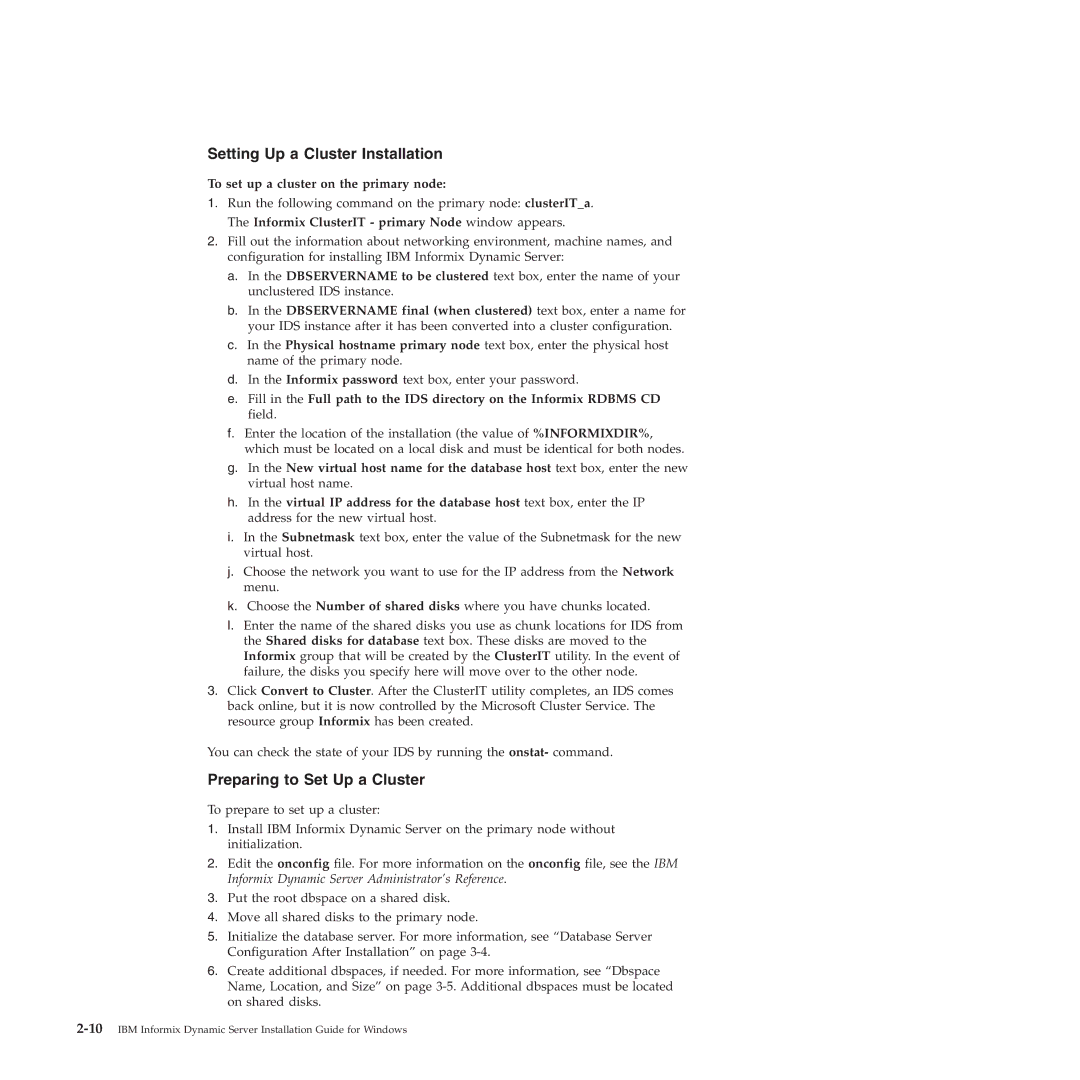Setting Up a Cluster Installation
To set up a cluster on the primary node:
1.Run the following command on the primary node: clusterIT_a. The Informix ClusterIT - primary Node window appears.
2.Fill out the information about networking environment, machine names, and configuration for installing IBM Informix Dynamic Server:
a.In the DBSERVERNAME to be clustered text box, enter the name of your unclustered IDS instance.
b.In the DBSERVERNAME final (when clustered) text box, enter a name for your IDS instance after it has been converted into a cluster configuration.
c.In the Physical hostname primary node text box, enter the physical host name of the primary node.
d.In the Informix password text box, enter your password.
e.Fill in the Full path to the IDS directory on the Informix RDBMS CD field.
f.Enter the location of the installation (the value of %INFORMIXDIR%, which must be located on a local disk and must be identical for both nodes.
g.In the New virtual host name for the database host text box, enter the new virtual host name.
h.In the virtual IP address for the database host text box, enter the IP address for the new virtual host.
i.In the Subnetmask text box, enter the value of the Subnetmask for the new virtual host.
j.Choose the network you want to use for the IP address from the Network menu.
k.Choose the Number of shared disks where you have chunks located.
l.Enter the name of the shared disks you use as chunk locations for IDS from the Shared disks for database text box. These disks are moved to the Informix group that will be created by the ClusterIT utility. In the event of failure, the disks you specify here will move over to the other node.
3.Click Convert to Cluster. After the ClusterIT utility completes, an IDS comes back online, but it is now controlled by the Microsoft Cluster Service. The resource group Informix has been created.
You can check the state of your IDS by running the onstat- command.
Preparing to Set Up a Cluster
To prepare to set up a cluster:
1.Install IBM Informix Dynamic Server on the primary node without initialization.
2.Edit the onconfig file. For more information on the onconfig file, see the IBM Informix Dynamic Server Administrator’s Reference.
3.Put the root dbspace on a shared disk.
4.Move all shared disks to the primary node.
5.Initialize the database server. For more information, see “Database Server Configuration After Installation” on page
6.Create additional dbspaces, if needed. For more information, see “Dbspace Name, Location, and Size” on page