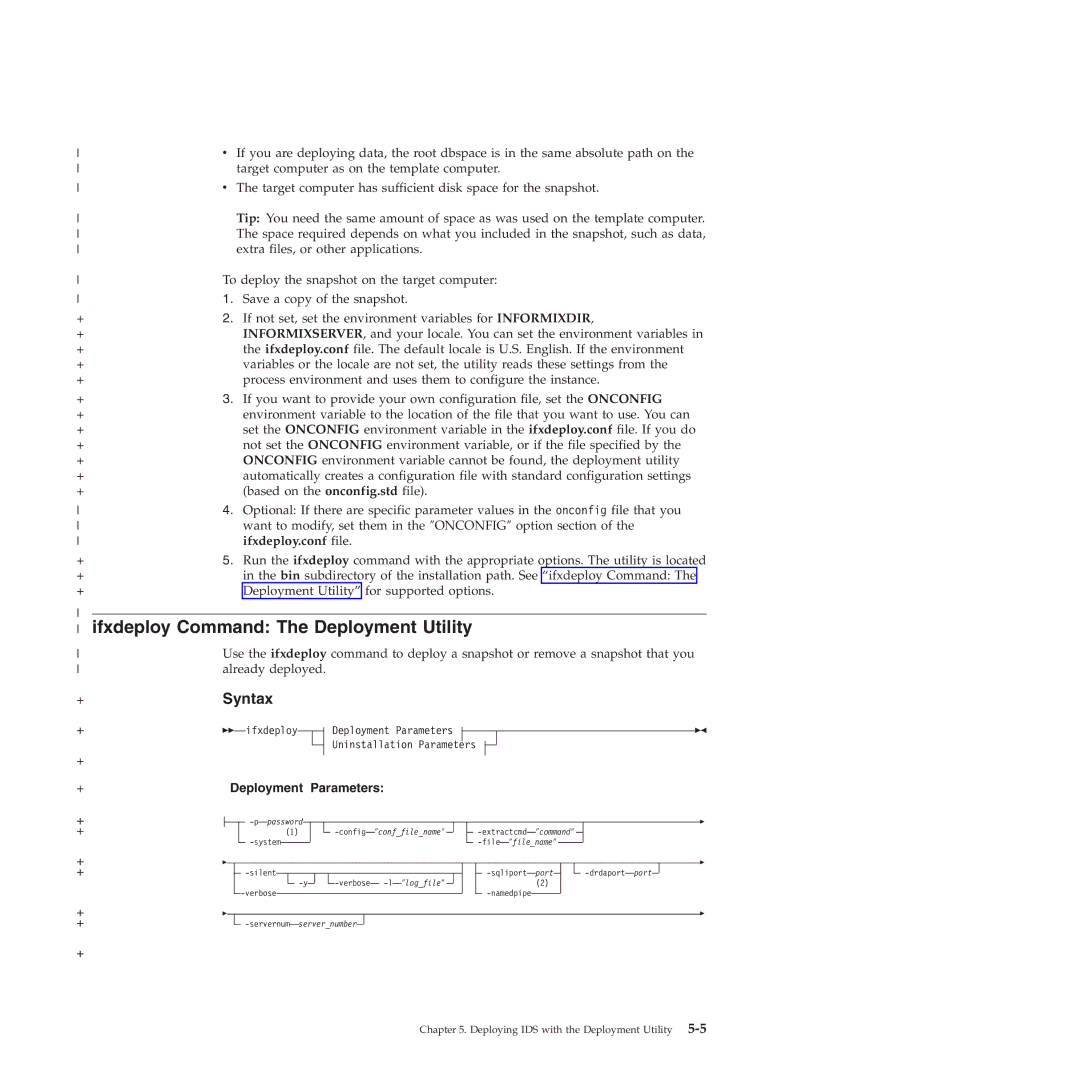| v If you are deploying data, the root dbspace is in the same absolute path on the | ||||||||||||
|
| target computer as on the template computer. | |||||||||||
| v The target computer has sufficient disk space for the snapshot. | ||||||||||||
|
| Tip: You need the same amount of space as was used on the template computer. | |||||||||||
|
| The space required depends on what you included in the snapshot, such as data, | |||||||||||
|
| extra files, or other applications. | |||||||||||
| To deploy the snapshot on the target computer: | ||||||||||||
| 1. Save a copy of the snapshot. | ||||||||||||
+ |
| 2. If not set, set the environment variables for INFORMIXDIR, | |||||||||||
+ |
|
| INFORMIXSERVER, and your locale. You can set the environment variables in | ||||||||||
+ |
|
| the ifxdeploy.conf file. The default locale is U.S. English. If the environment | ||||||||||
+ |
|
| variables or the locale are not set, the utility reads these settings from the | ||||||||||
+ |
|
| process environment and uses them to configure the instance. | ||||||||||
+ |
| 3. If you want to provide your own configuration file, set the ONCONFIG | |||||||||||
+ |
|
| environment variable to the location of the file that you want to use. You can | ||||||||||
+ |
|
| set the ONCONFIG environment variable in the ifxdeploy.conf file. If you do | ||||||||||
+ |
|
| not set the ONCONFIG environment variable, or if the file specified by the | ||||||||||
+ |
|
| ONCONFIG environment variable cannot be found, the deployment utility | ||||||||||
+ |
|
| automatically creates a configuration file with standard configuration settings | ||||||||||
+ |
|
| (based on the onconfig.std file). | ||||||||||
| 4. Optional: If there are specific parameter values in the onconfig file that you | ||||||||||||
|
| want to modify, set them in the ″ONCONFIG″ option section of the | |||||||||||
|
| ifxdeploy.conf file. | |||||||||||
+ |
| 5. Run the ifxdeploy command with the appropriate options. The utility is located | |||||||||||
+ |
|
| in the bin subdirectory of the installation path. See “ifxdeploy Command: The | ||||||||||
+ |
|
| Deployment Utility” for supported options. | ||||||||||
|
|
|
|
|
|
|
|
|
|
|
| ||
ifxdeploy Command: The Deployment Utility | |||||||||||||
| Use the ifxdeploy command to deploy a snapshot or remove a snapshot that you | ||||||||||||
| already deployed. |
|
|
|
|
| |||||||
+ |
| Syntax |
|
|
|
|
| ||||||
+ |
|
|
| ifxdeploy |
|
|
| Deployment Parameters |
|
|
|
| |
|
|
|
|
|
|
|
|
| |||||
|
|
|
|
|
|
|
|
|
|
|
|
| |
|
|
|
|
|
|
|
| Uninstallation Parameters |
|
|
|
| |
+
+
+
+
+
+
+
+
Deployment Parameters:
|
|
|
|
|
| password |
|
|
|
|
|
|
|
|
|
|
|
|
|
|
|
|
|
|
|
|
|
|
|
|
|
|
|
|
|
|
|
|
|
|
| |||||
| (1) |
|
|
|
|
|
|
| ″conf_file_name″ |
|
|
|
|
|
|
| ″command″ |
|
|
|
|
|
|
| ||||||||||||||||||||||
|
|
|
|
|
|
|
|
|
|
|
|
|
|
|
|
|
| |||||||||||||||||||||||||||||
|
|
|
|
|
|
|
|
|
|
|
|
|
|
|
|
|
|
|
|
|
|
|
|
|
|
| ″file_name″ |
|
|
|
|
|
|
|
|
| ||||||||||
|
|
|
|
|
|
|
|
|
|
|
|
|
|
|
|
|
|
|
|
|
|
|
|
|
|
|
|
|
|
|
|
|
|
| ||||||||||||
|
|
|
|
|
|
|
|
|
|
|
|
|
|
|
|
|
|
|
|
|
|
|
|
|
|
|
|
|
|
|
|
|
|
|
|
|
|
| ||||||||
|
|
|
|
|
|
|
|
|
|
|
|
|
|
|
|
|
|
|
|
|
|
|
|
|
|
|
|
|
| port |
|
|
|
|
|
| port |
|
| |||||||
|
|
|
|
|
|
|
|
|
|
|
|
|
|
| ″log_file″ |
|
|
|
|
|
|
| (2) |
|
|
|
|
|
|
|
|
|
| |||||||||||||
|
|
|
|
|
|
|
|
|
|
|
|
|
|
|
|
|
|
|
|
|
|
|
|
|
|
|
|
|
|
| ||||||||||||||||
|
|
|
|
|
|
|
|
|
|
|
|
|
|
|
|
|
|
|
|
|
|
|
|
|
|
|
|
|
|
|
|
|
|
| ||||||||||||
|
|
|
|
|
|
|
|
|
|
|
|
|
|
|
|
|
|
|
|
|
|
|
|
|
|
|
|
|
|
|
|
|
| |||||||||||||
![]()
+
Chapter 5. Deploying IDS with the Deployment Utility