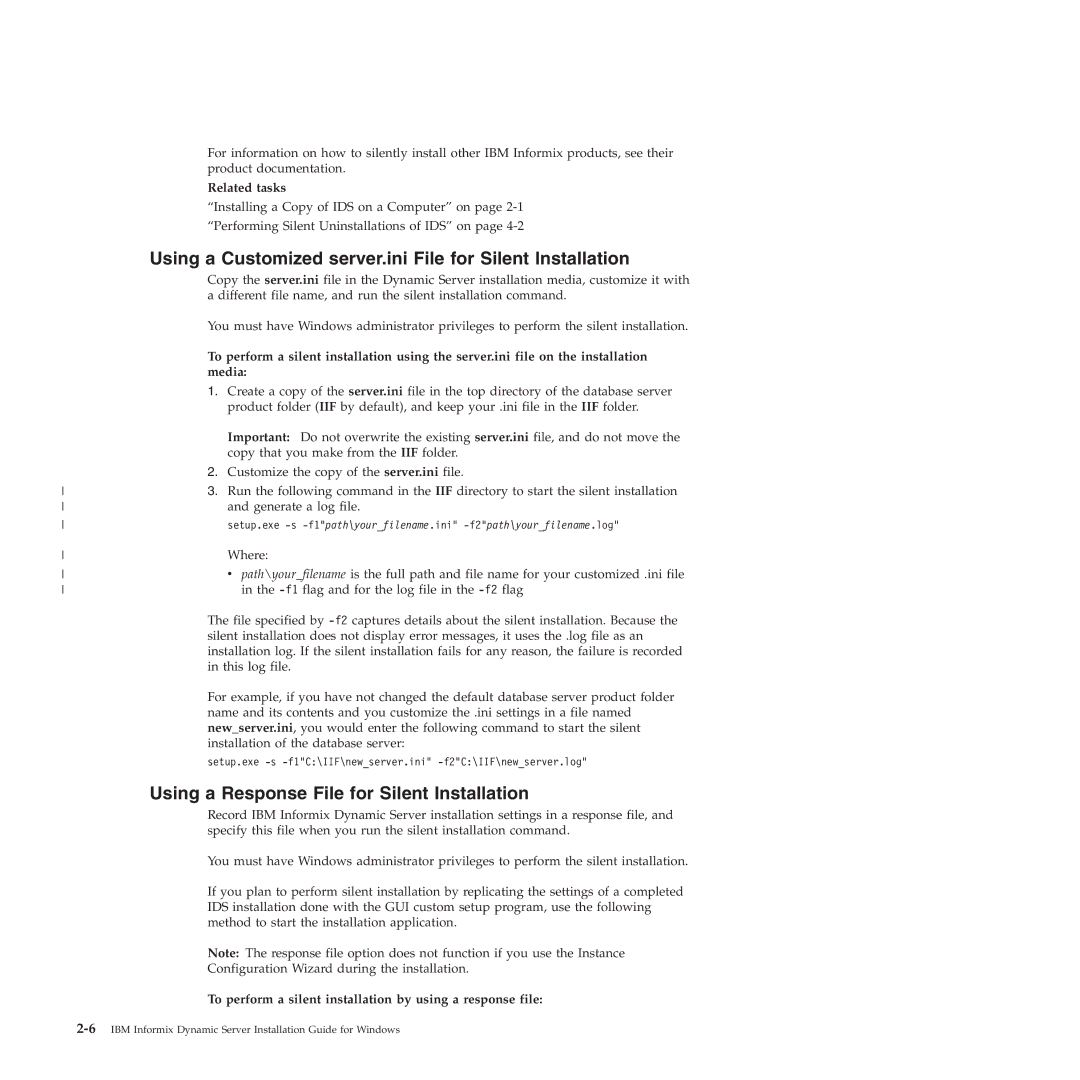For information on how to silently install other IBM Informix products, see their product documentation.
Related tasks
“Installing a Copy of IDS on a Computer” on page
“Performing Silent Uninstallations of IDS” on page
Using a Customized server.ini File for Silent Installation
Copy the server.ini file in the Dynamic Server installation media, customize it with a different file name, and run the silent installation command.
You must have Windows administrator privileges to perform the silent installation.
To perform a silent installation using the server.ini file on the installation media:
1.Create a copy of the server.ini file in the top directory of the database server product folder (IIF by default), and keep your .ini file in the IIF folder.
Important: Do not overwrite the existing server.ini file, and do not move the copy that you make from the IIF folder.
2.Customize the copy of the server.ini file.
3. Run the following command in the IIF directory to start the silent installation | |
and generate a log file. | |
setup.exe | |
Where: | |
v path\your_filename is the full path and file name for your customized .ini file | |
in the | |
| The file specified by |
| silent installation does not display error messages, it uses the .log file as an |
| installation log. If the silent installation fails for any reason, the failure is recorded |
| in this log file. |
| For example, if you have not changed the default database server product folder |
| name and its contents and you customize the .ini settings in a file named |
| new_server.ini, you would enter the following command to start the silent |
| installation of the database server: |
| setup.exe |
| Using a Response File for Silent Installation |
| Record IBM Informix Dynamic Server installation settings in a response file, and |
| specify this file when you run the silent installation command. |
| You must have Windows administrator privileges to perform the silent installation. |
| If you plan to perform silent installation by replicating the settings of a completed |
| IDS installation done with the GUI custom setup program, use the following |
| method to start the installation application. |
| Note: The response file option does not function if you use the Instance |
| Configuration Wizard during the installation. |
| To perform a silent installation by using a response file: |