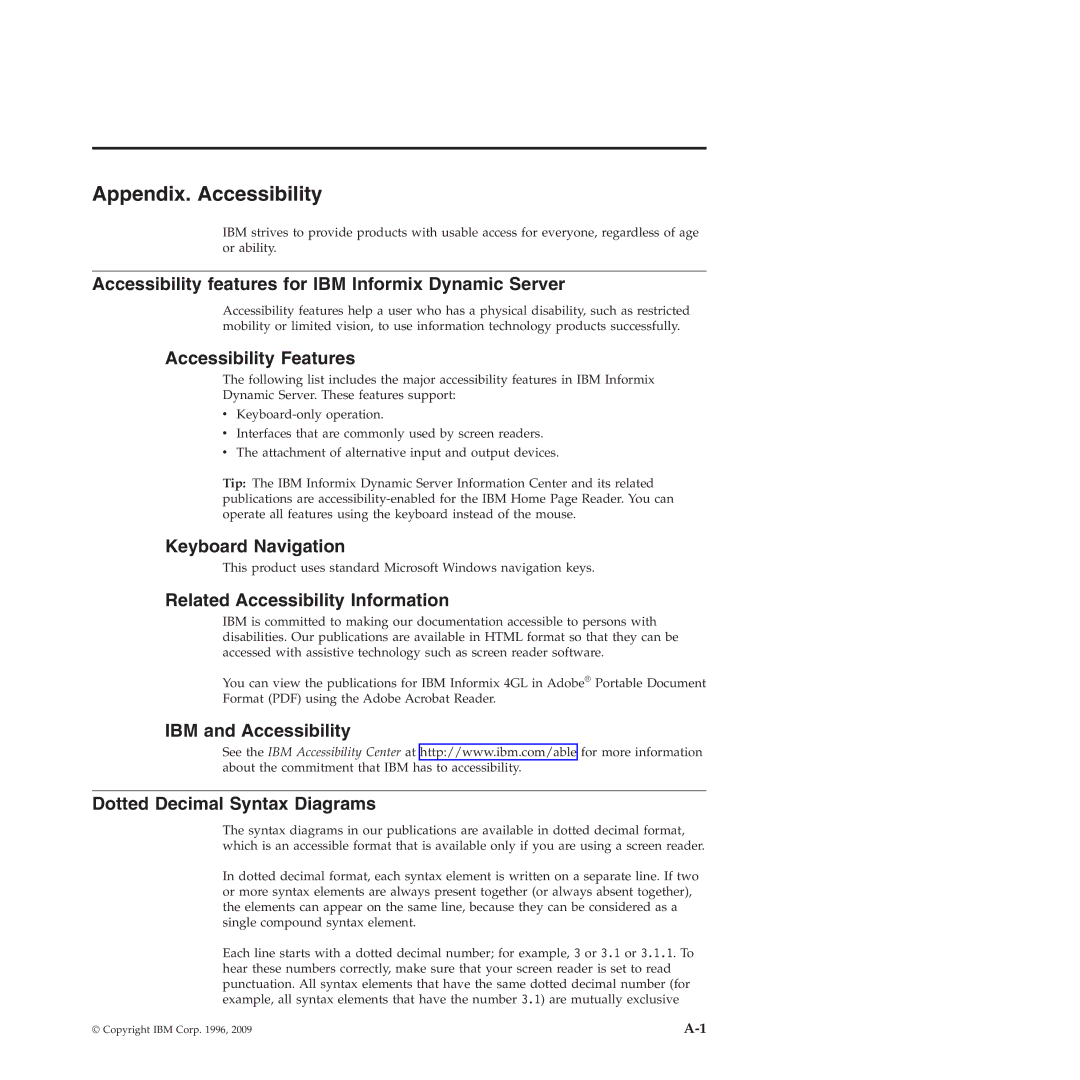Appendix. Accessibility
IBM strives to provide products with usable access for everyone, regardless of age or ability.
Accessibility features for IBM Informix Dynamic Server
Accessibility features help a user who has a physical disability, such as restricted mobility or limited vision, to use information technology products successfully.
Accessibility Features
The following list includes the major accessibility features in IBM Informix
Dynamic Server. These features support:
v
vInterfaces that are commonly used by screen readers.
vThe attachment of alternative input and output devices.
Tip: The IBM Informix Dynamic Server Information Center and its related publications are
Keyboard Navigation
This product uses standard Microsoft Windows navigation keys.
Related Accessibility Information
IBM is committed to making our documentation accessible to persons with disabilities. Our publications are available in HTML format so that they can be accessed with assistive technology such as screen reader software.
You can view the publications for IBM Informix 4GL in Adobe® Portable Document Format (PDF) using the Adobe Acrobat Reader.
IBM and Accessibility
See the IBM Accessibility Center at http://www.ibm.com/able for more information about the commitment that IBM has to accessibility.
Dotted Decimal Syntax Diagrams
The syntax diagrams in our publications are available in dotted decimal format, which is an accessible format that is available only if you are using a screen reader.
In dotted decimal format, each syntax element is written on a separate line. If two or more syntax elements are always present together (or always absent together), the elements can appear on the same line, because they can be considered as a single compound syntax element.
Each line starts with a dotted decimal number; for example, 3 or 3.1 or 3.1.1. To hear these numbers correctly, make sure that your screen reader is set to read punctuation. All syntax elements that have the same dotted decimal number (for example, all syntax elements that have the number 3.1) are mutually exclusive
© Copyright IBM Corp. 1996, 2009 |