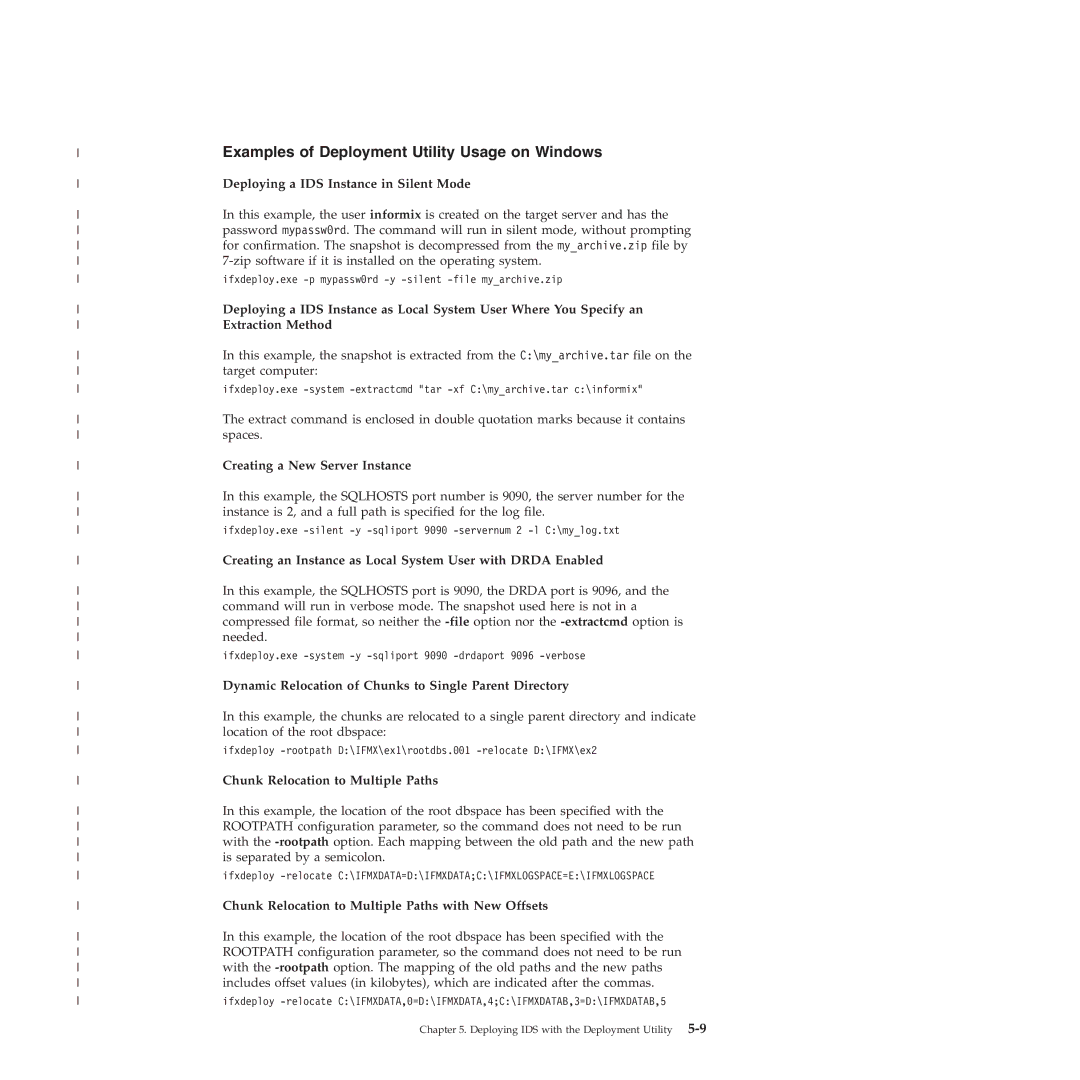Examples of Deployment Utility Usage on Windows | |
Deploying a IDS Instance in Silent Mode | |
In this example, the user informix is created on the target server and has the | |
password mypassw0rd. The command will run in silent mode, without prompting | |
for confirmation. The snapshot is decompressed from the my_archive.zip file by | |
ifxdeploy.exe | |
Deploying a IDS Instance as Local System User Where You Specify an | |
Extraction Method | |
In this example, the snapshot is extracted from the C:\my_archive.tar file on the | |
target computer: | |
ifxdeploy.exe | |
The extract command is enclosed in double quotation marks because it contains | |
spaces. | |
Creating a New Server Instance | |
In this example, the SQLHOSTS port number is 9090, the server number for the | |
instance is 2, and a full path is specified for the log file. | |
ifxdeploy.exe | |
Creating an Instance as Local System User with DRDA Enabled | |
In this example, the SQLHOSTS port is 9090, the DRDA port is 9096, and the | |
command will run in verbose mode. The snapshot used here is not in a | |
compressed file format, so neither the | |
needed. | |
ifxdeploy.exe | |
Dynamic Relocation of Chunks to Single Parent Directory | |
In this example, the chunks are relocated to a single parent directory and indicate | |
location of the root dbspace: | |
ifxdeploy | |
Chunk Relocation to Multiple Paths | |
In this example, the location of the root dbspace has been specified with the | |
ROOTPATH configuration parameter, so the command does not need to be run | |
with the | |
is separated by a semicolon. | |
ifxdeploy | |
Chunk Relocation to Multiple Paths with New Offsets | |
In this example, the location of the root dbspace has been specified with the | |
ROOTPATH configuration parameter, so the command does not need to be run | |
with the | |
includes offset values (in kilobytes), which are indicated after the commas. | |
ifxdeploy |
Chapter 5. Deploying IDS with the Deployment Utility