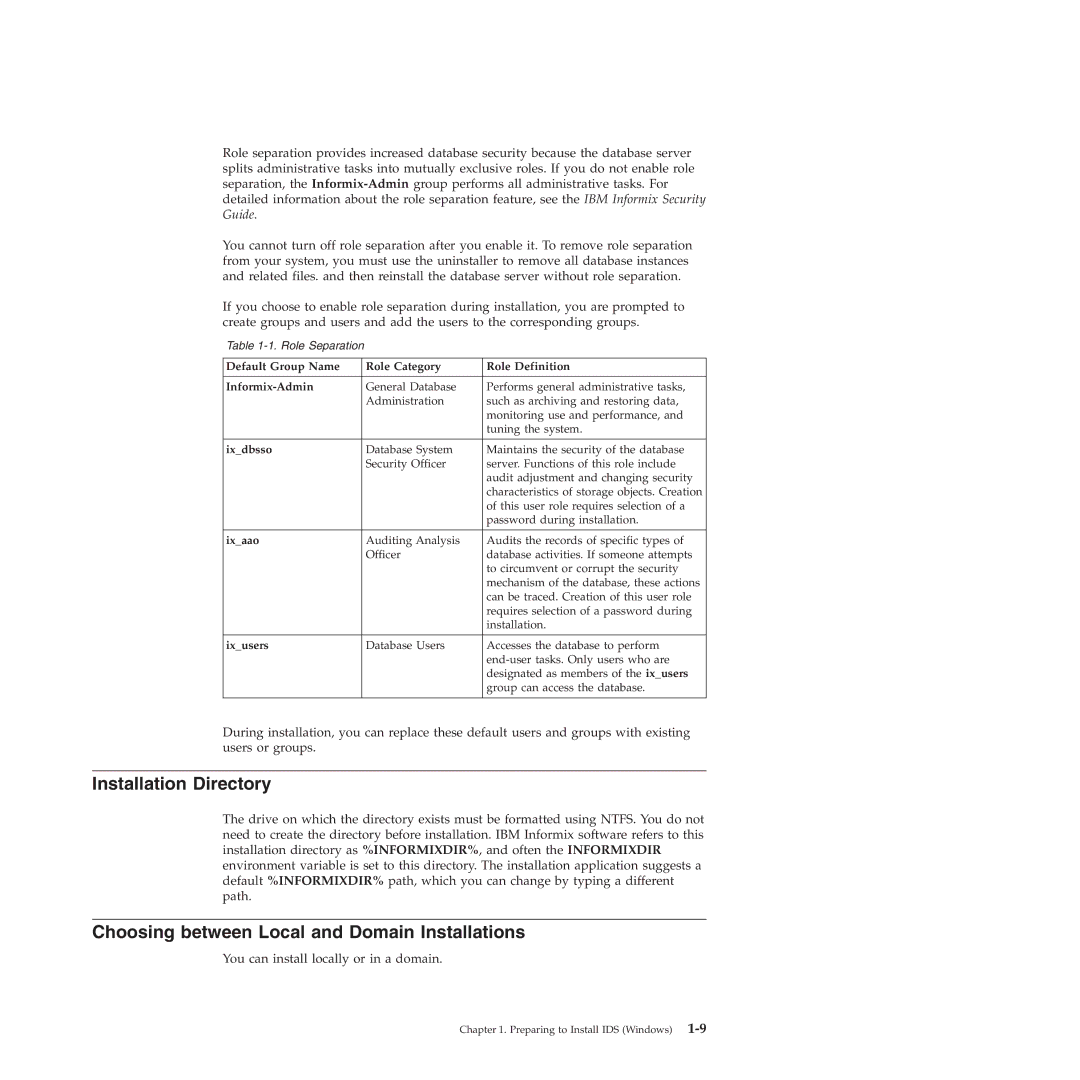Role separation provides increased database security because the database server splits administrative tasks into mutually exclusive roles. If you do not enable role separation, the
You cannot turn off role separation after you enable it. To remove role separation from your system, you must use the uninstaller to remove all database instances and related files. and then reinstall the database server without role separation.
If you choose to enable role separation during installation, you are prompted to create groups and users and add the users to the corresponding groups.
Table
Default Group Name | Role Category | Role Definition |
|
|
|
General Database | Performs general administrative tasks, | |
| Administration | such as archiving and restoring data, |
|
| monitoring use and performance, and |
|
| tuning the system. |
|
|
|
ix_dbsso | Database System | Maintains the security of the database |
| Security Officer | server. Functions of this role include |
|
| audit adjustment and changing security |
|
| characteristics of storage objects. Creation |
|
| of this user role requires selection of a |
|
| password during installation. |
|
|
|
ix_aao | Auditing Analysis | Audits the records of specific types of |
| Officer | database activities. If someone attempts |
|
| to circumvent or corrupt the security |
|
| mechanism of the database, these actions |
|
| can be traced. Creation of this user role |
|
| requires selection of a password during |
|
| installation. |
|
|
|
ix_users | Database Users | Accesses the database to perform |
|
| |
|
| designated as members of the ix_users |
|
| group can access the database. |
|
|
|
During installation, you can replace these default users and groups with existing users or groups.
Installation Directory
The drive on which the directory exists must be formatted using NTFS. You do not need to create the directory before installation. IBM Informix software refers to this installation directory as %INFORMIXDIR%, and often the INFORMIXDIR environment variable is set to this directory. The installation application suggests a default %INFORMIXDIR% path, which you can change by typing a different path.
Choosing between Local and Domain Installations
You can install locally or in a domain.
Chapter 1. Preparing to Install IDS (Windows)