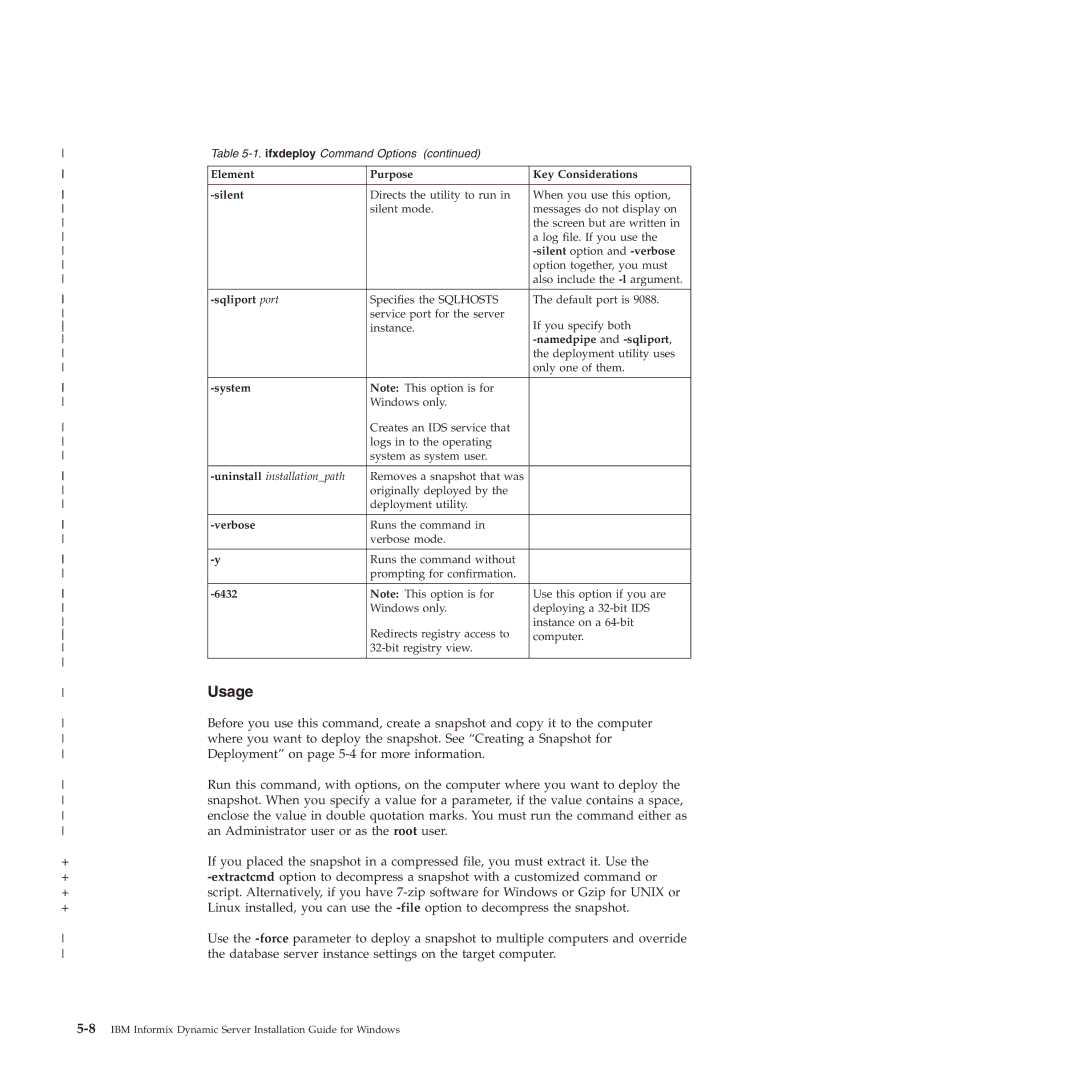| Table |
| ||
|
|
|
| |
| Element | Purpose | Key Considerations | |
|
|
|
| |
|
| Directs the utility to run in | When you use this option, | |
|
| silent mode. | messages do not display on | |
|
|
| the screen but are written in | |
|
|
| a log file. If you use the | |
|
|
| ||
|
|
| option together, you must | |
|
|
| also include the | |
|
|
|
| |
|
| Specifies the SQLHOSTS | The default port is 9088. | |
|
| service port for the server |
| |
|
| instance. | If you specify both | |
|
|
| ||
|
|
| the deployment utility uses | |
|
|
| only one of them. | |
|
|
|
| |
| Note: This option is for |
| ||
|
| Windows only. |
| |
|
| Creates an IDS service that |
| |
|
| logs in to the operating |
| |
|
| system as system user. |
| |
|
|
|
| |
| Removes a snapshot that was |
| ||
|
| originally deployed by the |
| |
|
| deployment utility. |
| |
|
|
|
| |
| Runs the command in |
| ||
|
| verbose mode. |
| |
|
|
|
| |
| Runs the command without |
| ||
|
| prompting for confirmation. |
| |
|
|
|
| |
|
| Note: This option is for | Use this option if you are | |
|
| Windows only. | deploying a | |
|
| Redirects registry access to | instance on a | |
|
| computer. | ||
|
|
| ||
|
|
|
| |
Usage |
|
| ||
|
| |||
Before you use this command, create a snapshot and copy it to the computer | ||||
where you want to deploy the snapshot. See “Creating a Snapshot for | ||||
Deployment” on page |
| |||
Run this command, with options, on the computer where you want to deploy the | ||||
snapshot. When you specify a value for a parameter, if the value contains a space, | ||||
enclose the value in double quotation marks. You must run the command either as | ||||
an Administrator user or as the root user. |
| |||
+ | If you placed the snapshot in a compressed file, you must extract it. Use the | |||
+ | ||||
+ | script. Alternatively, if you have | |||
+ | Linux installed, you can use the | |||
Use the | ||||
the database server instance settings on the target computer. | ||||
Page 62
Image 62