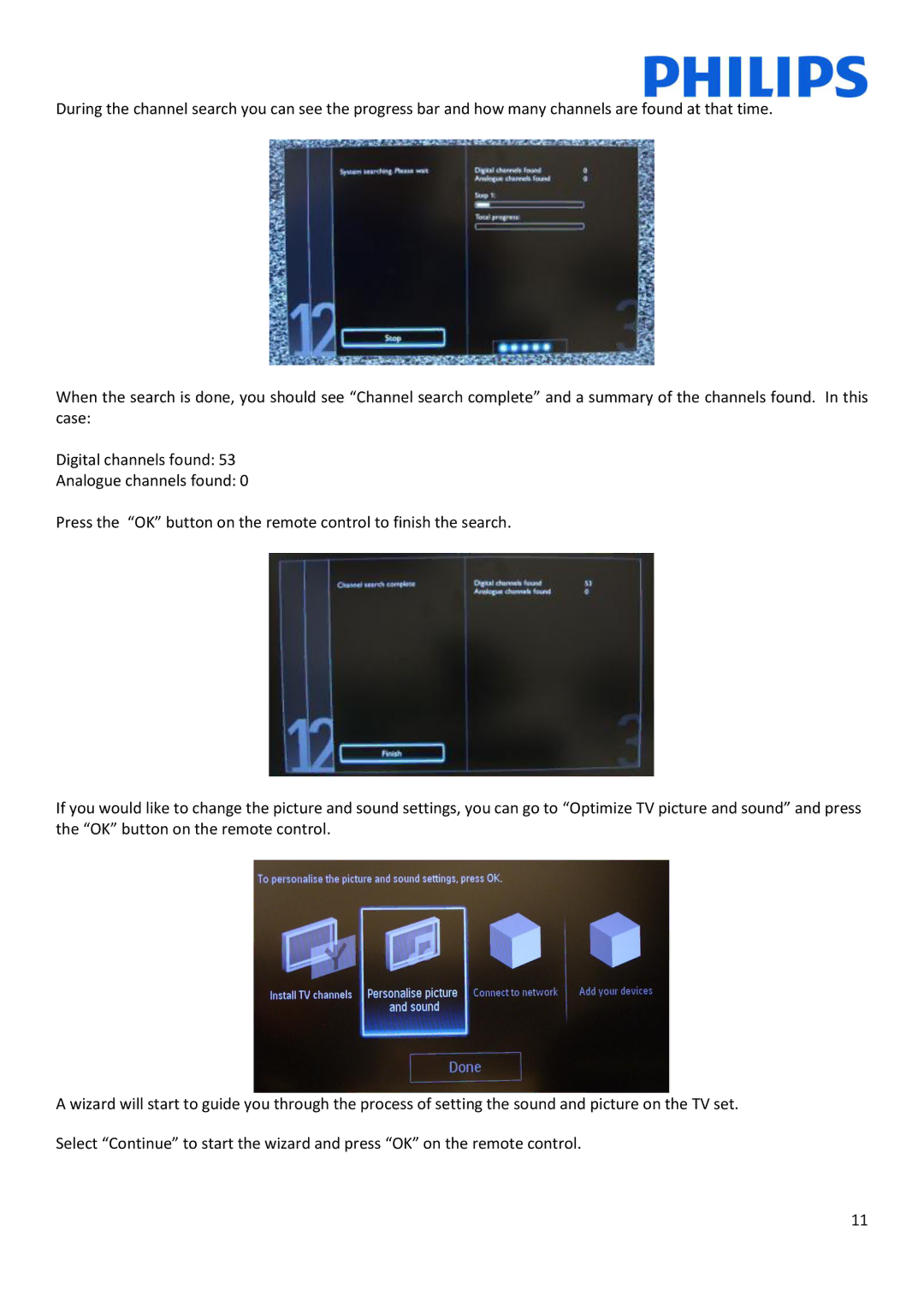During the channel search you can see the progress bar and how many channels are found at that time.
When the search is done, you should see “Channel search complete” and a summary of the channels found. In this case:
Digital channels found: 53
Analogue channels found: 0
Press the “OK” button on the remote control to finish the search.
If you would like to change the picture and sound settings, you can go to “Optimize TV picture and sound” and press the “OK” button on the remote control.
A wizard will start to guide you through the process of setting the sound and picture on the TV set. Select “Continue” to start the wizard and press “OK” on the remote control.
11