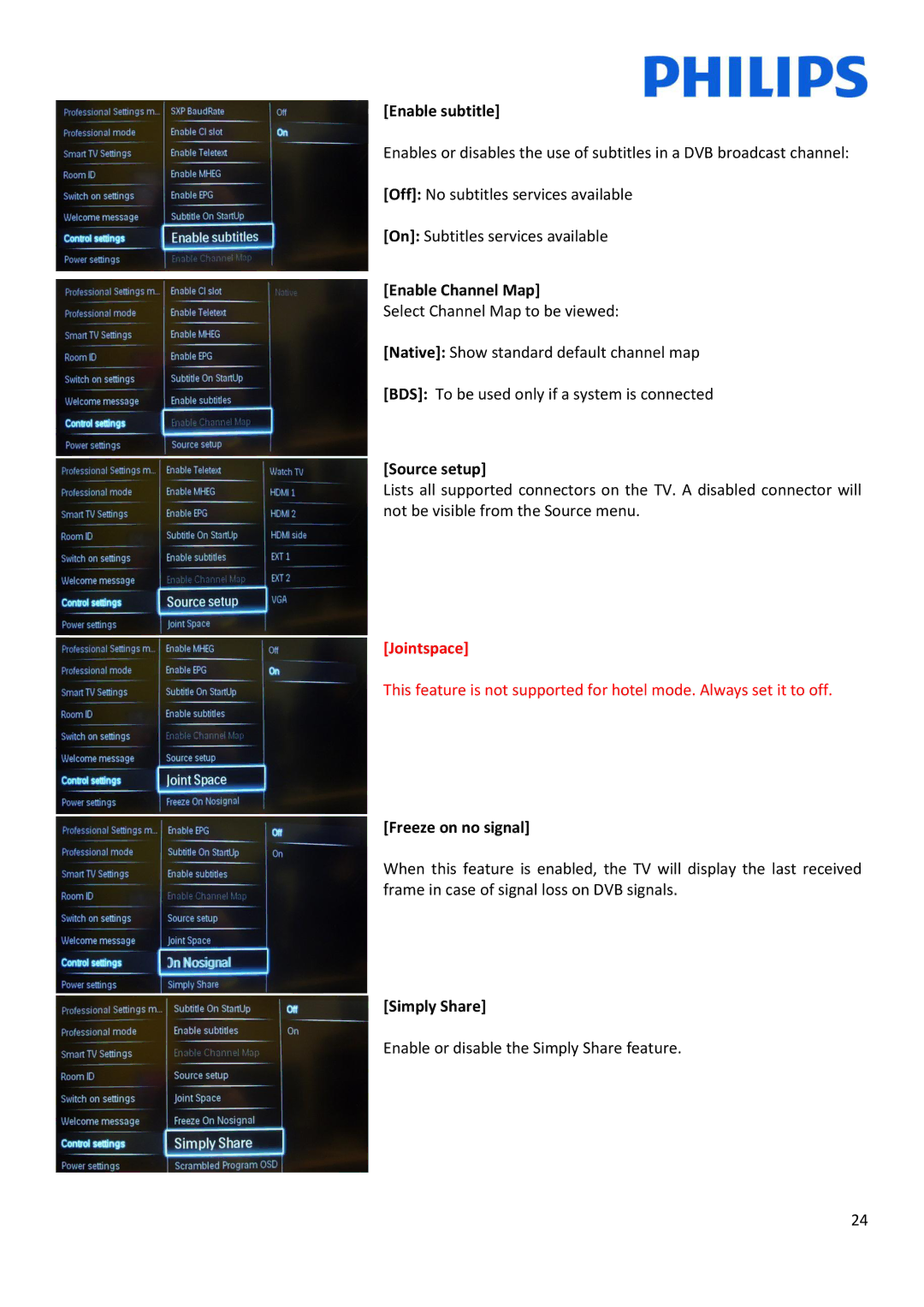[Enable subtitle]
Enables or disables the use of subtitles in a DVB broadcast channel:
[Off]: No subtitles services available
[On]: Subtitles services available
[Enable Channel Map]
Select Channel Map to be viewed:
[Native]: Show standard default channel map
[BDS]: To be used only if a system is connected
[Source setup]
Lists all supported connectors on the TV. A disabled connector will not be visible from the Source menu.
[Jointspace]
This feature is not supported for hotel mode. Always set it to off.
[Freeze on no signal]
When this feature is enabled, the TV will display the last received frame in case of signal loss on DVB signals.
[Simply Share]
Enable or disable the Simply Share feature.
24