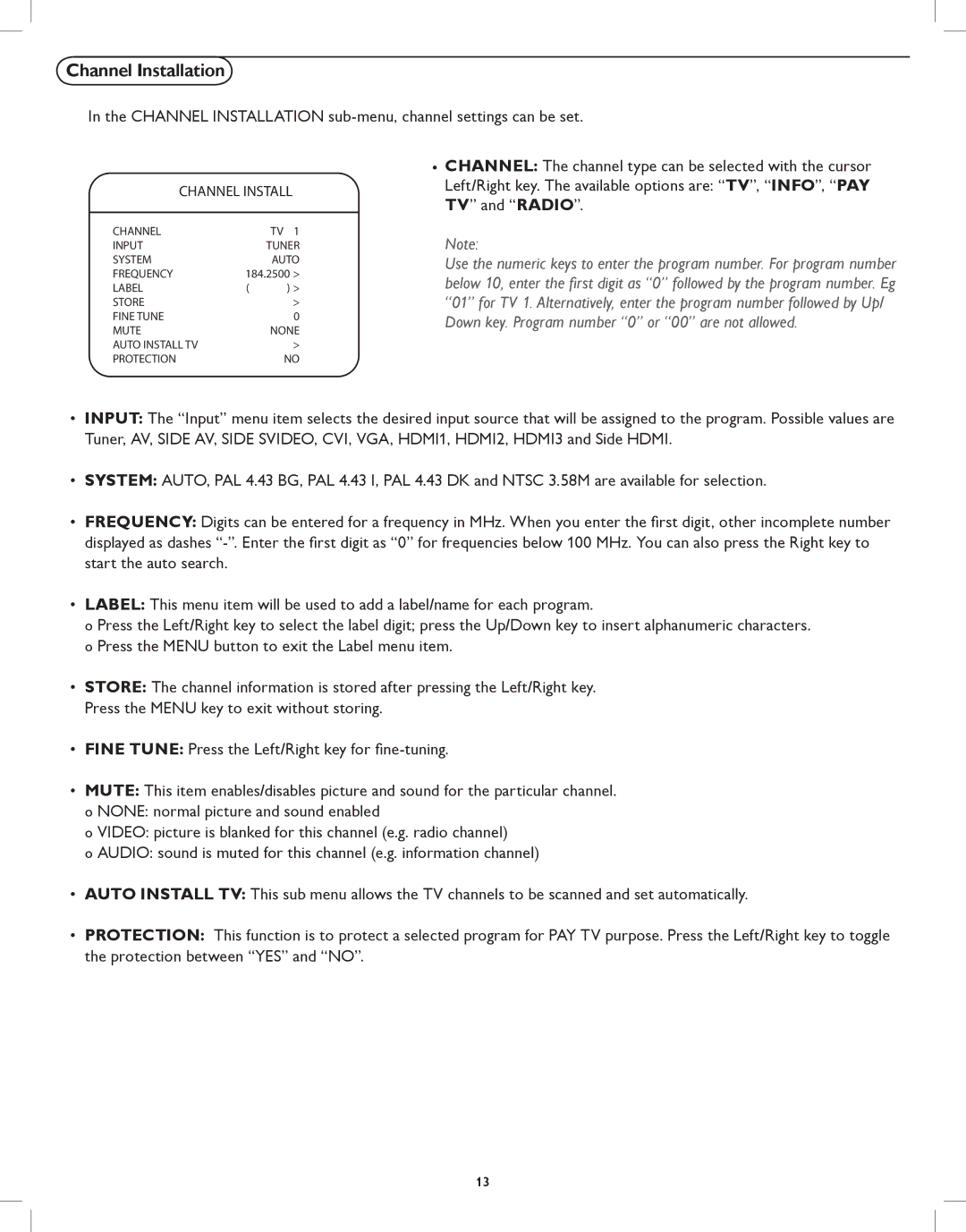32HFL5530, 42HFL5580 specifications
The Philips 42HFL5580 and 32HFL5530 are standout models in the realm of commercial displays, designed primarily for the hospitality and healthcare industries. These televisions not only deliver impressive picture quality but also integrate technologies to enhance user experience and operational efficiency.The Philips 42HFL5580 features a large 42-inch Full HD display that provides crisp and clear visuals, making it ideal for guest rooms, waiting areas, or lobbies. It boasts a wide viewing angle, ensuring that everyone can enjoy the content regardless of where they are seated. In contrast, the 32HFL5530 opts for a more compact 32-inch screen, perfect for smaller spaces without sacrificing quality. Both models utilize LED backlighting technology, which not only improves brightness and contrast but also contributes to energy efficiency.
One of the standout features of the Philips HFL series is the Smart TV functionality, which includes access to various streaming services and applications. This feature allows guests and users to enjoy popular content directly on the screen, elevating their overall experience. The integration of the latest MPEG-4 decoding technology ensures compatibility with digital broadcasting, providing clear and stable reception of local media.
Both models also prioritize user interactivity. They come equipped with a user-friendly interface that enables easy navigation through channels, settings, and installed apps. Additionally, the Teletext and multiple language support ensure that diverse audiences can enjoy a customized viewing experience.
Security and management capabilities are also significant aspects of these Philips models. They include features such as the ability to remotely control and manage settings, which can significantly reduce the workload for hotel staff or healthcare administrators. This remote management facilitates content updates, channel designation, and security settings all from a centralized system, streamlining operations.
Energy efficiency is another key characteristic of the Philips HFL5580 and HFL5530. Both models are designed to comply with global energy standards, minimizing power consumption while delivering excellent picture performance. This not only helps in reducing operational costs but also aligns with sustainability goals that many organizations pursue.
In conclusion, the Philips 42HFL5580 and 32HFL5530 combine advanced display technologies with user-centric features, making them ideal choices for commercial use in hospitality and healthcare environments. Their focus on picture quality, interactivity, and energy efficiency ensures they meet the demands of modern users while providing operators with effective management capabilities.