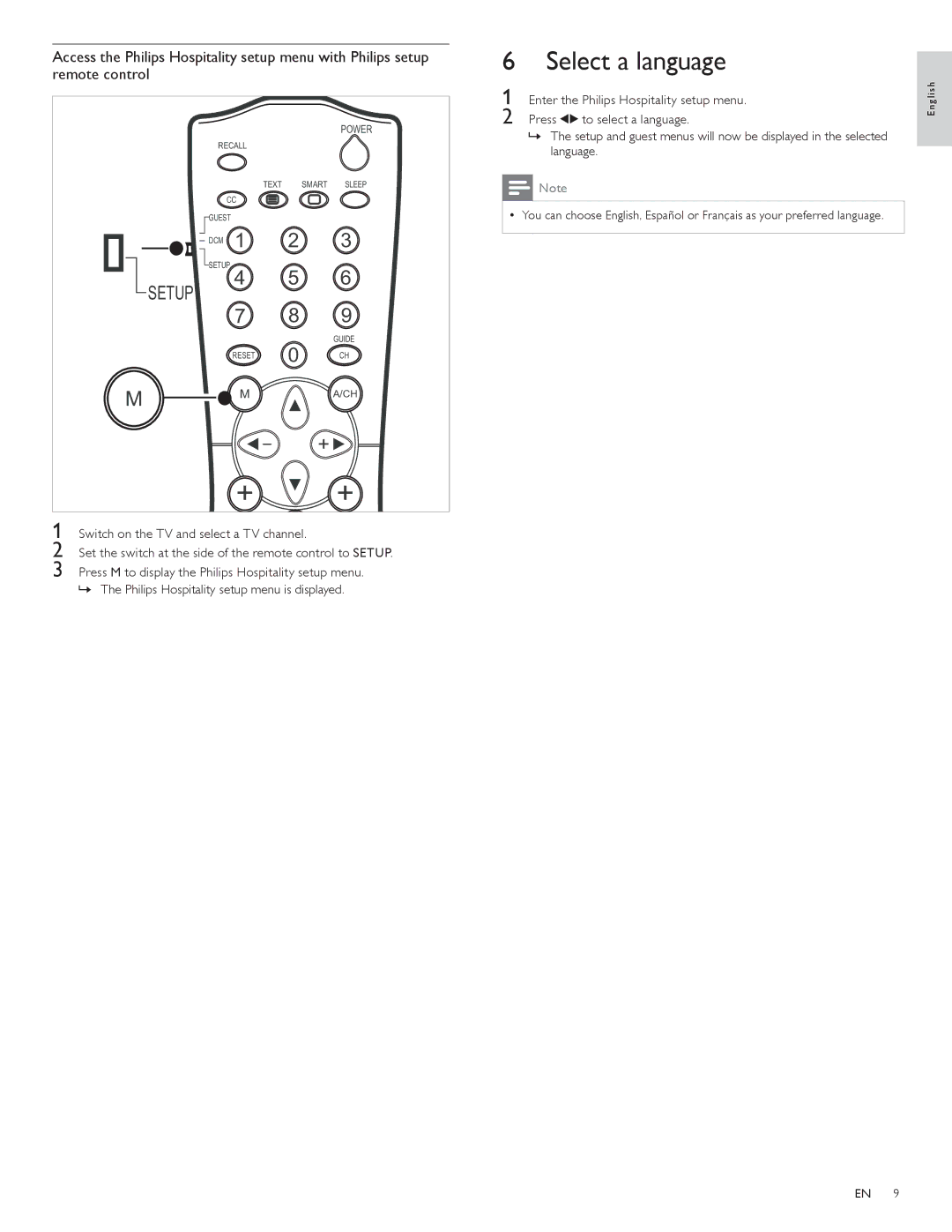Access the Philips Hospitality setup menu with Philips setup remote control
|
|
| POWER |
RECALL |
|
| |
| TEXT | SMART | SLEEP |
CC |
|
| |
GUEST |
|
|
|
DCM | 1 | 2 | 3 |
SETUP | 4 | 5 | 6 |
SETUP | 7 | 8 | 9 |
| |||
|
| 0 | GUIDE |
| RESET | CH | |
|
| ||
M | M |
| A/CH |
|
| ||
![]() _ +
_ + ![]()
+  +
+
1 Switch on the TV and select a TV channel.
2 Set the switch at the side of the remote control to SETUP. 3 Press M to display the Philips Hospitality setup menu.
»» The Philips Hospitality setup menu is displayed.
6Select a language
1 | Enter the Philips Hospitality setup menu. | nglish |
2 | Press to select a language. | E |
»» The setup and guest menus will now be displayed in the selected language.
![]() Note
Note
••You can choose English, Español or Français as your preferred language.
EN 9