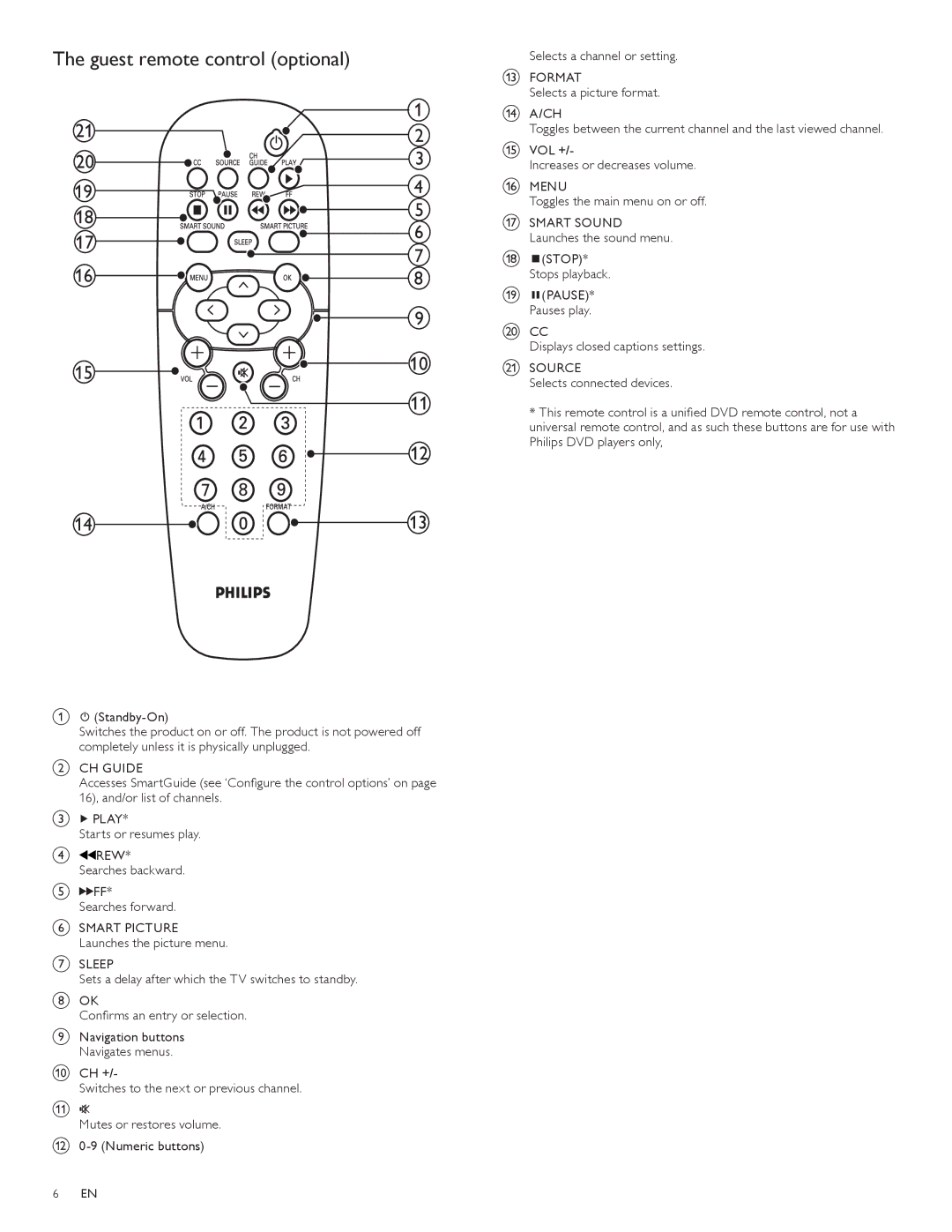The guest remote control (optional)
21 | 1 | |
2 | ||
20 | 3 | |
19 | 4 | |
18 | 5 | |
6 | ||
17 | ||
7 | ||
16 | ||
8 | ||
| 9 | |
15 | 10 | |
| ||
| 11 | |
| 12 | |
14 | 13 |
Selects a channel or setting.
mFORMAT
Selects a picture format.
nA/CH
Toggles between the current channel and the last viewed channel.
oVOL +/-
Increases or decreases volume.
pMENU
Toggles the main menu on or off.
qSMART SOUND Launches the sound menu.
r![]() (STOP)* Stops playback.
(STOP)* Stops playback.
s![]() (PAUSE)* Pauses play.
(PAUSE)* Pauses play.
tCC
Displays closed captions settings.
uSOURCE
Selects connected devices.
* This remote control is a unified DVD remote control, not a universal remote control, and as such these buttons are for use with Philips DVD players only,
a![]()
Switches the product on or off. The product is not powered off completely unless it is physically unplugged.
bCH GUIDE
Accesses SmartGuide (see ‘Configure the control options’ on page 16), and/or list of channels.
c![]() PLAY*
PLAY*
Starts or resumes play.
d![]() REW*
REW*
Searches backward.
e![]() FF*
FF*
Searches forward.
fSMART PICTURE Launches the picture menu.
gSLEEP
Sets a delay after which the TV switches to standby.
hOK
Confirms an entry or selection.
iNavigation buttons Navigates menus.
jCH +/-
Switches to the next or previous channel.
k![]()
Mutes or restores volume.
l
6EN