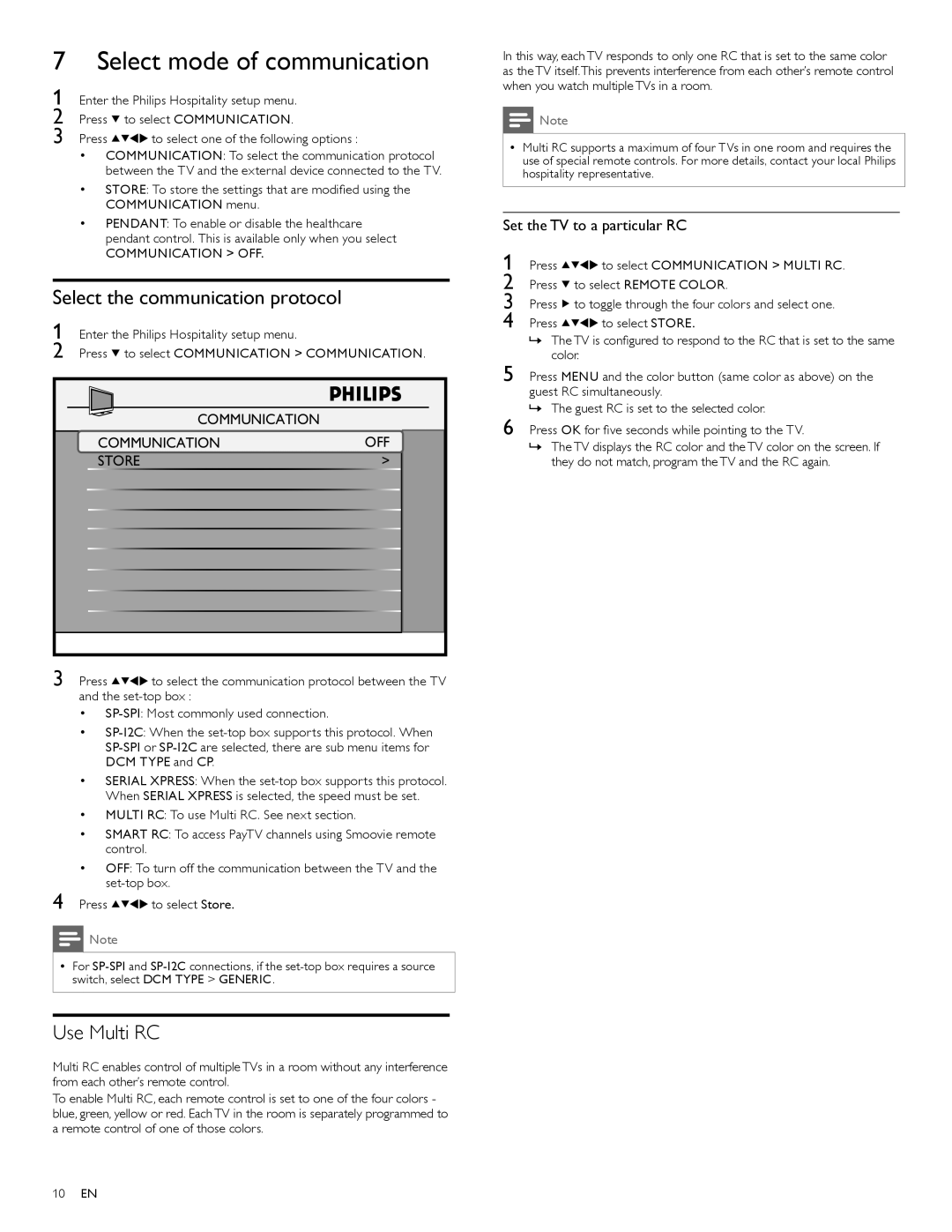7Select mode of communication
1 | Enter the Philips Hospitality setup menu. | |
2 | Press | to select COMMUNICATION. |
3 | Press | to select one of the following options : |
• COMMUNICATION: To select the communication protocol between the TV and the external device connected to the TV.
• STORE: To store the settings that are modified using the COMMUNICATION menu.
In this way, each TV responds to only one RC that is set to the same color as the TV itself.This prevents interference from each other’s remote control when you watch multiple TVs in a room.
![]() Note
Note
••Multi RC supports a maximum of four TVs in one room and requires the use of special remote controls. For more details, contact your local Philips hospitality representative.
| • PENDANT: To enable or disable the healthcare | Set the TV to a particular RC | |||
| pendant control. This is available only when you select |
|
| ||
| COMMUNICATION > OFF. | 1 | Press | to select COMMUNICATION > MULTI RC. | |
|
|
| |||
Select the communication protocol | 2 | Press | to select REMOTE COLOR. | ||
3 | Press | to toggle through the four colors and select one. | |||
1 Enter the Philips Hospitality setup menu. | 4 | Press | to select STORE. | ||
| »» The TV is configured to respond to the RC that is set to the same | ||||
2 | Press | to select COMMUNICATION > COMMUNICATION. | color. | ||
|
|
| 5 | Press MENU and the color button (same color as above) on the | |
|
|
|
| guest RC simultaneously. | |
|
| COMMUNICATION |
| »» The guest RC is set to the selected color. | |
|
| 6 Press OK for five seconds while pointing to the TV. | |||
|
|
| |||
| COMMUNICATION | OFF | »» The TV displays the RC color and the TV color on the screen. If | ||
| STORE | > | they do not match, program the TV and the RC again. | ||
3 | Press | to select the communication protocol between the TV |
|
| |
and the
•
•
•SERIAL XPRESS: When the
•MULTI RC: To use Multi RC. See next section.
•SMART RC: To access PayTV channels using Smoovie remote control.
•OFF: To turn off the communication between the TV and the
4Press ![]()
![]()
![]()
![]() to select Store.
to select Store.
![]() Note
Note
••For
Use Multi RC
Multi RC enables control of multiple TVs in a room without any interference from each other’s remote control.
To enable Multi RC, each remote control is set to one of the four colors - blue, green, yellow or red. Each TV in the room is separately programmed to a remote control of one of those colors.
10EN