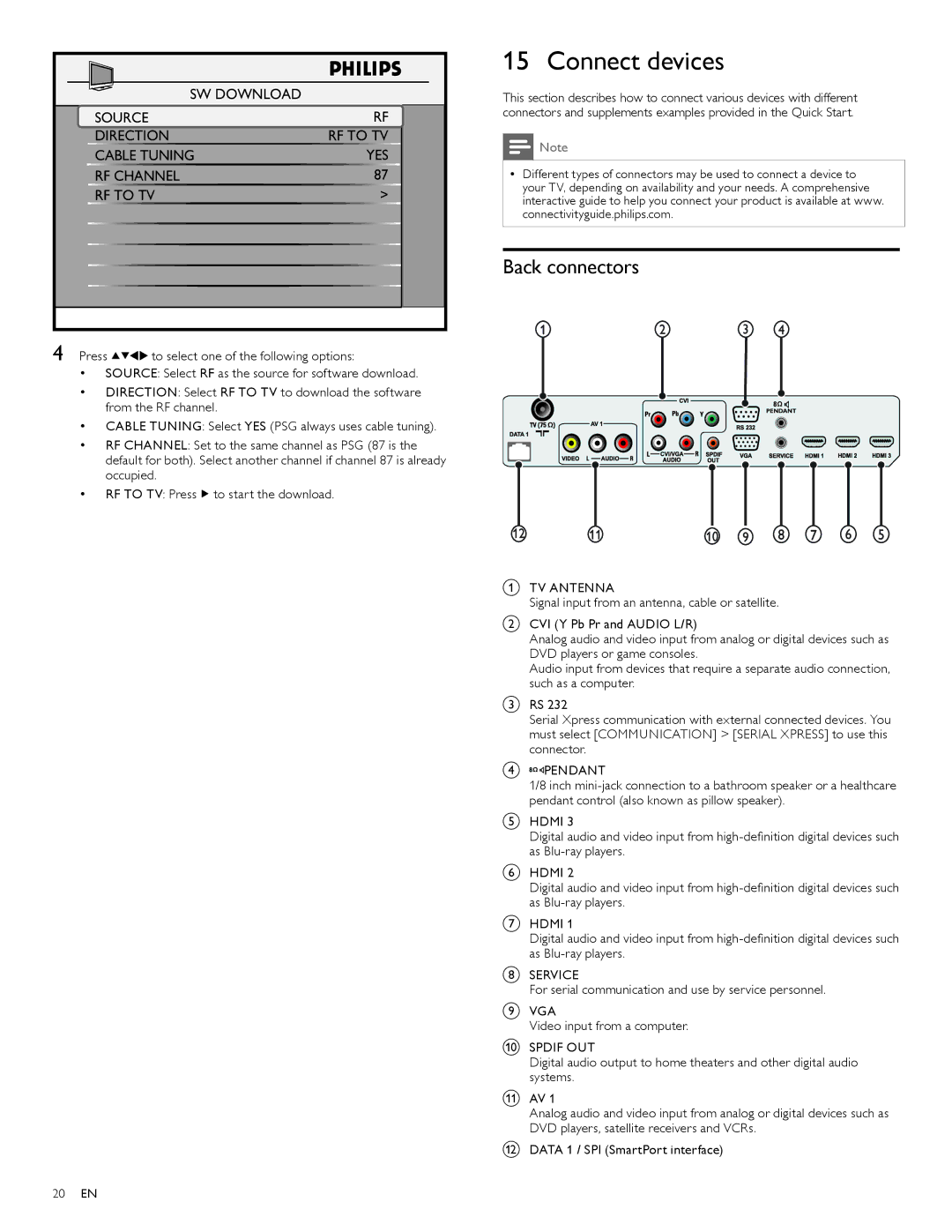|
| SW DOWNLOAD |
|
| SOURCE |
| RF |
| DIRECTION | RF TO TV | |
| CABLE TUNING | YES | |
| RF CHANNEL | 87 | |
| RF TO TV | > | |
4 | Press | to select one of the following options: | |
•SOURCE: Select RF as the source for software download.
•DIRECTION: Select RF TO TV to download the software from the RF channel.
•CABLE TUNING: Select YES (PSG always uses cable tuning).
•RF CHANNEL: Set to the same channel as PSG (87 is the default for both). Select another channel if channel 87 is already occupied.
•RF TO TV: Press ![]() to start the download.
to start the download.
20EN
15 Connect devices
This section describes how to connect various devices with different connectors and supplements examples provided in the Quick Start.
![]() Note
Note
••Different types of connectors may be used to connect a device to your TV, depending on availability and your needs. A comprehensive interactive guide to help you connect your product is available at www. connectivityguide.philips.com.
Back connectors
![]()
![]()
![]()
![]()
![]() PENDANT
PENDANT
aTV ANTENNA
Signal input from an antenna, cable or satellite.
bCVI (Y Pb Pr and AUDIO L/R)
Analog audio and video input from analog or digital devices such as DVD players or game consoles.
Audio input from devices that require a separate audio connection, such as a computer.
cRS 232
Serial Xpress communication with external connected devices. You must select [COMMUNICATION] > [SERIAL XPRESS] to use this connector.
d![]()
![]()
![]() PENDANT
PENDANT
1/8 inch
eHDMI 3
Digital audio and video input from
fHDMI 2
Digital audio and video input from
gHDMI 1
Digital audio and video input from
hSERVICE
For serial communication and use by service personnel.
iVGA
Video input from a computer.
jSPDIF OUT
Digital audio output to home theaters and other digital audio systems.
kAV 1
Analog audio and video input from analog or digital devices such as DVD players, satellite receivers and VCRs.
lDATA 1 / SPI (SmartPort interface)