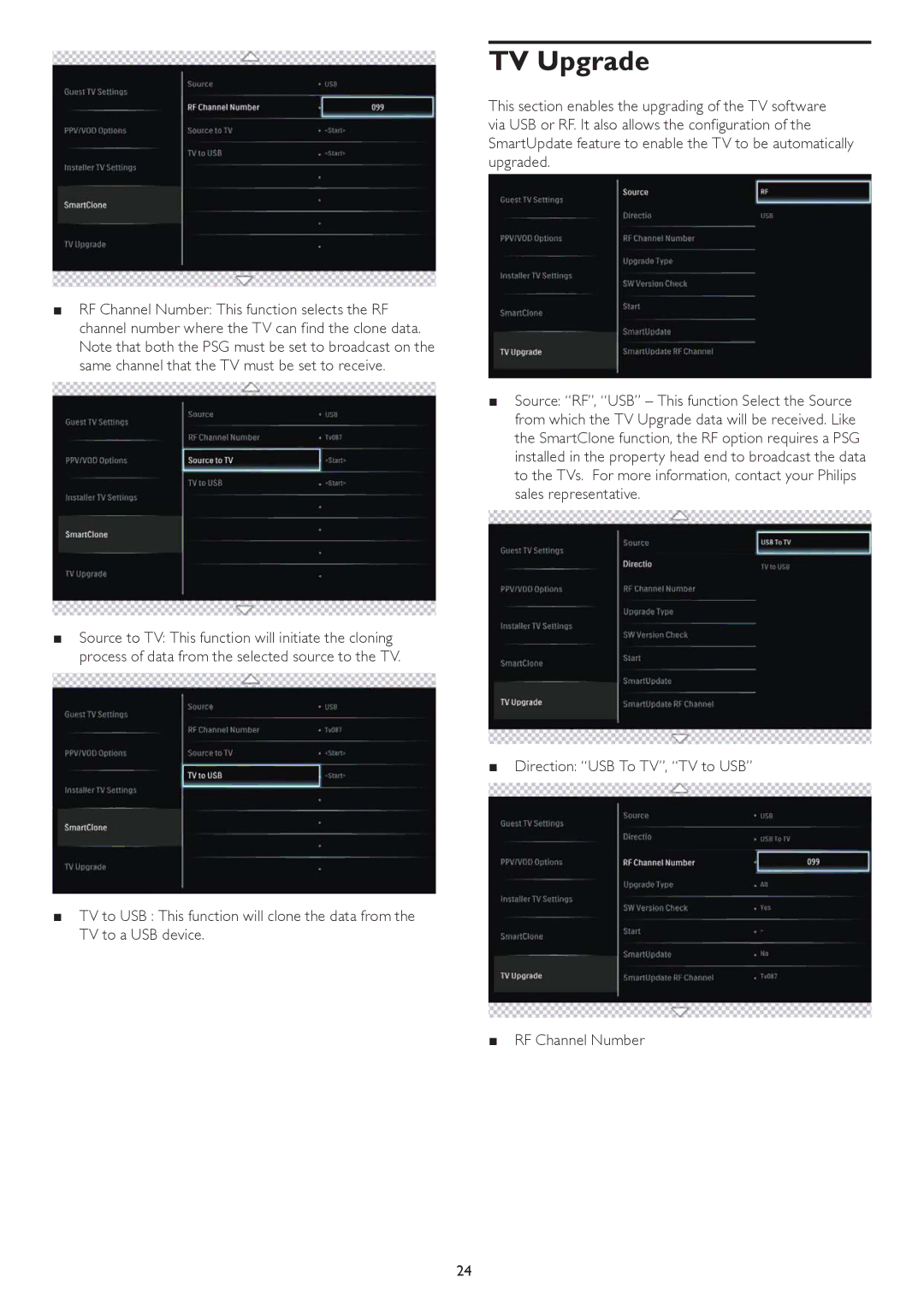■RF Channel Number: This function selects the RF channel number where the TV can find the clone data. Note that both the PSG must be set to broadcast on the same channel that the TV must be set to receive.
■Source to TV: This function will initiate the cloning process of data from the selected source to the TV.
■TV to USB : This function will clone the data from the TV to a USB device.
TV Upgrade
This section enables the upgrading of the TV software via USB or RF. It also allows the configuration of the SmartUpdate feature to enable the TV to be automatically upgraded.
■Source: “RF”, “USB” – This function Select the Source from which the TV Upgrade data will be received. Like the SmartClone function, the RF option requires a PSG installed in the property head end to broadcast the data to the TVs. For more information, contact your Philips sales representative.
■Direction: “USB To TV”, “TV to USB”
■RF Channel Number
24