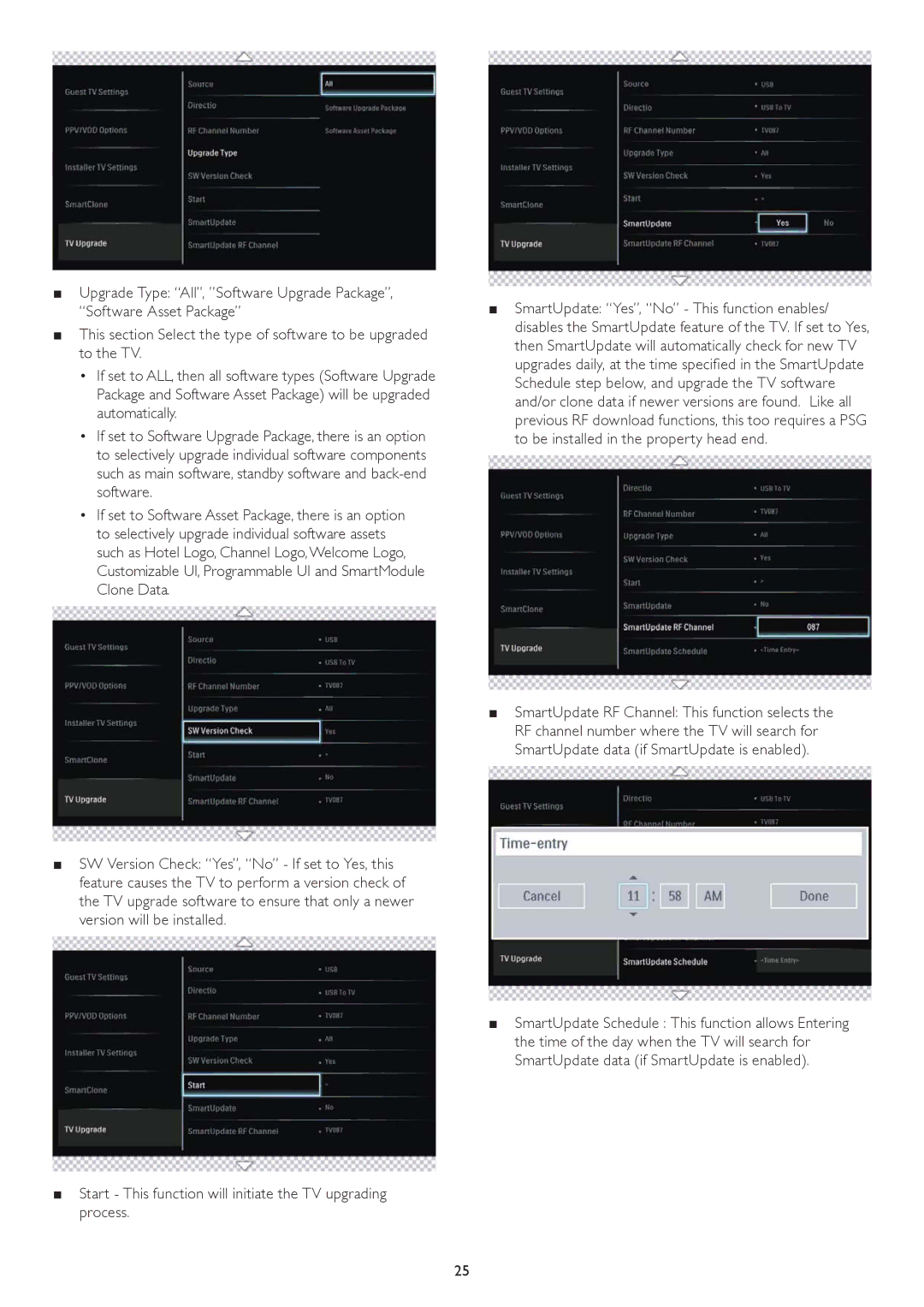■Upgrade Type: “All”, ”Software Upgrade Package”, “Software Asset Package”
■This section Select the type of software to be upgraded to the TV.
•If set to ALL, then all software types (Software Upgrade Package and Software Asset Package) will be upgraded automatically.
•If set to Software Upgrade Package, there is an option to selectively upgrade individual software components such as main software, standby software and
•If set to Software Asset Package, there is an option to selectively upgrade individual software assets such as Hotel Logo, Channel Logo, Welcome Logo, Customizable UI, Programmable UI and SmartModule Clone Data.
■SW Version Check: “Yes”, “No” - If set to Yes, this feature causes the TV to perform a version check of the TV upgrade software to ensure that only a newer version will be installed.
■Start - This function will initiate the TV upgrading process.
■SmartUpdate: “Yes”, “No” - This function enables/ disables the SmartUpdate feature of the TV. If set to Yes, then SmartUpdate will automatically check for new TV upgrades daily, at the time specified in the SmartUpdate Schedule step below, and upgrade the TV software and/or clone data if newer versions are found. Like all previous RF download functions, this too requires a PSG to be installed in the property head end.
■SmartUpdate RF Channel: This function selects the RF channel number where the TV will search for SmartUpdate data (if SmartUpdate is enabled).
■SmartUpdate Schedule : This function allows Entering the time of the day when the TV will search for SmartUpdate data (if SmartUpdate is enabled).
25