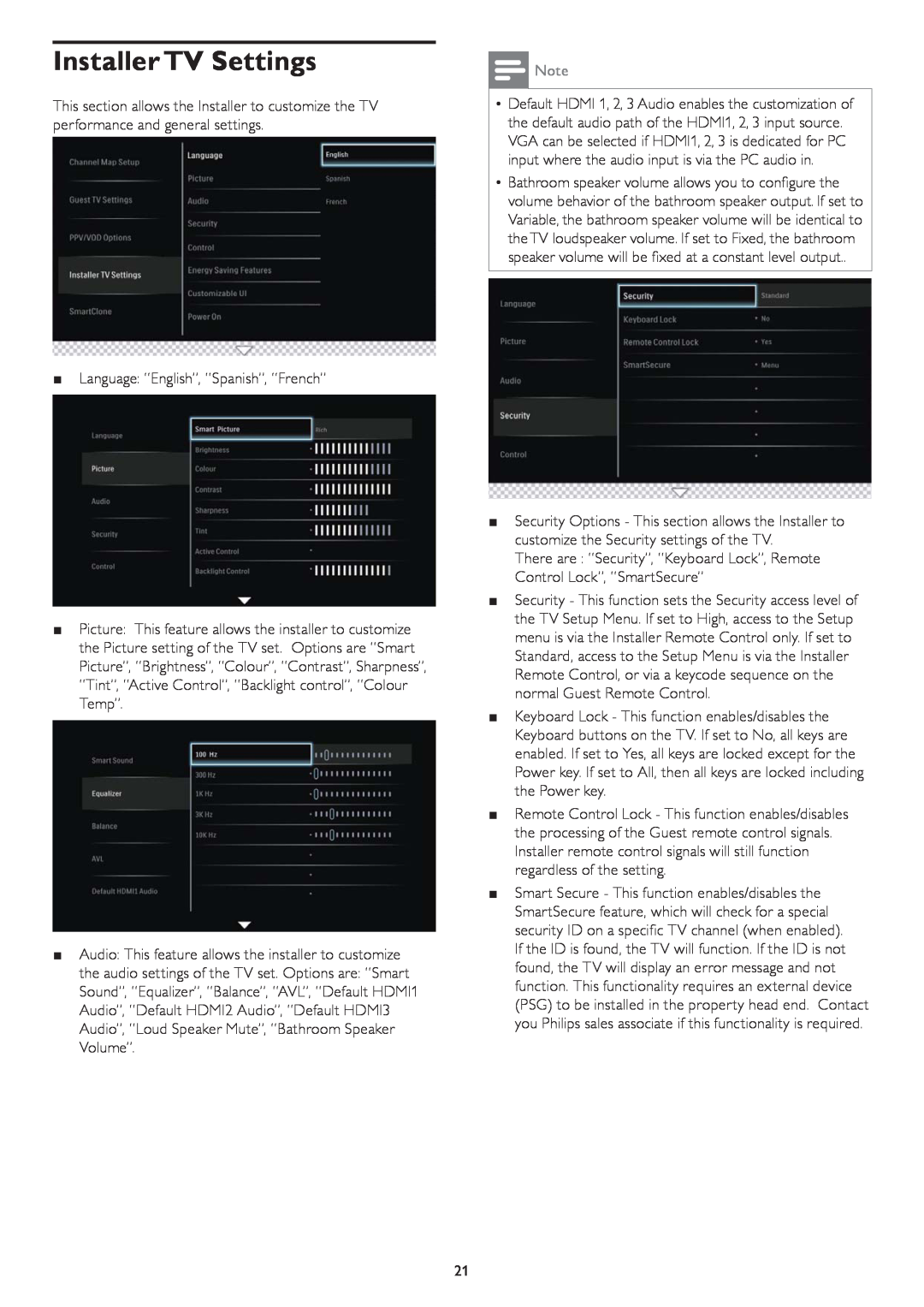Installer TV Settings
This section allows the Installer to customize the TV performance and general settings.
■Language: “English”, “Spanish”, “French”
■Picture: This feature allows the installer to customize the Picture setting of the TV set. Options are “Smart Picture”, “Brightness”, “Colour”, “Contrast”, Sharpness”, “Tint”, “Active Control”, “Backlight control”, “Colour Temp”.
■Audio: This feature allows the installer to customize
the audio settings of the TV set. Options are: “Smart Sound”, “Equalizer”, “Balance”, “AVL”, “Default HDMI1 Audio”, “Default HDMI2 Audio”, “Default HDMI3 Audio”, “Loud Speaker Mute”, “Bathroom Speaker Volume”.
![]() Note
Note
•Default HDMI 1, 2, 3 Audio enables the customization of the default audio path of the HDMI1, 2, 3 input source. VGA can be selected if HDMI1, 2, 3 is dedicated for PC input where the audio input is via the PC audio in.
•Bathroom speaker volume allows you to configure the volume behavior of the bathroom speaker output. If set to Variable, the bathroom speaker volume will be identical to the TV loudspeaker volume. If set to Fixed, the bathroom speaker volume will be fixed at a constant level output..
■Security Options - This section allows the Installer to customize the Security settings of the TV.
There are : “Security”, “Keyboard Lock”, Remote Control Lock”, “SmartSecure”
■Security - This function sets the Security access level of the TV Setup Menu. If set to High, access to the Setup menu is via the Installer Remote Control only. If set to Standard, access to the Setup Menu is via the Installer Remote Control, or via a keycode sequence on the normal Guest Remote Control.
■Keyboard Lock - This function enables/disables the Keyboard buttons on the TV. If set to No, all keys are enabled. If set to Yes, all keys are locked except for the Power key. If set to All, then all keys are locked including the Power key.
■Remote Control Lock - This function enables/disables the processing of the Guest remote control signals. Installer remote control signals will still function regardless of the setting.
■Smart Secure - This function enables/disables the SmartSecure feature, which will check for a special security ID on a specific TV channel (when enabled). If the ID is found, the TV will function. If the ID is not found, the TV will display an error message and not function. This functionality requires an external device (PSG) to be installed in the property head end. Contact you Philips sales associate if this functionality is required.
21