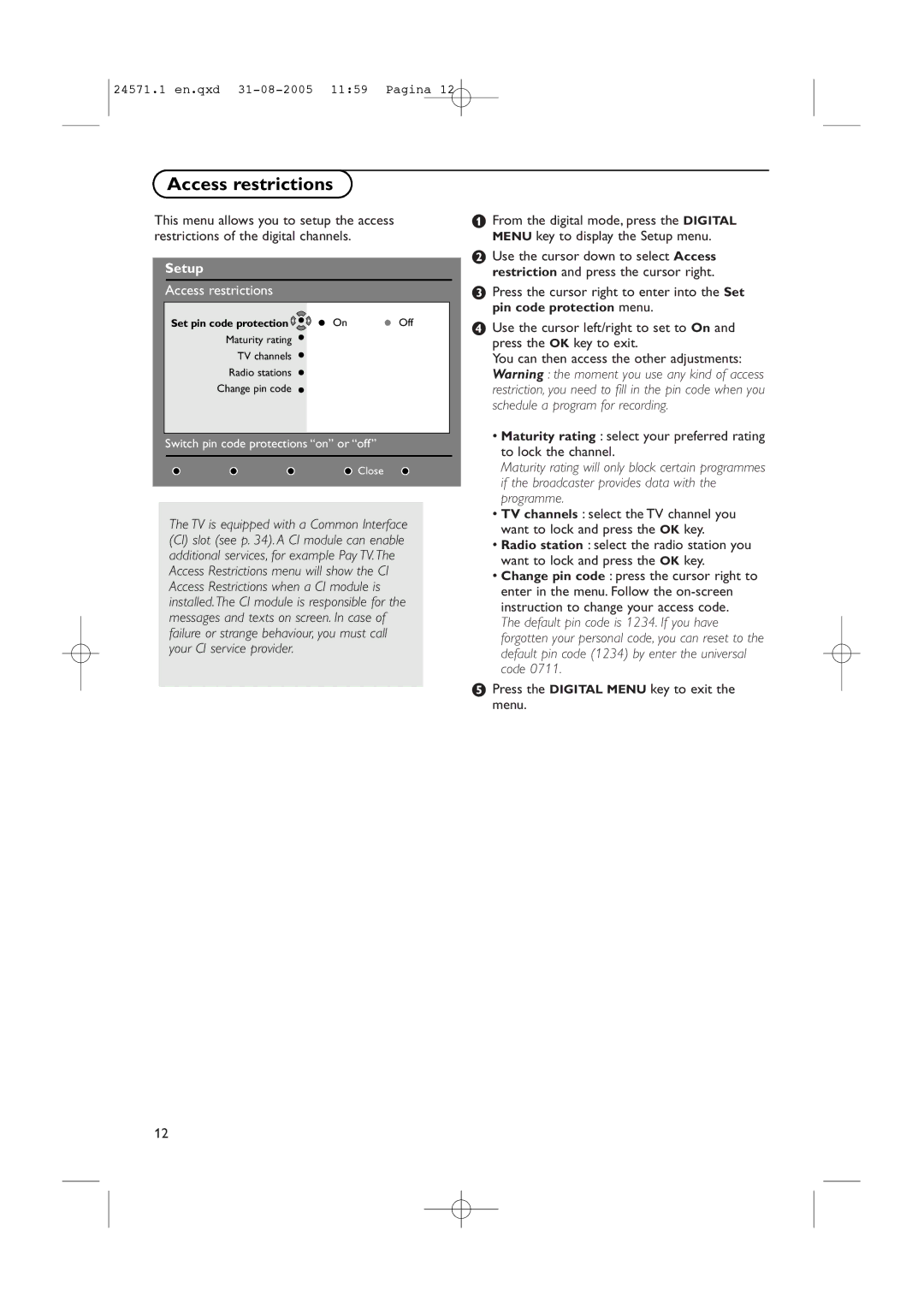24571.1 en.qxd
Access restrictions
This menu allows you to setup the access restrictions of the digital channels.
Setup
Access restrictions
Set pin code protection | On | Off |
Maturity rating
TV channels
Radio stations
Change pin code
Switch pin code protections “on” or “off”
Close
The TV is equipped with a Common Interface (CI) slot (see p. 34). A CI module can enable additional services, for example Pay TV. The Access Restrictions menu will show the CI Access Restrictions when a CI module is installed. The CI module is responsible for the messages and texts on screen. In case of failure or strange behaviour, you must call your CI service provider.
&From the digital mode, press the DIGITAL MENU key to display the Setup menu.
éUse the cursor down to select Access restriction and press the cursor right.
“Press the cursor right to enter into the Set pin code protection menu.
‘Use the cursor left/right to set to On and press the OK key to exit.
You can then access the other adjustments: Warning : the moment you use any kind of access restriction, you need to fill in the pin code when you schedule a program for recording.
•Maturity rating : select your preferred rating to lock the channel.
Maturity rating will only block certain programmes if the broadcaster provides data with the programme.
•TV channels : select the TV channel you want to lock and press the OK key.
•Radio station : select the radio station you want to lock and press the OK key.
•Change pin code : press the cursor right to enter in the menu. Follow the
The default pin code is 1234. If you have forgotten your personal code, you can reset to the default pin code (1234) by enter the universal code 0711.
(Press the DIGITAL MENU key to exit the menu.
12