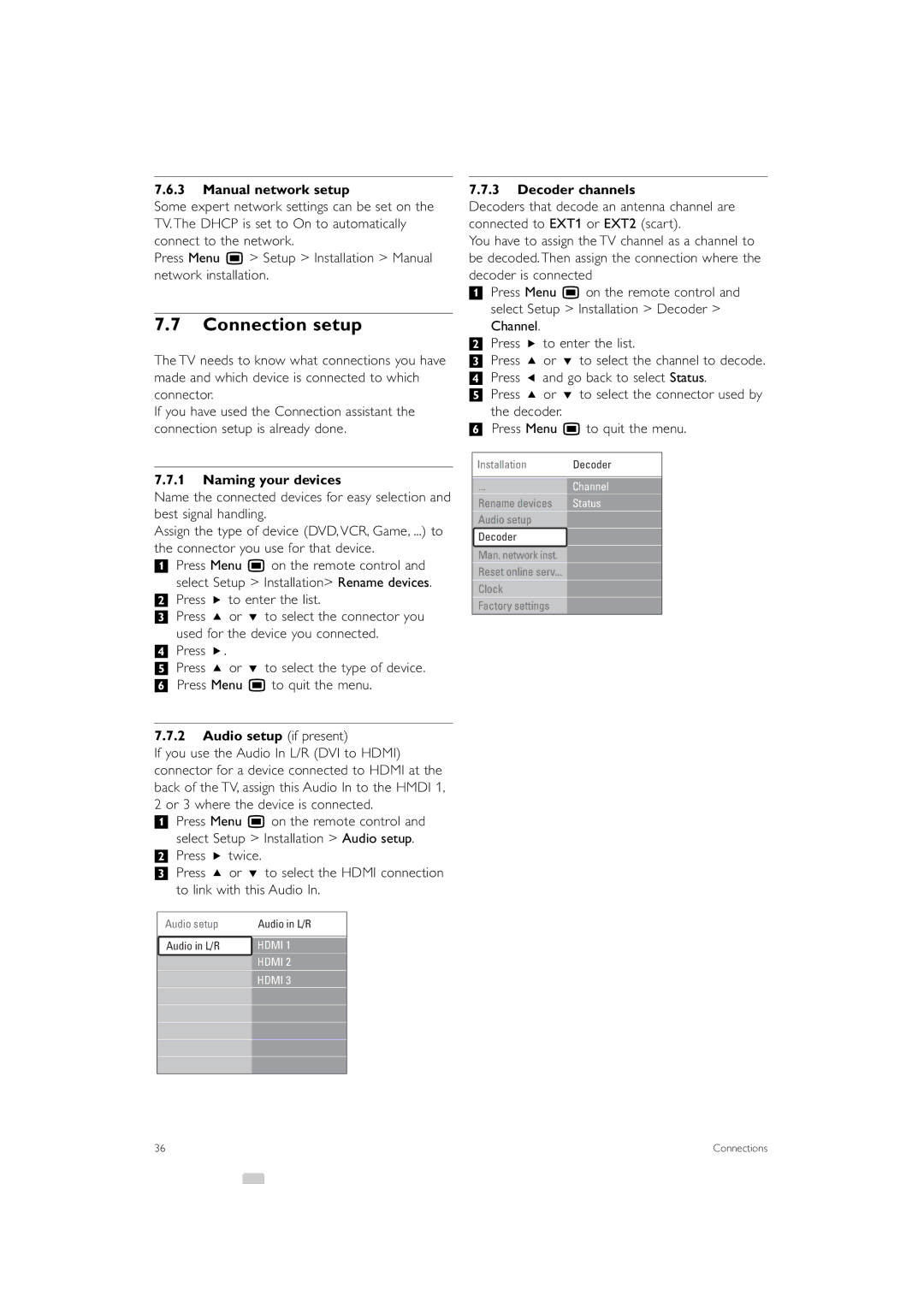7.6.3Manual network setup
Some expert network settings can be set on the TV. The DHCP is set to On to automatically connect to the network.
Press Menu Ï > Setup > Installation > Manual network installation.
7.7Connection setup
The TV needs to know what connections you have made and which device is connected to which connector.
If you have used the Connection assistant the connection setup is already done.
7.7.1Naming your devices
Name the connected devices for easy selection and best signal handling.
Assign the type of device (DVD, VCR, Game, ...) to the connector you use for that device.
‡Press Menu Ï on the remote control and
select Setup > Installation> Rename devices.
®Press π to enter the list.
ÒPress o or œ to select the connector you used for the device you connected.
†Press π.
ºPress o or œ to select the type of device. ◊Press Menu Ï to quit the menu.
7.7.2Audio setup (if present)
If you use the Audio In L/R (DVI to HDMI) connector for a device connected to HDMI at the back of the TV, assign this Audio In to the HMDI 1, 2 or 3 where the device is connected.
‡Press Menu Ï on the remote control and
select Setup > Installation > Audio setup.
®Press π twice.
ÒPress o or œ to select the HDMI connection to link with this Audio In.
Audio setup | Audio in L/R |
Audio in L/R | HDMI 1 |
| HDMI 2 |
| HDMI 3 |
7.7.3Decoder channels
Decoders that decode an antenna channel are connected to EXT1 or EXT2 (scart).
You have to assign the TV channel as a channel to be decoded. Then assign the connection where the decoder is connected
‡Press Menu Ï on the remote control and select Setup > Installation > Decoder > Channel.
®Press π to enter the list.
ÒPress o or œ to select the channel to decode.
† Press p and go back to select Status.
º Press o or œ to select the connector used by the decoder.
◊Press Menu Ï to quit the menu.
Installation Decoder
Channel
Rename devices Status
Audio setup
Decoder
Man. network inst.
Reset online serv...
Clock
Factory settings
36 | Connections |