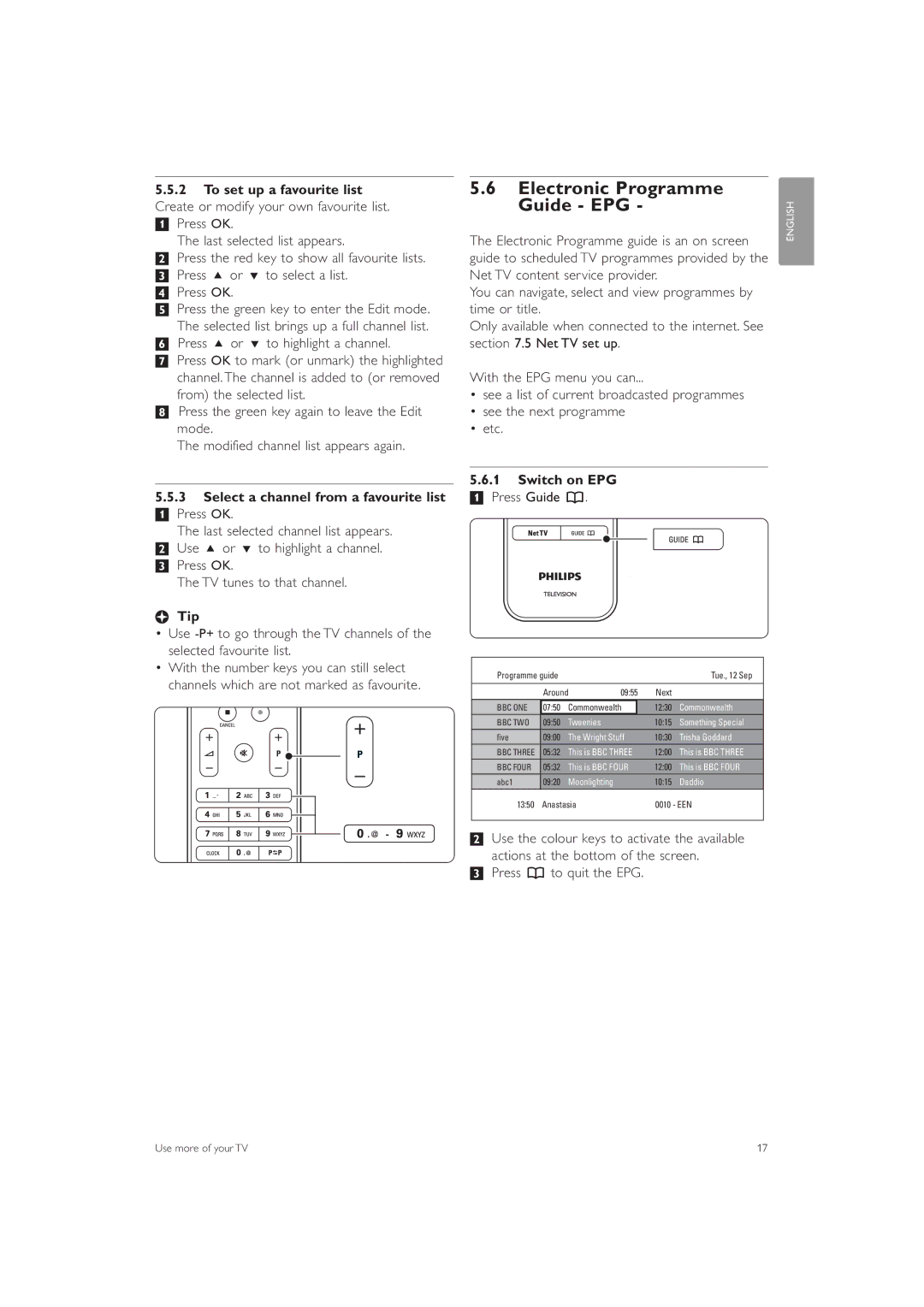5.5.2To set up a favourite list Create or modify your own favourite list.
‡ Press OK.
The last selected list appears.
® Press the red key to show all favourite lists. ÒPress o or œ to select a list.
† Press OK.
º Press the green key to enter the Edit mode. The selected list brings up a full channel list.
◊Press o or œ to highlight a channel.
‹Press OK to mark (or unmark) the highlighted channel. The channel is added to (or removed from) the selected list.
≈Press the green key again to leave the Edit mode.
The modified channel list appears again.
5.5.3Select a channel from a favourite list
‡ Press OK.
The last selected channel list appears. ® Use o or œ to highlight a channel. ÒPress OK.
The TV tunes to that channel.
àTip
•Use
•With the number keys you can still select channels which are not marked as favourite.
-
5.6 Electronic Programme
Guide - EPG - | ENGLISH | |
The Electronic Programme guide is an on screen | ||
| ||
guide to scheduled TV programmes provided by the |
| |
Net TV content service provider. |
| |
You can navigate, select and view programmes by |
| |
time or title. |
| |
Only available when connected to the internet. See |
| |
section 7.5 Net TV set up. |
|
With the EPG menu you can...
•see a list of current broadcasted programmes
•see the next programme
•etc.
5.6.1Switch on EPG
‡ Press Guide a.
Programme guide |
|
|
|
| Tue., 12 Sep | |
|
|
|
|
|
| |
| Around | 09:55 | Next |
| ||
BBC ONE | 07:50 | Commonwealth |
| 12:30 | Commonwealth | |
BBC TWO | 09:50 | Tweenies |
|
| 10:15 | Something Special |
five | 09:00 | The Wright Stuff | 10:30 | Trisha Goddard | ||
BBC THREE | 05:32 This is BBC THREE | 12:00 This is BBC THREE | ||||
BBC FOUR | 05:32 This is BBC FOUR | 12:00 This is BBC FOUR | ||||
abc1 | 09:20 | Moonlighting |
|
| 10:15 | Daddio |
13:50 | Anastasia |
|
| 0010 - EEN | ||
|
|
|
|
|
|
|
®Use the colour keys to activate the available actions at the bottom of the screen.
ÒPress a to quit the EPG.
Use more of your TV | 17 |