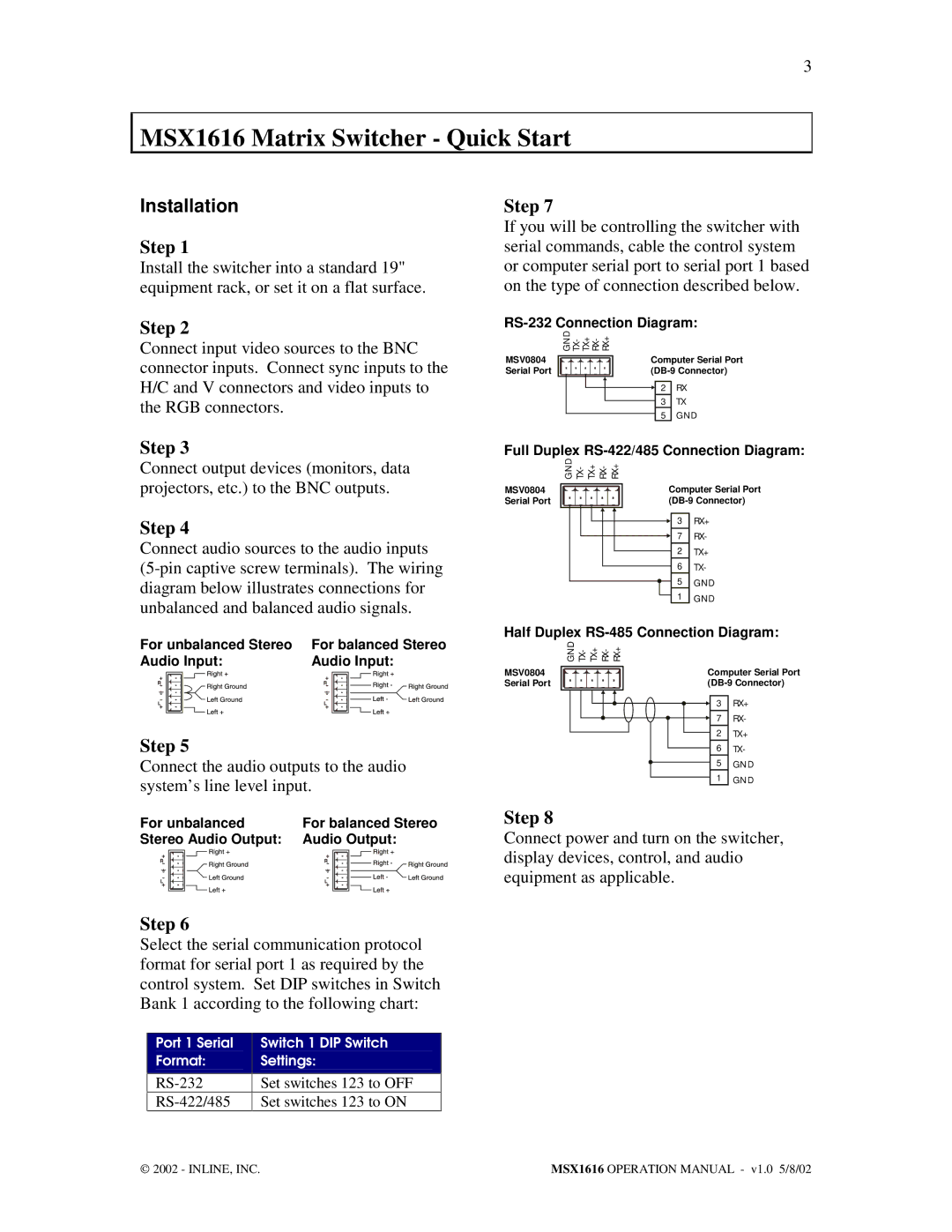3
MSX1616 Matrix Switcher - Quick Start
Installation
Step 1
Install the switcher into a standard 19" equipment rack, or set it on a flat surface.
Step 2
Connect input video sources to the BNC connector inputs. Connect sync inputs to the H/C and V connectors and video inputs to the RGB connectors.
Step 3
Step 7
If you will be controlling the switcher with serial commands, cable the control system or computer serial port to serial port 1 based on the type of connection described below.
| GND TX- TX+ RX- RX+ | |
MSV0804 |
| Computer Serial Port |
| ||
Serial Port |
| |
2 RX
3 TX
5 GND
Full Duplex
Connect output devices (monitors, data projectors, etc.) to the BNC outputs.
Step 4
Connect audio sources to the audio inputs
RX+
RX-
TX+
TX-
GND
MSV0804
Serial Port
Computer Serial Port
3 RX+
7 RX-
2TX+
6TX-
5 GND
1 GND
Half Duplex
For unbalanced Stereo | For balanced Stereo | ||||||||||
Audio Input: | Audio Input: | ||||||||||
|
|
|
|
|
|
|
|
|
|
|
|
|
|
|
|
|
|
|
|
|
|
|
|
|
|
|
|
|
|
|
|
|
|
|
|
Step 5
Connect the audio outputs to the audio system’s line level input.
RX+
RX-
TX+
TX-
GND
MSV0804
Serial Port
Computer Serial Port
3 RX+
7 RX-
2TX+
6TX-
5GND
1GND
For unbalanced | For balanced Stereo | ||||||||||
Stereo Audio Output: | Audio Output: | ||||||||||
|
|
|
|
|
|
|
|
|
|
|
|
|
|
|
|
|
|
|
|
|
|
|
|
|
|
|
|
|
|
|
|
|
|
|
|
Step 8
Connect power and turn on the switcher, display devices, control, and audio equipment as applicable.
Step 6
Select the serial communication protocol format for serial port 1 as required by the control system. Set DIP switches in Switch Bank 1 according to the following chart:
Port 1 Serial
Format:
Switch 1 DIP Switch
Settings:
Set switches 123 to OFF
Set switches 123 to ON
2002 - INLINE, INC. | MSX1616 OPERATION MANUAL - v1.0 5/8/02 |