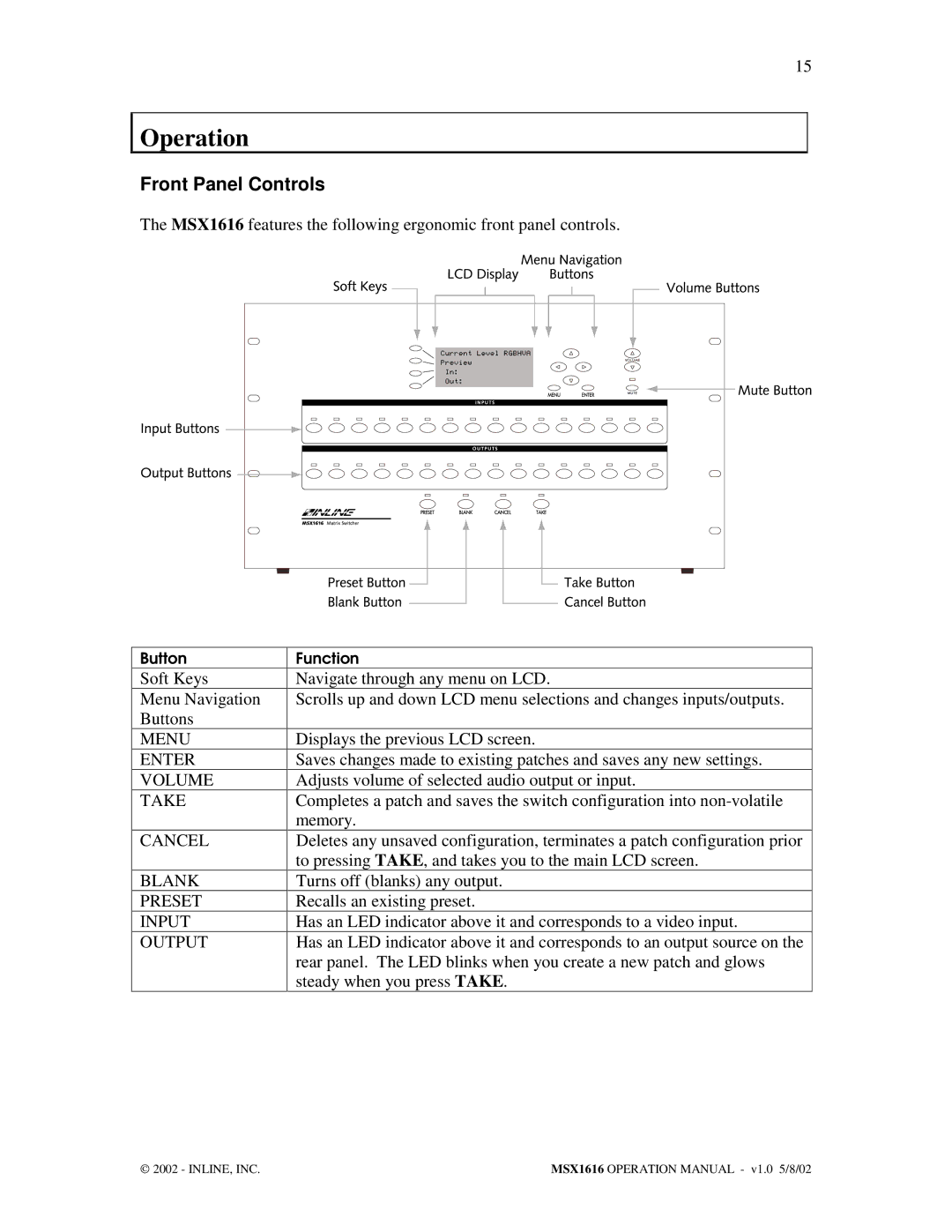15
Operation
Front Panel Controls
The MSX1616 features the following ergonomic front panel controls.
Button
Soft Keys
Menu Navigation Buttons
MENU
ENTER
VOLUME
TAKE
CANCEL
BLANK
PRESET
INPUT
OUTPUT
Function
Navigate through any menu on LCD.
Scrolls up and down LCD menu selections and changes inputs/outputs.
Displays the previous LCD screen.
Saves changes made to existing patches and saves any new settings.
Adjusts volume of selected audio output or input.
Completes a patch and saves the switch configuration into
Deletes any unsaved configuration, terminates a patch configuration prior to pressing TAKE, and takes you to the main LCD screen.
Turns off (blanks) any output.
Recalls an existing preset.
Has an LED indicator above it and corresponds to a video input.
Has an LED indicator above it and corresponds to an output source on the rear panel. The LED blinks when you create a new patch and glows steady when you press TAKE.
2002 - INLINE, INC. | MSX1616 OPERATION MANUAL - v1.0 5/8/02 |