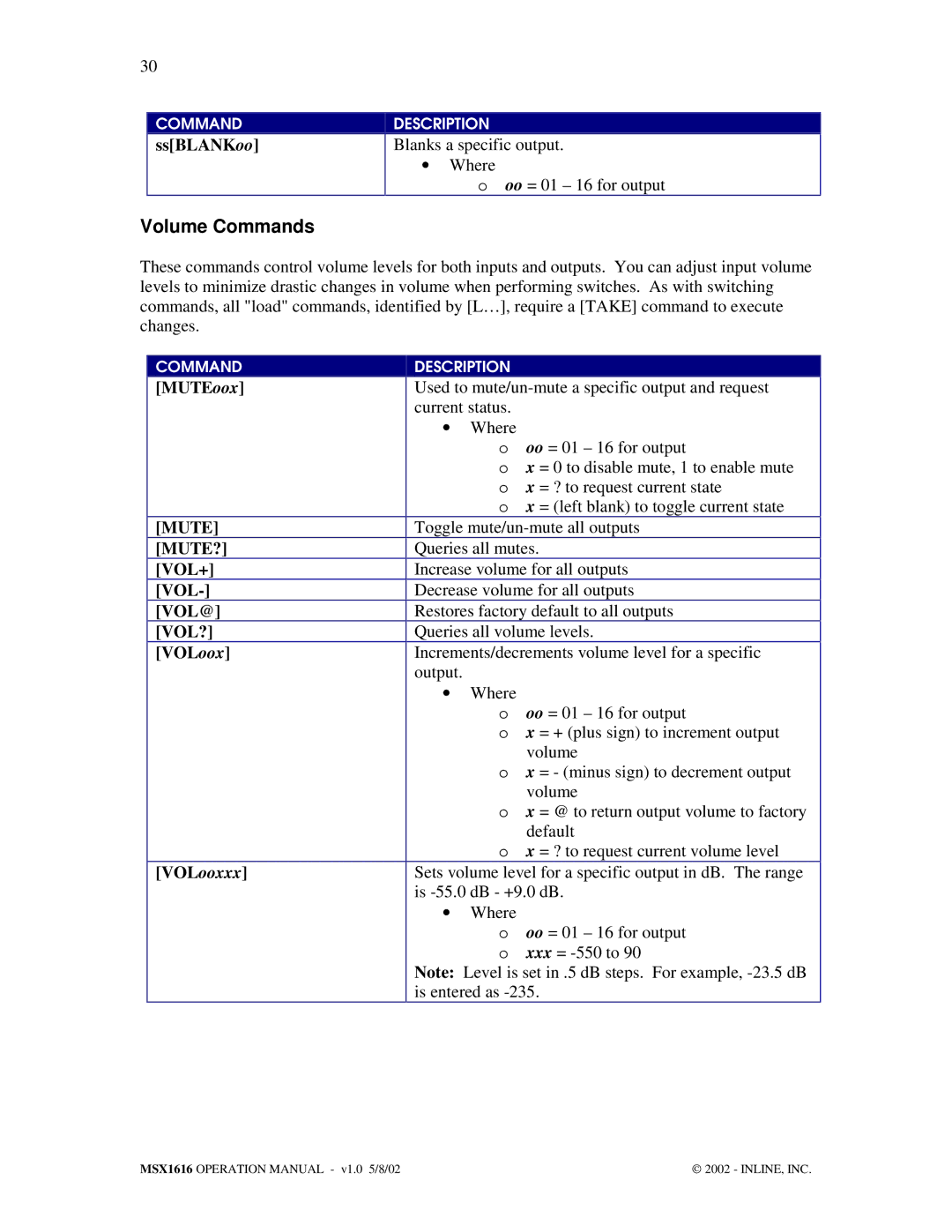30
COMMAND
ss[BLANKoo]
DESCRIPTION
Blanks a specific output.
•Where
ooo = 01 – 16 for output
Volume Commands
These commands control volume levels for both inputs and outputs. You can adjust input volume levels to minimize drastic changes in volume when performing switches. As with switching commands, all "load" commands, identified by [L…], require a [TAKE] command to execute changes.
COMMAND
[MUTEoox]
[MUTE]
[MUTE?]
[VOL+]
[VOL@]
[VOL?]
[VOLoox]
[VOLooxxx]
DESCRIPTION
Used to
•Where
ooo = 01 – 16 for output
ox = 0 to disable mute, 1 to enable mute o x = ? to request current state
o x = (left blank) to toggle current state
Toggle
Queries all mutes.
Increase volume for all outputs
Decrease volume for all outputs
Restores factory default to all outputs
Queries all volume levels.
Increments/decrements volume level for a specific output.
•Where
ooo = 01 – 16 for output
ox = + (plus sign) to increment output volume
ox = - (minus sign) to decrement output
volume
ox = @ to return output volume to factory default
ox = ? to request current volume level Sets volume level for a specific output in dB. The range is
•Where
ooo = 01 – 16 for output
oxxx =
Note: Level is set in .5 dB steps. For example,
MSX1616 OPERATION MANUAL - v1.0 5/8/02 | 2002 - INLINE, INC. |