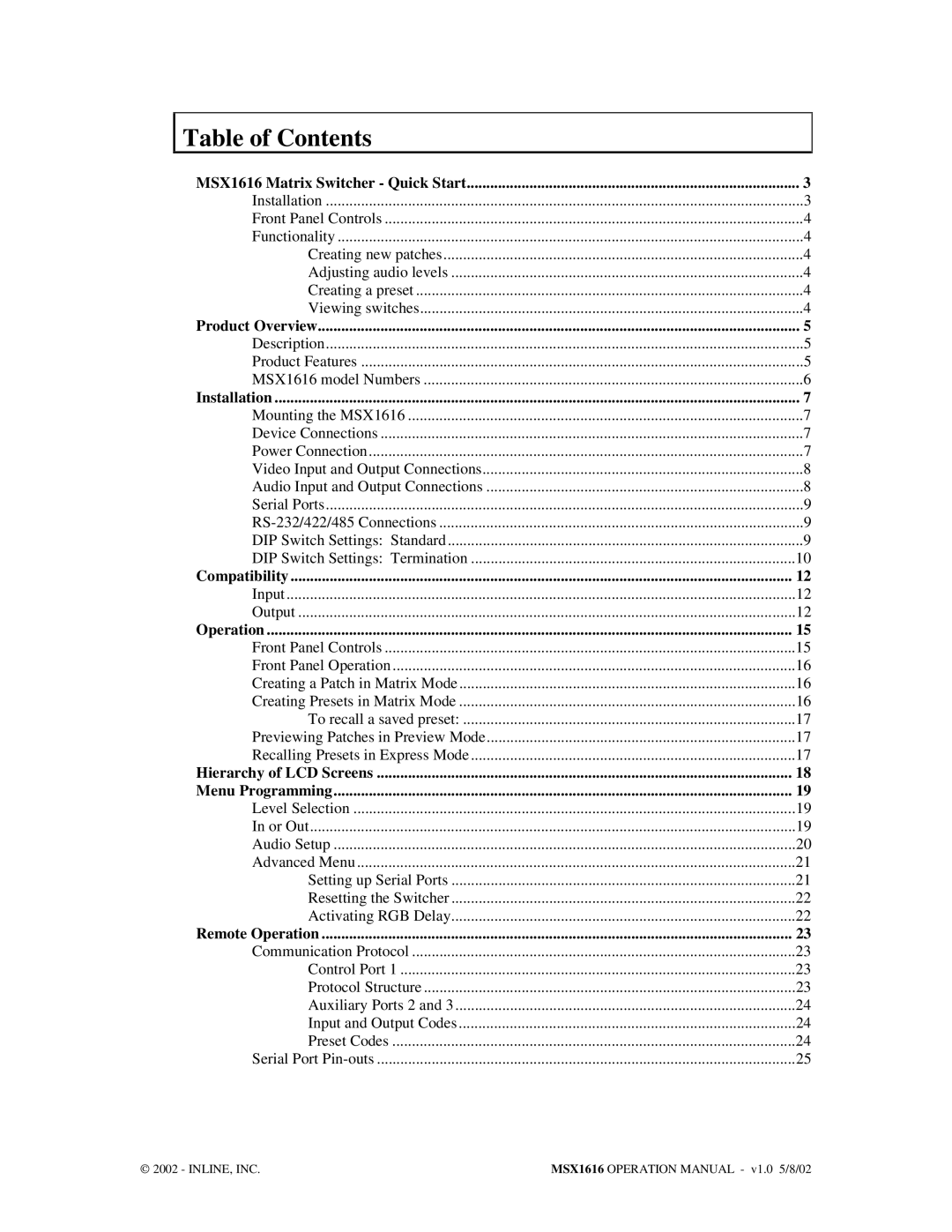Table of Contents
MSX1616 Matrix Switcher - Quick Start | 3 |
Installation | 3 |
Front Panel Controls | 4 |
Functionality | 4 |
Creating new patches | 4 |
Adjusting audio levels | 4 |
Creating a preset | 4 |
Viewing switches | 4 |
Product Overview | 5 |
Description | 5 |
Product Features | 5 |
MSX1616 model Numbers | 6 |
Installation | 7 |
Mounting the MSX1616 | 7 |
Device Connections | 7 |
Power Connection | 7 |
Video Input and Output Connections | 8 |
Audio Input and Output Connections | 8 |
Serial Ports | 9 |
9 | |
DIP Switch Settings: Standard | 9 |
DIP Switch Settings: Termination | 10 |
Compatibility | 12 |
Input | 12 |
Output | 12 |
Operation | 15 |
Front Panel Controls | 15 |
Front Panel Operation | 16 |
Creating a Patch in Matrix Mode | 16 |
Creating Presets in Matrix Mode | 16 |
To recall a saved preset: | 17 |
Previewing Patches in Preview Mode | 17 |
Recalling Presets in Express Mode | 17 |
Hierarchy of LCD Screens | 18 |
Menu Programming | 19 |
Level Selection | 19 |
In or Out | 19 |
Audio Setup | 20 |
Advanced Menu | 21 |
Setting up Serial Ports | 21 |
Resetting the Switcher | 22 |
Activating RGB Delay | 22 |
Remote Operation | 23 |
Communication Protocol | 23 |
Control Port 1 | 23 |
Protocol Structure | 23 |
Auxiliary Ports 2 and 3 | 24 |
Input and Output Codes | 24 |
Preset Codes | 24 |
Serial Port | 25 |
2002 - INLINE, INC. | MSX1616 OPERATION MANUAL - v1.0 5/8/02 |