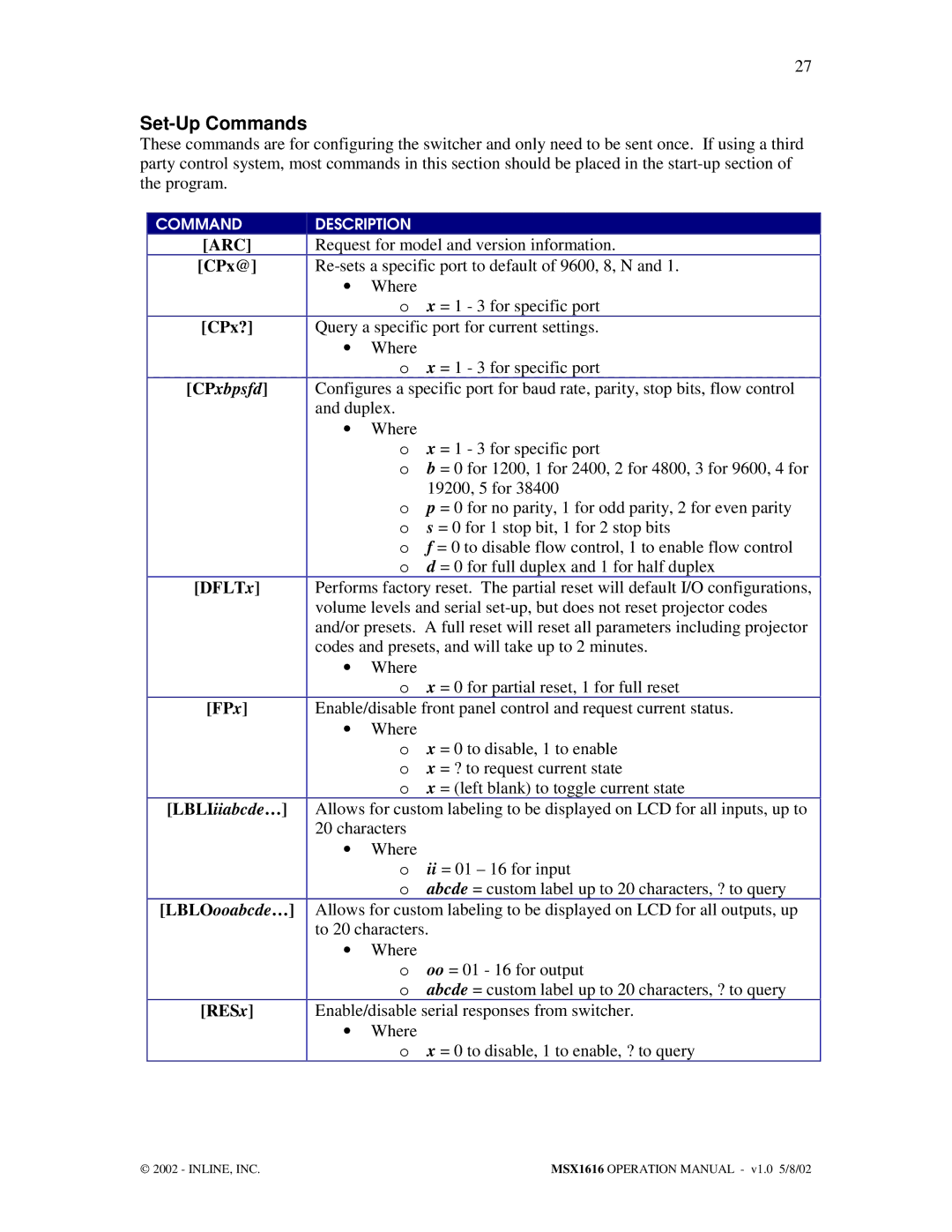27
Set-Up Commands
These commands are for configuring the switcher and only need to be sent once. If using a third party control system, most commands in this section should be placed in the
COMMAND
[ARC]
[CPx@]
[CPx?]
[CPxbpsfd]
[DFLTx]
[FPx]
[LBLIiiabcde…]
[LBLOooabcde…]
[RESx]
DESCRIPTION
Request for model and version information.
•Where
ox = 1 - 3 for specific port Query a specific port for current settings.
•Where
ox = 1 - 3 for specific port
Configures a specific port for baud rate, parity, stop bits, flow control and duplex.
•Where
ox = 1 - 3 for specific port
ob = 0 for 1200, 1 for 2400, 2 for 4800, 3 for 9600, 4 for
19200, 5 for 38400
op = 0 for no parity, 1 for odd parity, 2 for even parity o s = 0 for 1 stop bit, 1 for 2 stop bits
o f = 0 to disable flow control, 1 to enable flow control o d = 0 for full duplex and 1 for half duplex
Performs factory reset. The partial reset will default I/O configurations, volume levels and serial
•Where
ox = 0 for partial reset, 1 for full reset Enable/disable front panel control and request current status.
•Where
ox = 0 to disable, 1 to enable
ox = ? to request current state
ox = (left blank) to toggle current state
Allows for custom labeling to be displayed on LCD for all inputs, up to
20characters
•Where
oii = 01 – 16 for input
oabcde = custom label up to 20 characters, ? to query Allows for custom labeling to be displayed on LCD for all outputs, up to 20 characters.
•Where
ooo = 01 - 16 for output
oabcde = custom label up to 20 characters, ? to query Enable/disable serial responses from switcher.
•Where
ox = 0 to disable, 1 to enable, ? to query
2002 - INLINE, INC. | MSX1616 OPERATION MANUAL - v1.0 5/8/02 |