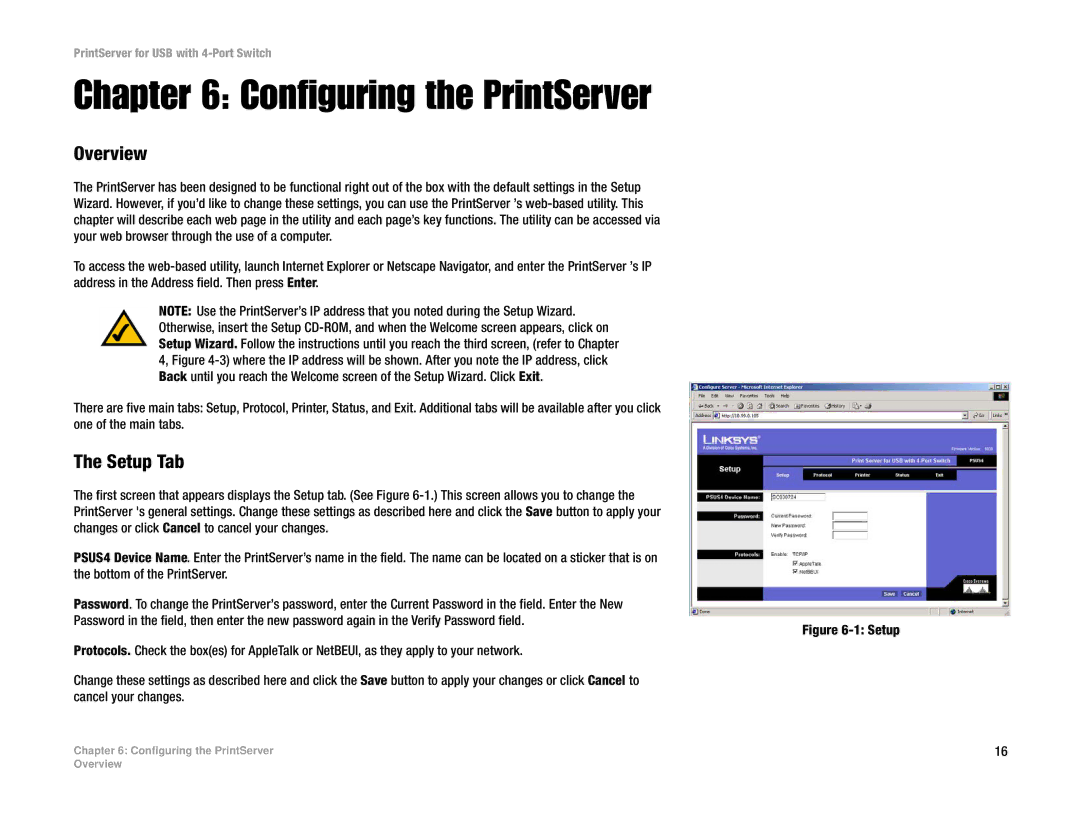PrintServer for USB with 4-Port Switch
Chapter 6: Configuring the PrintServer
Overview
The PrintServer has been designed to be functional right out of the box with the default settings in the Setup Wizard. However, if you’d like to change these settings, you can use the PrintServer ’s
To access the
NOTE: Use the PrintServer’s IP address that you noted during the Setup Wizard. Otherwise, insert the Setup
There are five main tabs: Setup, Protocol, Printer, Status, and Exit. Additional tabs will be available after you click one of the main tabs.
The Setup Tab
The first screen that appears displays the Setup tab. (See Figure
PSUS4 Device Name. Enter the PrintServer’s name in the field. The name can be located on a sticker that is on the bottom of the PrintServer.
Password. To change the PrintServer’s password, enter the Current Password in the field. Enter the New Password in the field, then enter the new password again in the Verify Password field.
Protocols. Check the box(es) for AppleTalk or NetBEUI, as they apply to your network.
Change these settings as described here and click the Save button to apply your changes or click Cancel to cancel your changes.
Chapter 6: Configuring the PrintServer
Figure 6-1: Setup
16
Overview