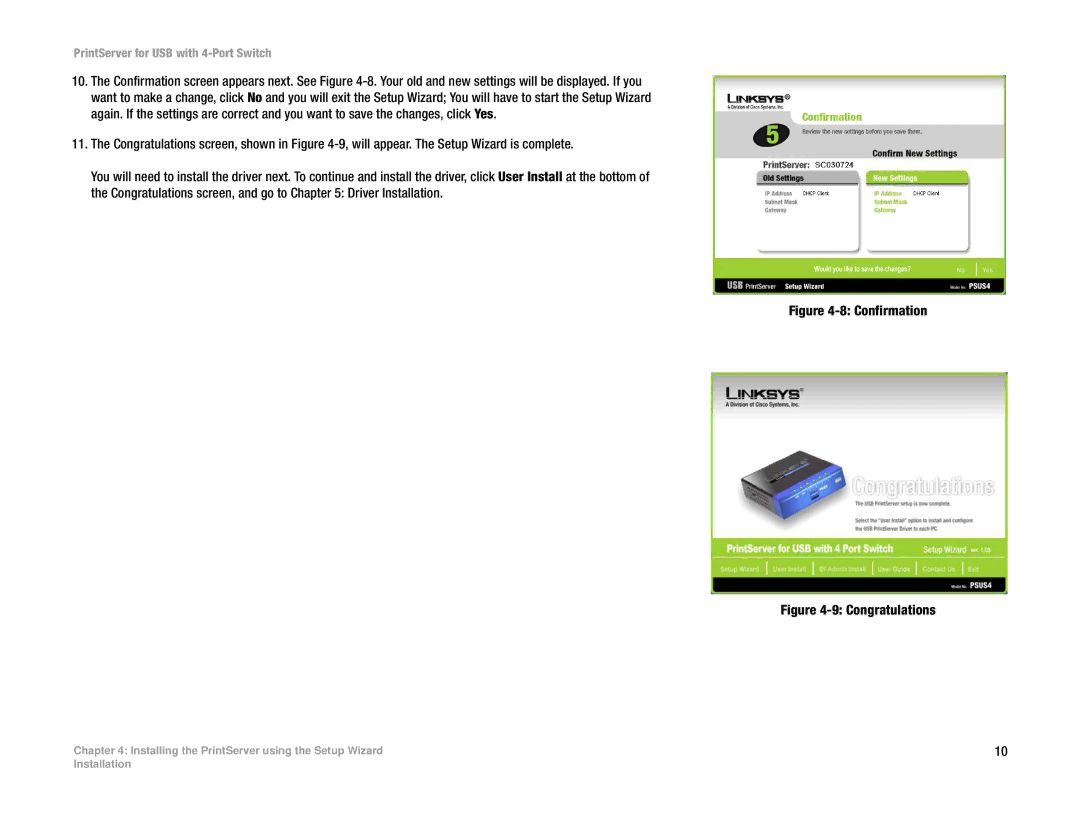PrintServer for USB with 4-Port Switch
10.The Confirmation screen appears next. See Figure
11.The Congratulations screen, shown in Figure
You will need to install the driver next. To continue and install the driver, click User Install at the bottom of the Congratulations screen, and go to Chapter 5: Driver Installation.
Chapter 4: Installing the PrintServer using the Setup Wizard
Figure 4-8: Confirmation
Figure 4-9: Congratulations
10
Installation