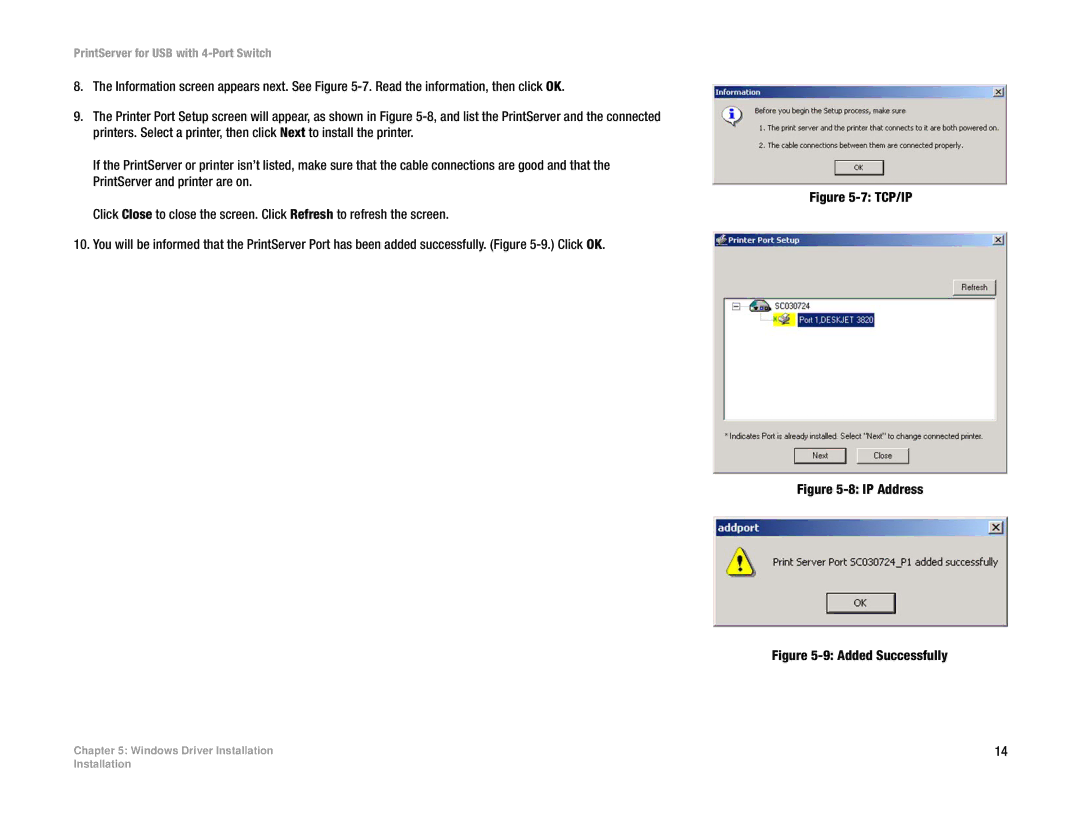PrintServer for USB with 4-Port Switch
8.The Information screen appears next. See Figure
9.The Printer Port Setup screen will appear, as shown in Figure
If the PrintServer or printer isn’t listed, make sure that the cable connections are good and that the PrintServer and printer are on.
Click Close to close the screen. Click Refresh to refresh the screen.
10.You will be informed that the PrintServer Port has been added successfully. (Figure
Chapter 5: Windows Driver Installation
Figure 5-7: TCP/IP
Figure 5-8: IP Address
Figure 5-9: Added Successfully
14
Installation